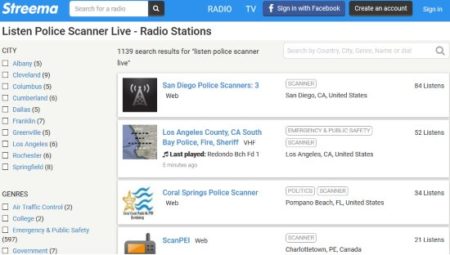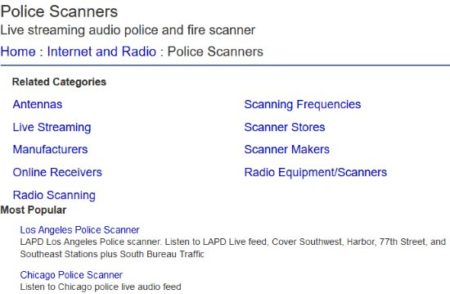This article covers websites that let you listen to police scanner radio broadcasts. Police scanner radios are basically communications receivers which work at a certain radio frequency and the police department uses these receivers to communicates amongst them. Now most of these radio frequencies are open to the public in areas like USA, UK, Canada, Australia, etc. So people who are interested in following what is going on in their city can tune in to these radio scanner frequencies and listen to the police department communications. Basically communications between a patrol unit and the dispatcher.
Now a lot of websites offer you live audio of these police scanners. You can just go to these websites and choose a country, and city and start listening to its police radio. Apart from police department some of the websites also offer you to listen to scanner radios from fire department, EMS department, Rail department, etc. One prominent website which came up in our search is Broadcastify and a lot of other websites just redirect you to this website to listen to police radio. So Broadcastify is the first one in our list.
Let’s go ahead and look at these websites to listen to police scanner radio broadcasts below.
Broadcastify
Broadcastify is a free website to listen to police scanner radios. As you can see in the screenshot above you can listen, broadcast, or connect using this website. Police departments can connect their live feeds online using this website. You can also broadcast your scanner for free. You can listen to over 5000 radio streams from police department, fire department, EMS, aircraft, and rail departments. When you click on the listen tab you will be taken to a map of USA and all the available radio feeds will be shown. You can go ahead and select a state first, then select the county, and from there you can select which service you want to listen to. All the stations will be listed on your screen. You can choose to listen to the fire department, police department, EMS, etc. When you click a department it will open up in a new window and the radio stream will start playing and you will be able to listen to it live. You can also listen to radio feeds by categories like top feeds, new feeds, alert feeds, official feeds, etc.
Streema
Streema is a website which lists all the radio news feed available from different police departments. On the home page of this website you will see links to listen to police radio live. As can be seen in the screenshot above. Some popular feeds are listed on the page along with the number of listeners each radio frequency has. You can also search specifically by city or genre, etc. Clicking on a radio scanner link will take you to the next page where you have to press the green play button to start playing the live radio feed. When you do this another window pops up and your police radio scanner will start playing in it immediately. Similarly, you can listen to other radio stations as well.
DX Zone Police Scanners
DX Zone Police Scanners is another website to listen to police scanner radio. The interface of the website can be seen in the screenshot above. You can go to live streaming tab or choose a scanner radio from the most popular listed on the home page. You can listen to various live streams from different departments like police, beach police, fire department etc. You can click the link for the police scanner radio you wan to listen to, you will be directed to a page with a live streaming link given in green color. The website streams the audio from the Broadcastify website which we covered as the first one in this list.
As I mentioned in the beginning of the article there are lots of websites which will just redirect you to the Broadcastify website for the live audio stream, so I have not included all those websites in this article. So if you are a enthusiast of listening to police radio then do try these websites out.