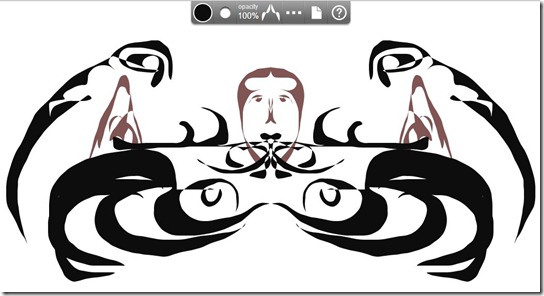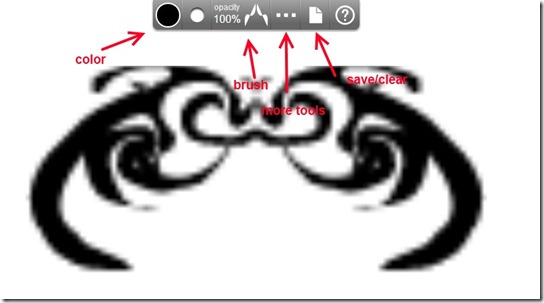Webchemy is a web application for painting, and drawing your ideas on the canvas. It is a beautiful app made for those who love painting and drawing sketches. The best part is that the app works on the principle of mirror effect. Just draw one side and the other side will be drawn automatically, like a mirror image. This application has no special tool for painting except for some special pre-defined patterns. The given pattern tools are so good that they can be used to draw amazing paintings and structures. Webchemy is a cross-platform application which works on desktops, smartphones with touch screen and stylus or a tablet with a pen.
Open Source
Webchemy is open source and is open for developers to modify the source code according to their need. Here is the link for the developers to download the source code of the desktop version of this app called Alchemy.
How to Sketch With Webchemy
Webchemy is simple and smart tool for drawing and creating pictures. Webchemy works on the principle of mirrors. When you draw something it automatically copies the same image in the second half of the screen. It will be like mirror effect, what you draw on the right side will also be drawn on the left side. Painting a face becomes easy, as you just draw one side of it and the other side will be drawn automatically. Here is a sample that I tried to make with help of Webchemy.
Every thing depends on how you move your mouse. As this web app is free to use you are not required to login. You just need to open the app choose the tool you want to use for making paintings. You can choose between different tools and different brush Strokes to modify your painting. You are allowed to choose different colors. It also allows you to save or clear your painting. If you have accidentally deleted the painting or your art work then you have the option to undo. Webchemy gives you last 10 steps for undo’s and redo’s. Check different tools of Webchemy below:
Features of Webchemy:
- Draw with mirror effect.
- Helps you to modify the painting horizontally, vertically, gradient and splat.
- Webchemy provides you to undo and redo last 10 steps.
- Provides you a Color palette with large number of colors.
- Can save your painting in png and svg formats.
My Opinion
I love painting and for me this app is just awesome and moreover it’s FREE. I think this app will be of great use for those who love creativity and have a good knowledge of graphic designing and animation. This app lets the inner child come out and play with awesome patterns. In the above screen shot I have just tried to make something amateur. But those who have full knowledge of graphics and are good at painting can do much better job.
If you like this app and want to try this, then check it out here.