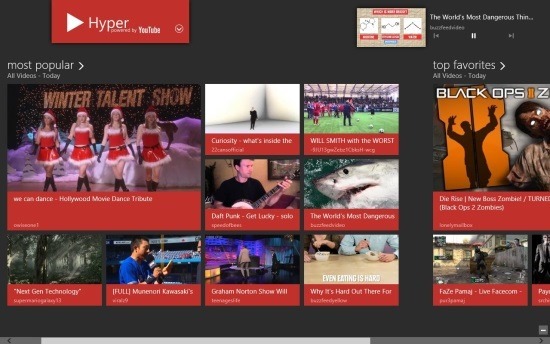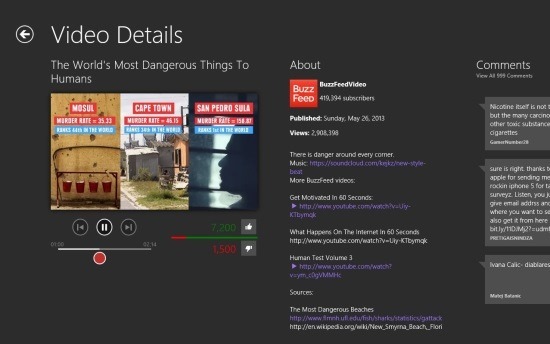With still no official YouTube app for Windows 8 available, here is another great third-party app that allows you to view YouTube on your Windows 8 device. Hyper for YouTube is sleek-looking YouTube player for Windows 8 that provides you with a host of options along with the interesting modern interface offered by Windows 8 apps. This YouTube player for Windows 8 is one of the most advanced way to watch YouTube on your Windows 8 PC.
This YouTube player for Windows 8 is located in the ‘Music and Video’ section of the Windows Store also the app is quiet small just under 300 KB. You can download this YouTube app for Windows 8 from the Windows Store from the link provided at the very end of this post. The link will re-direct you to the webpage of Hyper for YouTube app from where you can download and install this app onto your Windows 8 device. After installation run this YouTube video player from the start screen of your device and you will have the interface as shown below.
The main interface of the app consists of a horizontally scrolling layout that shows the most popular and top favorite videos on the main interface of the screen. Also, if you have the video playing in the background then you will have the small preview window on the top right corner of the app window. If you want to login to YouTube to view your subscriptions then simply click on the ‘Hyper’ logo on the top and you will be provided with a drop down menu that will allow you to login. To play a video simply click on its thumb and you will have it playing in front of you as shown below in the screenshot. Here you can see that the playback controls are located on the top of the video that disappear within a few seconds of inactivity.
Now if you click on the ‘video details’ button located on the upper lower right corner of the app then you will have the interface as shown below. Here you are provided with the preview window of the video playing along with the playback controls. Scrolling horizontally will uncover the details about the video, comments, and the related videos.
If you were looking for a YouTube player for Windows 8 that supports account integration and a sleek interface then definitely give this app a try. To download this YouTube app for Windows 8 from Windows Store click here. Also check out Your Tube 8 which is another free YouTube app for Windows 8 by clicking here.