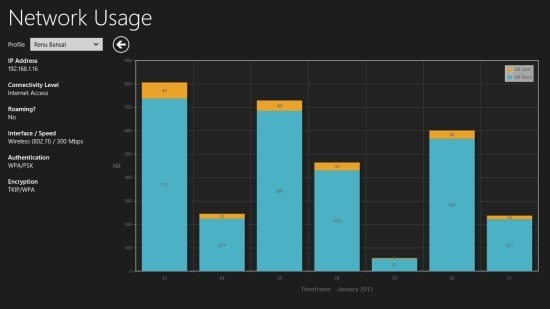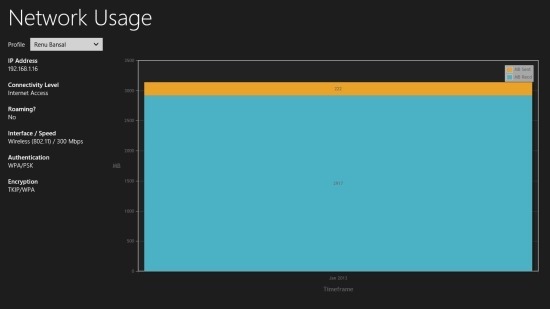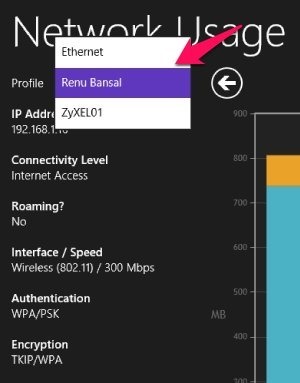Earlier we covered how to check the network usage in Windows 8 using the in-built feature that has been added by Microsoft. This feature has been introduced because Windows 8 will be running on mobile devices and you need to monitor the network usage if you are running on limited data plan. But this method only shows a limited amount of information and does not provide you with detailed information.
The solution to this problem is the free app called Network Usage App for Windows 8 that shows you network usage in great details in Windows 8. This app provides you will amazingly detailed information about the network usage in Windows 8 which is laid out in a simple to understand manner, so that all this detail is not overwhelming to the average user.
After you have downloaded and installed network usage app from the link given at the end of the post, just run it and you will have the interface as shown in the screenshot below. On the left side of the app windows you will be able to see the details about the network that you are using and on the right the app will show the network usage with blue showing the amount of data downloaded and yellow the amount of data uploaded. To switch to the interface as shown in the first screenshot of this post, just click on the graph. This break up the network usage by days.
The application also allows you to change the network interfaces as well which can be done by clicking on the profile option as shown in the screenshot below. This action will bring up the list of all the interfaces. Now just select anyone of the list whose details you would like to see.
By default the application show the total amount of data downloaded and uploaded, clicking on this as discussed about will bring up the network usage by date as shown in the first screenshot of this post. Now when you click on the data about the day you will have the details in front of you about the day in a graphical form as shown in the screenshot below. In this manner you can keep track of all the network usage and activity of you computer on an hourly basis. 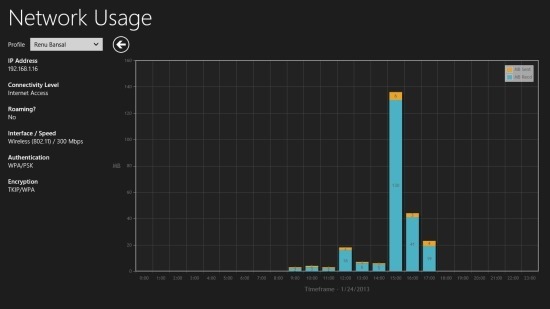
Verdict:
In total, this app is very simple and intuitive app that allows you to monitor for network usage and has an easy to understand interface which makes this application a great network usage app for Windows 8.