In this tutorial I have explained how to use your own photos and make a screensaver slideshow of them in Windows 7 without using any software. It is really easy to do and it hardly takes a couple of minutes to select the images for screensaver. You can select whatever images you want for screensaver. But the photos must be stored on the computer. Before explaining how to create screensaver slideshow, take a look below how the screensaver slideshow will look like.
How To Create Screensaver Slideshow of your Photos:
In order to create the screensaver slideshow, you must have some photos that are stored on your PC. You can start by following the simple steps below:
- Right click on the desktop and then select personalization.
- After you select personalize you will have a window as shown below.
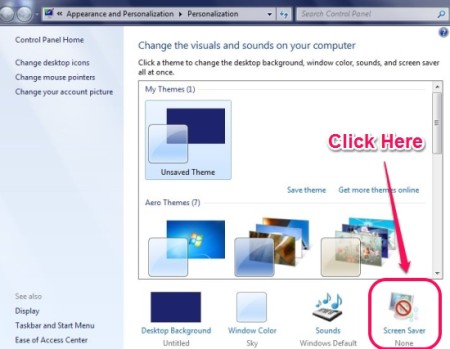
- Now select the screensaver option, which is at the bottom right part of the window.
- Now you will have the Screensaver Settings opened for you as shown below.

- Click on the button as shown below. In this option you can select the screensaver.

- Now you have to select the photos screensaver from the list of the screensavers.
- After selecting the photos you have to click on the settings and then you will have a new window as shown below.

- Now you have to browse to the location where the images are stored and select the folder. You can select the slideshow speed.
- After selecting the images, you can select the time delay for the screensaver.
The screensaver slideshow of your images will appear when you let the computer idle for certain time.
Do note that all the photos should be present in the same folder, as you can’t specify multiple folders from where photos should be chosen. Also, the folder should have only those photos that you want to be displayed in the screensaver, as there is no option to select specific photos and all the photos from the selected folder are used.
Well the above method is a bit long. You can use software to do the entire task easily. For that you can try 5 free good software. Using these software you can create the screensaver slideshow with nice effects.
Conclusion:
Setting Screensaver Slideshow for your own images is a good way to improve the working experience with the computers but it is slightly tedious. Though it requires being set only once and then you may not need to set the screensaver soon. There are many software that can do the same, so you can try that too. But what I like in manual method is that, you do not require any software, and the process is actually quite simple. Go ahead and try it out.
