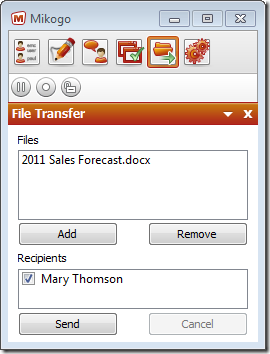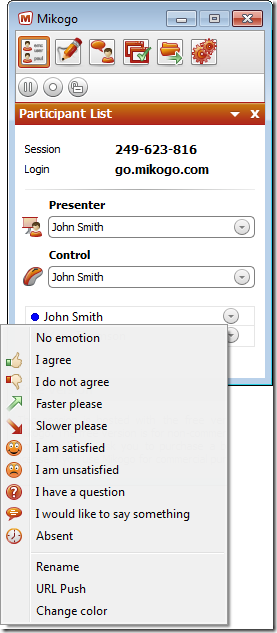Mikogo is a free desktop sharing tool. Mikogo is cross platform, and is an ideal free desktop sharing tool for remote support, web conferencing, or online meetings. We covered Mikogo in detail here. Mikogo has now come out with a new version for its desktop sharing solution, that makes Mikogo even more tempting.
Not only has Mikogo included many new features, the new software has also received a brand-new and redesigned user interface. Another interesting and nice improvement in this new version is that users now do not need to register account to use the software and start sessions. Previously with Mikogo, you needed to register an account to start sessions. However with Version 4.0, you can simply download the software, start a session, and enjoy the majority of the features (Mikogo asks that you register for an account if you want to use the Scheduler and Profile Manager – but that is only necessary in some cases)
When you open Mikigo, you receive a small panel. By clicking on the small buttons, the panel will extend for you to start and join a session.
Once you have started a session, you will see different buttons in the panel which represent the different features. Again clicking on these buttons will extend the panel, for example, as can be seen here in the file transfer window:
To join a session, a guest or client can go to http://go.mikogo.com A new feature and advantage of this free desktop sharing software is that you can join from Mikogo’s new HTML Viewer. This means the guest can join simply from within the web browser without any downloads required. Hence, guests can join from a web browser on a PC, Mac, Linux computer, or even a mobile device such as an iPad, iPhone or Android phone.
In regards to other new features, Mikogo includes a new chat function, support for screen sharing with multiple monitors, the ability to customize the software so you can switch on/off certain functions, multi-user whiteboard and the new list of participants with advanced features as shown below:
Also, Mikogo Version 4.0 can be used in over 30 languages. And finally, the new software has been released for both Windows and Mac with the new features available on both platforms. Mikogo has said that they will release a Linux version soon