This tutorial describes how to prevent websites from accessing system language in Windows 10. Out of the many standout features that Windows 10 comes packed with, one very important is extensive customization capability. Whether it’s the Start Screen (or the re-incarnated Start Menu), Modern UI apps, or anything else, pretty much everything can be customized to some extent or the other. However, to create a personalized user experience, the apps, system services (and in general) also have to access information such as location, synchronized email accounts, and things like that.
Similarly, the websites that you access through Internet Explorer also access the default system language (or the language list, if you’ve added multiple languages to the OS) in order to serve up content in the relevant language. And while that’s required, it can be a little detrimental to privacy. So what can you do about it?
Well, you can prevent the websites from accessing the system language. Wanna know how? Here’s how to prevent websites from accessing system language in Windows 10.
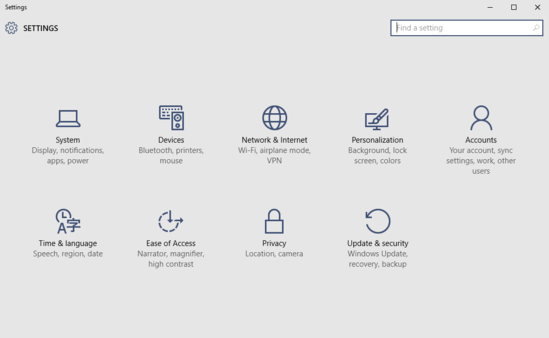
How To Prevent Websites From Accessing System Language In Windows 10?
It’s easy to deny websites access to the system’s language (or language list) in Windows 10. Mentioned below is a little step by step tutorial, illustrating how to do it:
Step 1: Launch the modern UI style toting Settings app, and click on the Privacy sub-module.
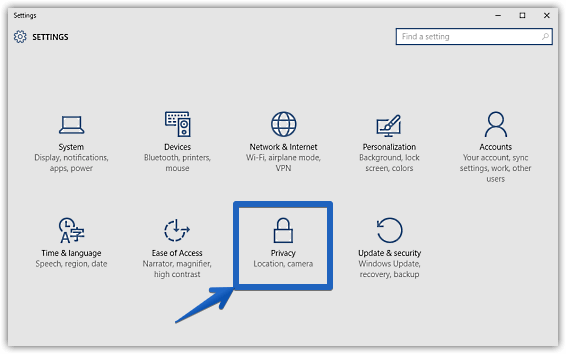
Step 2: A couple of sub-options, relevant to Privacy settings will now be displayed in the left pane. Click on General, and jump to the right column. Under the Change privacy options section, click the virtual toggle corresponding to the Let websites provide locally relevant content by accessing my language list option to Off. Here goes a screenshot:
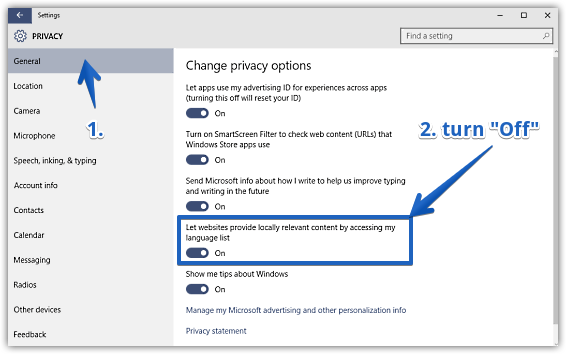
Also See: How To Start Or Stop System Services In Windows 10?
Closing Thoughts
Access to system language is essential for serving up content in a language that’s relevant to you. However, it can also be a privacy issue. But thanks to the method described above, you can easily prevent websites from gaining access to the system language. Give it a shot, and let me know what you think in the comments.