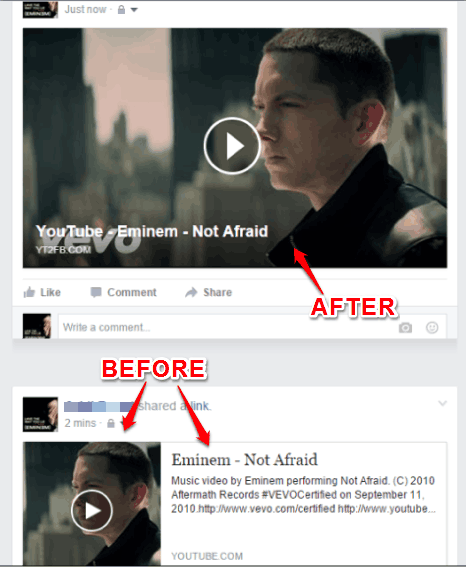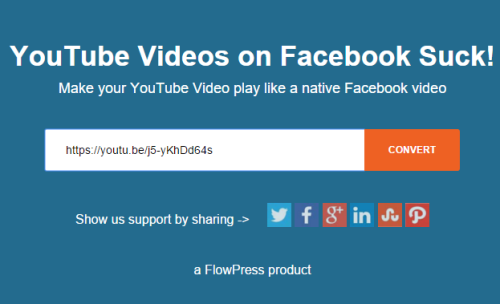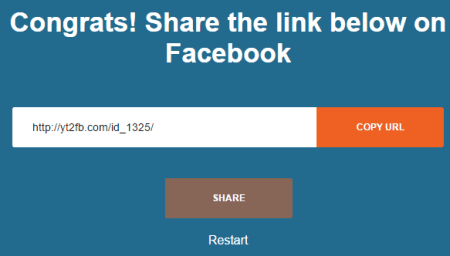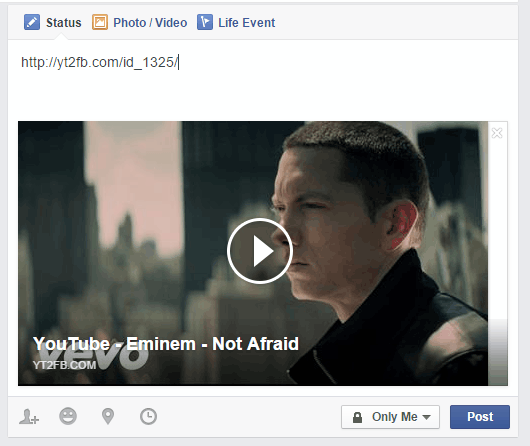This tutorial explains how to post YouTube to Facebook in native manner.
Normally when we post a YouTube link on our Facebook timeline, it does not look like the videos are directly uploaded on Facebook. But using a free service, called YT2FB, you will be able to post YouTube to Facebook in native manner. That means it will look like that you have directly uploaded the video on Facebook, and not the link only.
You can see the screenshot below to check the difference.
Do note that this service does not actually upload video to Facebook. This service neither perform any change in the YouTube video nor it plays the video from its server. The video always belongs to YouTube and plays with YouTube player only. This service just hides the video description and shows a clean thumbnail of that YouTube video on the Facebook timeline.
Let’s find out how we can use this service to post YouTube to Facebook in native manner.
Also check: 5 free websites to download Facebook videos.
How To Post YouTube To Facebook In Native Manner?
Step 1: Open the homepage of YT2FB using this link.
Step 2: Paste the YouTube video link in the URL box and press Convert button.
Step 3: This will convert YouTube URL and a new URL will be generated for that YouTube video. Copy that URL.
Step 4: Paste the copied link as a new post. As soon as you will paste the link, you will notice that instead of showing description and video title, it is showing the large thumbnail of the video and play icon.
That’s it! Post the URL and YouTube link will be posted to your Facebook timeline in a native manner.
Conclusion:
This service has a straightforward purpose and that is to display the YouTube videos on Facebook in a manner like they natively belong to Facebook. And I must say the service works very well to serve this purpose.