GoForms is a web application that helps you to create beautiful forms easily and quickly without typing a single line of code. All that you are required to do is create your form using several fields of different types and share the form with others using a web link.
You can also add the form to your own website or embed it in a webpage if required. The form submissions can be easily exported in CSV format for evaluation.
Features:
Unlimited access: You can create as many forms as you like with unlimited questions and responses totally free of cost.
Wide variety of inputs: GoForms supports several types of field inputs and blocks such as multiple choice, checkbox, date, dropdown list and more to create highly versatile forms as per your requirements.
Embed images and videos: The forms that you build using GoForms can carry images and videos from YouTube and Vimeo.
Collaboration: You can invite your team members to collaborate in this process and assign roles by controlling their access.
Embed forms: GoForms provides the HTML embed code for any form that you create. You can use it to embed the forms on any webpage.
How it Works:
1. Click on the link that we have provided at the end of this article, register for a free account and click on ‘Create a Form’ to start the process.
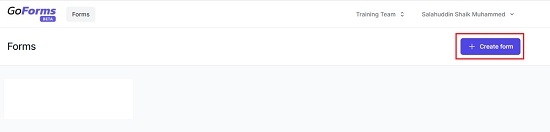
2. You will observe that a few sample fields have already been created to begin with. To add a new field / block, click on ‘Insert new block’ and select the type of field input such as multiple choice, date, checkbox etc to immediately add it to the form.
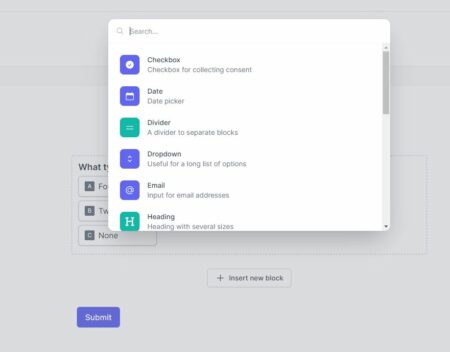
3. Next, click on the field and configure it depending on the type of the question. For example, if it is a multiple-choice or drop-down field, specify the text (label) of the question, placeholder for the field and the options. Similarly, if it is a Checkbox field, specify the text label.
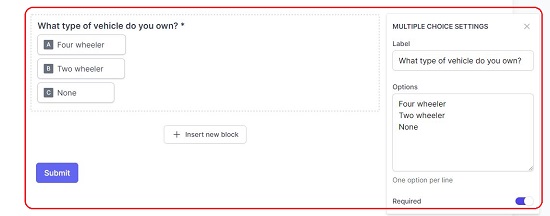
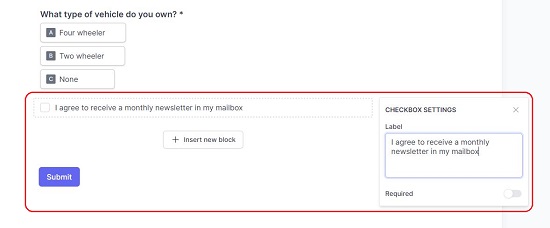
4. You can add an Image to the form by uploading it from your local system using drag and drop. Additionally, you can insert a YouTube / Vimeo video to the form by specifying its URL.
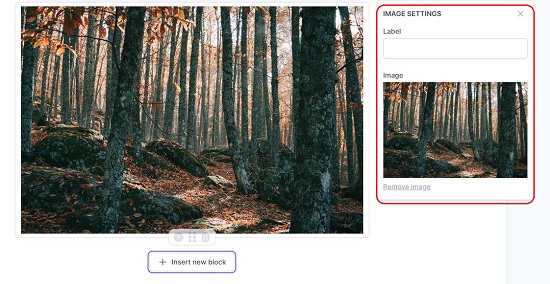
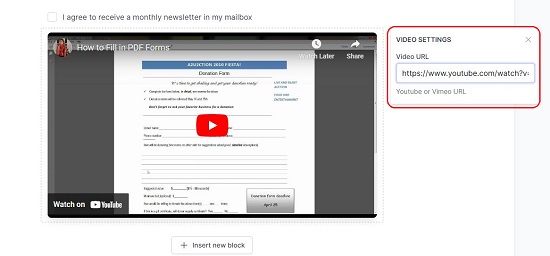
5. To create a multipage form, click on ‘Insert new block’ and choose ‘New Page’.
6. Click on the ‘Settings’ button at the top right to edit the form name and ‘submit’ button label. Under settings, click on ‘Design’ tab to modify the colors of the form elements such as Background, Text, Accent, Button text and more.
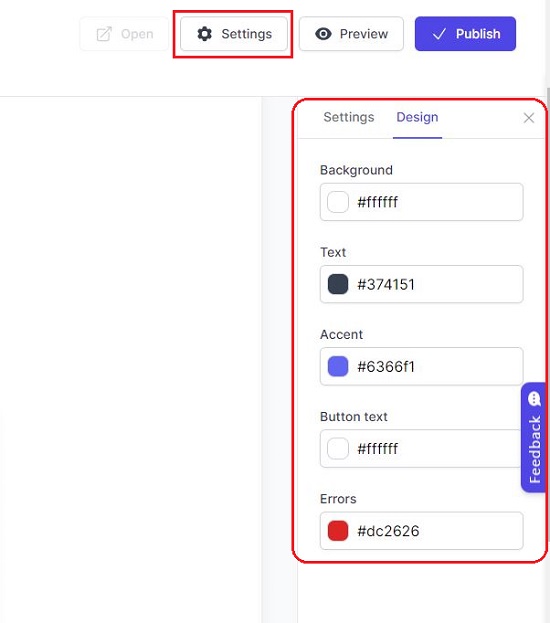
7. When you have finished creating the form, click on the ‘Preview’ button at the top right to have a real-time look at it and make any modifications if required.
8. Once you are satisfied with the appearance and fields, click on the ‘Publish’ button to publish the form so that it is available for others to fill-up.
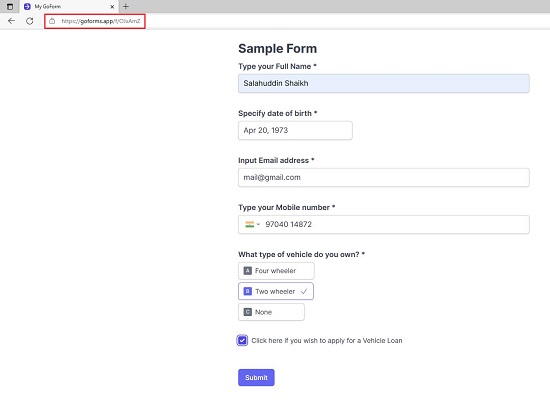
9. Next, click on the ‘Share’ link at the top-left of the form page and copy the URL of the form that you can share with others. To embed the form in a webpage, select the Embed mode such as Standard, Popover or Sidetab, specify the Button color, Text color etc wherever required and copy the embed code and use it in your webpage.
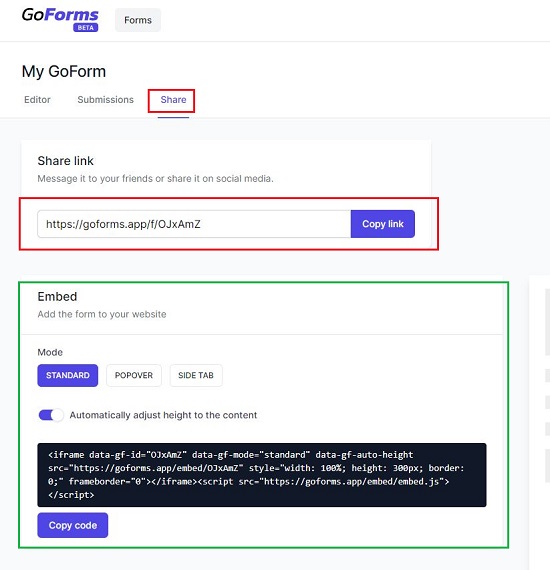
10. Once the submissions begin, you can click on the ‘Submissions’ link to view them. To download all the submissions in CSV format, click on the ‘Download’ button.
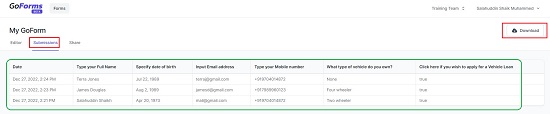
11. If you wish to add Team Members to collaborate in the process of form building, click on the team link as indicated in the screenshot below. Assign a name to the team, provide the email address of the team member, and choose if you want to give Admin or Member rights. The invited people will be sent an email using which they can join the team.
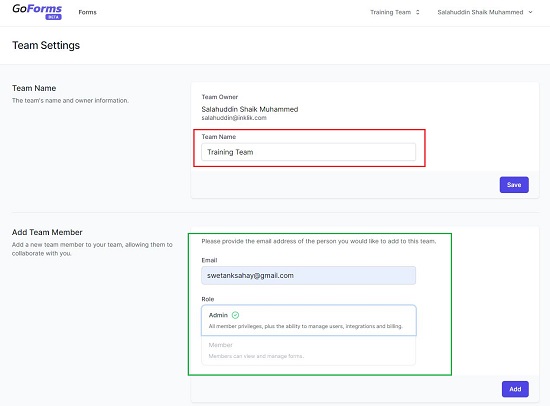
Presently GoForms is absolutely free with a provision for unlimited forms, questions and submissions. The developers have plans to launch a paid version named GoForms Pro with additional features and benefits.
Closing Comments:
GoForms is a good free online form builder that is very fast and easy to use. I designed a couple of forms with GoForms and found the process to be quick, easy and straightforward. The number of features is limited but sufficient to create simple single page as well as multi-page forms that you can share with others or embed on your webpage. The facility to download the submissions in CSV format is very handy for evaluating the results.
Click here to navigate to GoForms.
Are you on the lookout for open-source Form Builder tools to create and publish forms. Click here to explore some of the best online form builder tools that we have explored to ease up your work.