This tutorial explains how to use WhatsApp web/desktop without keeping your phone connected. WhatsApp Multi-Device Beta program is now available to a small subset of beta testers, and I happen to be one of them. You can now have up to 4 companion devices linked to WhatsApp without the need to keep your phone connected.
You can log in to your WhatsApp account on WhatsApp Web, WhatsApp Desktop, and Portal like usual and then disconnect your phone. Chats on linked devices will be in sync through WhatsApp servers and you can log out anytime. By default, if you don’t use a mobile device in 14 days, then the companion device will be kicked.
However, there are still some downsides of this setup that I will mention later. For now if you are a beta tester and if you see option to enable “multi-device” beta program section in “Linked Devices” section then you can experience this now. If not, then you will have to wait a bit more for this feature to be available for more beta testers.
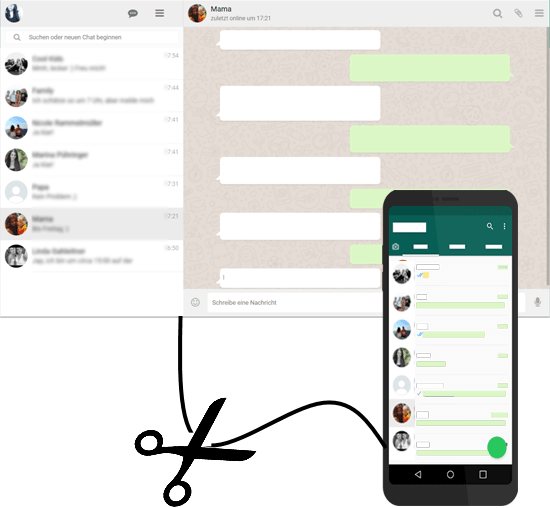
How to use WhatsApp Web or WhatsApp Desktop without keeping your Phone Connected?
To use this, you have to enable multi-device program first.
On Android devices, you follow these steps:
- Launch WhatsApp and then on “More options”.
- Tap on “Linked Devices”.
- Tap “Multi-device beta”.
- Tap JOIN BETA.
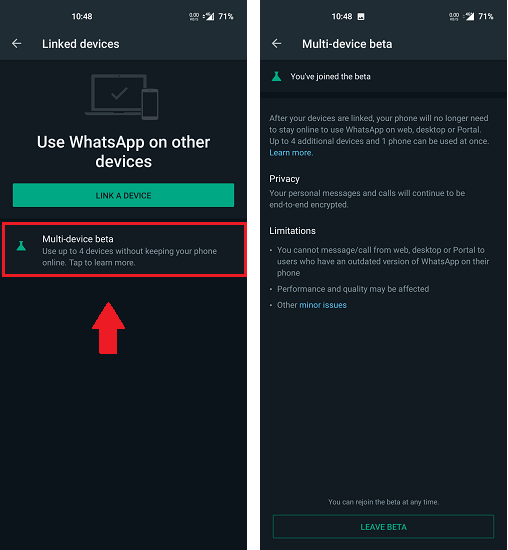
On iPhones, you can follow these steps:
- Go to WhatsApp Settings.
- Tap on Linked Devices.
- Tap Multi-Device Beta.
- Tap Join Beta.
After you have joined the multi-device beta, you’ll need to again link your devices. For that, you use the same QR code scanning method and then you can disconnect your phone after the successful connection. WhatsApp on Web as well as on Desktop will keep working and you will not see “Phone not connected” warning or error anymore.
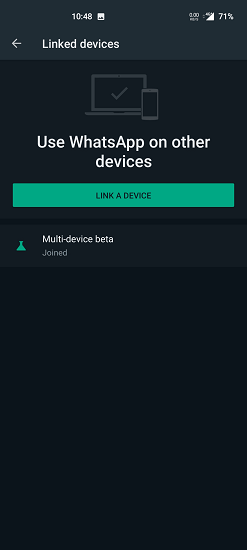
Despite this feature being one of the most awaited one, for now it comes with some caveats. These unsupported features will be there for some time, but for now, you just have to live with them.
- Viewing live location on connected devices.
- Pinning chats on WhatsApp Web or WhatsApp Desktop.
- Joining and viewing group invites on WhatsApp Web and WhatsApp Desktop. For that, use your phone instead.
- Other WhatsApp accounts on Portal will not work unless they also join the multi-device beta.
- WhatsApp Business users cannot edit their business name or labels.
This is all you need to know about this new upcoming WhatsApp feature. Also, do note that, you can anytime leave the multi-device beta program and fall back to the existing linked device setup. To do that, just opt-out of this program, and log out from the companion devices.
Closing thoughts:
Admit it or not, it was kind of irritating and unnecessary to have you phone connected in order to use WhatsApp Web and WhatsApp Desktop. But I am relieved that Facebook is finally doing something about it. This multi-device feature seems promising and for now, I am really happy with what it has to offer.