Auxy is a free iPad app to create beat music with drums, bass line, melodies and much more. The app provides you with different sample beats, which you can use and mix as per your choice to get the desired results. This mixing of sample beats also makes sure that you create new and unique beat every time you use the app.
The app has four main sample beat categories: Drums, Bass, Synth 1, and Synth. Each of them has at least 3 sample beats, which gives you wide range of choice to create the perfect beat music. You can control the volume of each beat sample individually. The app also lets you control Tempo, Swing, Major, and Minor. On creation, you can share your beat music via email, AudioCopy, AirDrop, Drobox, and iTunes.
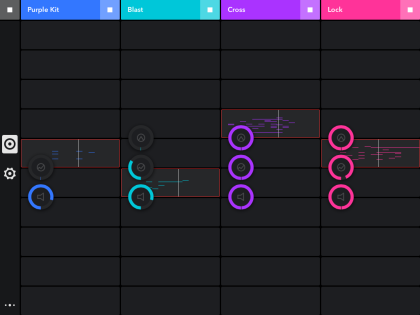
Using this iPad App to Create Beat Music with Drums, Bass Lines:
Just when you will launch the Auxy app, you will see the music creating area. You can see that this interface has multiple rectangle shaped boxes. You have to use each of the box for adding a sample beat to it. The options for choosing the sample beat are at top: Drum, Bass, Synth 1, and Synth 2.
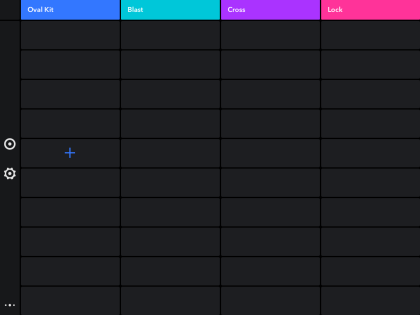
To add any sample beat is very simple and easy. You first have to tap on the rectangular box to which you want to add a beat. On tapping the box, you will see a + icon on it. After this, tap on the sample beat that you want to use, from the top. It will open a drop down menu with available beats under the one selected by you.
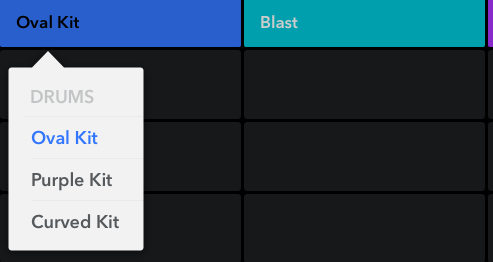
Here’s a list of available beats under each of the sample beat categories:
- Drums: Oval Kit, Purpal Kit, and Curved Kit.
- Bass: Dribble, Blast, Run, and Stomp.
- Synth 1: Glimpse, Lover, Puck, Lock, and Cross.
- Synth 2: Glimpse, Lover, Puck, Lock and Cross.
From the drop down, you have to tap on the one which you want to choose. This selection will take you to one more interface where you can adjust that particular sample beat selected by you. You have to tap on the box to add the sample beat and even stretch by holding from the right end and dragging. Tap on Done to go to main editing screen.
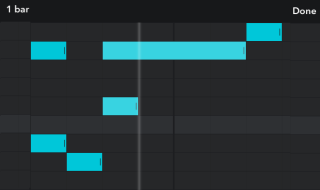
This way you can add beats easily and make different combos. You can adjust settings for added beats using the left sidebar. There are two options: Control volume of each beat and adjust tempo, swing, major, and minor.
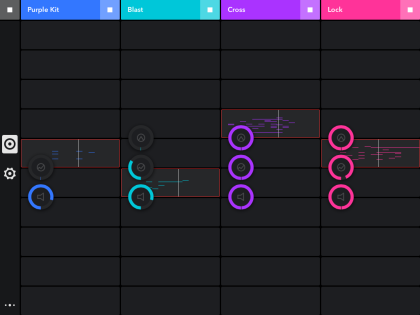
You can also tap on hold on any beat to duplicate, delete, or delete all of the beats.
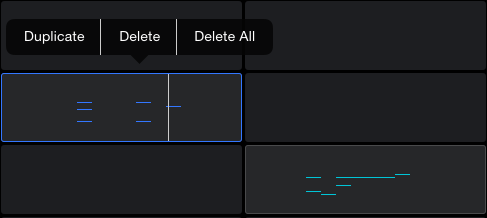
After all adjustments, you can choose to share your tune via different sharing mediums.
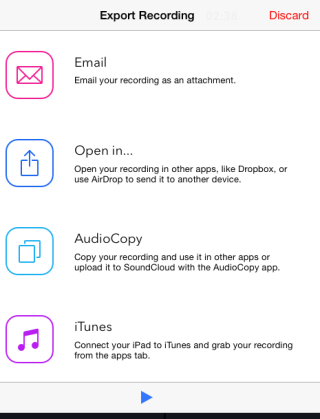
You may also like: Free iPad App to Create Beat Music.
Final Verdict:
Auxy is a good iPad app to create beat music with drums, bass lines, melodies, etc.. I enjoyed using the app, its very easy to use and create beats. Do give it a try.