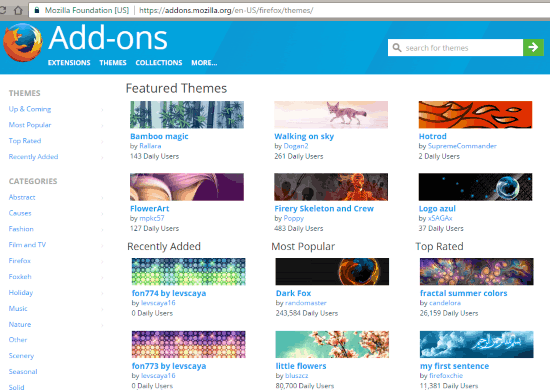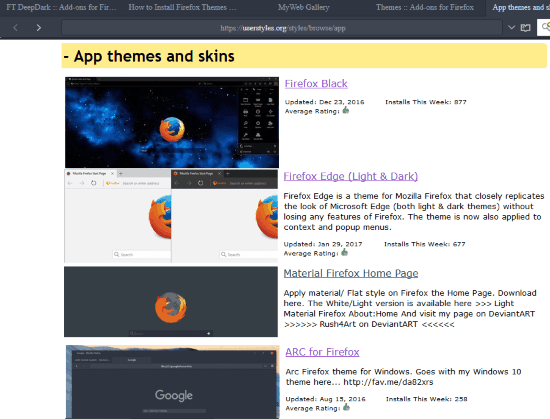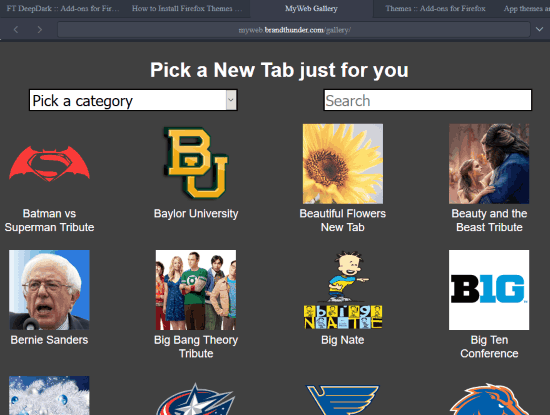Get free themes for Firefox with these 3 free websites to get themes for Mozilla Firefox. You can easily get themes for your Firefox browser from these websites. One of these websites only provides with themes that can change the background of the browser and are unable to bring any change to the frame, tab, and toolbar. Another one of them provides with themes that only change the background of frame and toolbar and they don’t bring any change to the browser background. And the third website provides themes that not only change the background of frame and toolbar but also their interface design according to the applied theme.
So if you are looking for some amazing themes for your Firefox browser, then you can surely find some great themes on the websites I have listed here.

If you also use Google Chrome and would like to get some amazing themes for Chrome then you can take a look at 8 Free Websites To Get Chrome Themes.
Mozilla Add-ons
Mozilla Add-ons is the official website of Mozilla for Firefox themes. It houses the largest collection of Firefox themes. In order to get themes from this website, you first need to visit the Mozilla Add-ons page and click on Themes tab. Here you will find a huge collection of themes, which are listed under different Categories. Some of those categories are, Abstract, Causes, Fashion, Film and TV, Firefox, Foxkeh, Holiday, Music, etc. You can further sort themes through filters such as Up & Coming, Most Popular, Top Rated, and Recently Added.
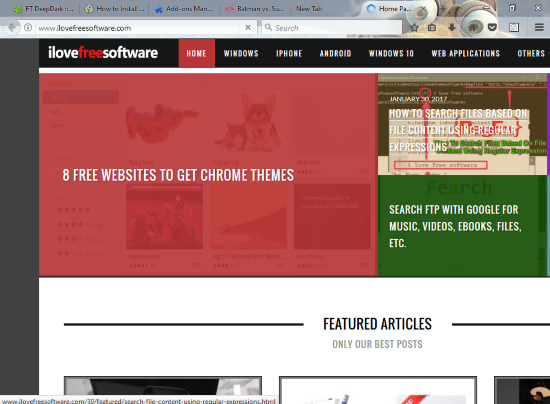
Once you have decided the theme you want to apply, you need to click on Add option which gets visible once you hover mouse over that theme. As soon as you click on Add option, the theme automatically gets applied to your browser.
Themes from this website only change the background of frame and toolbar and bring no change to browser background, tabs, etc.
UserStyles
UserStyles is a free website meant for different types of themes including Themes for Firefox browser. On opening the website from the provided link, you will find all the themes that are available for Firefox on this website. Then you need to click on any of the theme, which opens a new page for that theme. Thereafter you need to install Stylish add-on from the link on that page. Once you have installed Stylish, Firefox needs to be restarted. Once you have done that, you can easily install any of the Firefox themes available on this website.
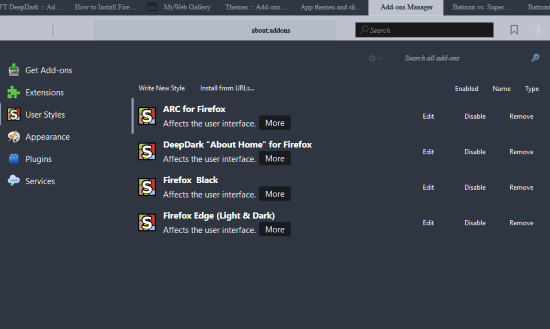
The themes from this website can change the whole interface of the browser according to the applied theme, including the background of the browser.
Brand Thunder
BrandThunder is yet another website to get themes for Firefox. This website Provides themes based on the popular brands of Universities, TV Series, Celebrities, Sports Team, etc. Getting these themes are also very easy. All you have to do is visit the theme gallery from the BrandThunder link. Then click on any theme to install. It will ask you to install an add-on called MyWeb New Tab. Once the add-on is installed, you can click on any of these themes to directly apply them. The gallery also has a search bar to search for themes. You can also filter themes with Category drop-down.
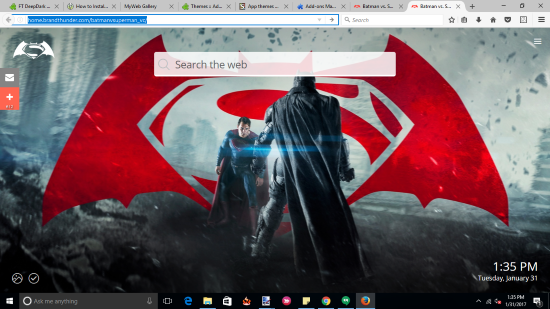
These themes, however, only apply to the new tab and they only change the background image of the new tab.
Verdict:
All the websites listed here can easily get you themes for Firefox. However, I liked UserStyles the most as themes from here can change not only the browser background, frame, tabs, etc, but also the interface of the whole browser.