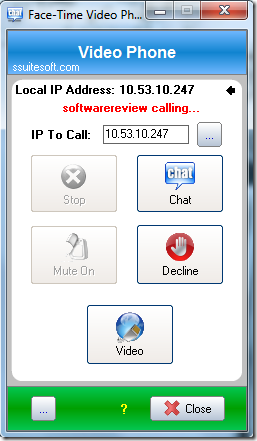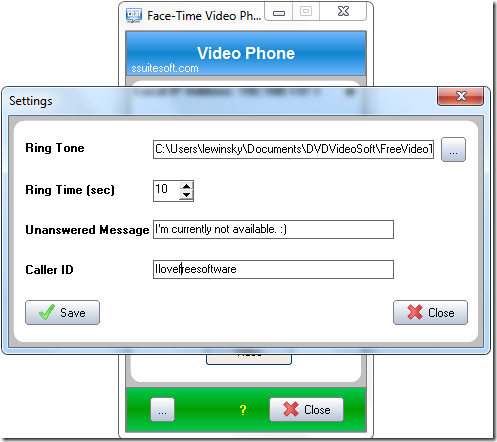FaceTime P2P Video Phone is a free P2P Voice Over IP (VOIP Software) and Video phone software. FaceTime P2P Video Phone is a standalone application and does not require any third-party software to run. What’s more is that it does not require any registration or account information, all you need is a headset, microphone, webcam and a stable LAN or Internet connection. However, note that FaceTime P2P Video Phone only works on LAN, DSL, Cable, 3G and 4G connections. The program is also fully compatible with other Video/VOIP applications published by SSuite like SSuite VOIP Caller Extreme.
Features of this free VOIP Software
FaceTime Video Phone features include,
- Video chat which allows users to chat on video in real-time.
- The address book keeps a record of all contacts established and can automatically search and add contacts when required.
- VOIP allows user to make calls via a network connection just like you do on your phone.
- The VOIP feature lets you add a ringtone in case anyone tries to contact you. You can also set a message to be delivered to the caller if the call goes unanswered. Audio formats supported are MPE, MAV and WMA.
How to use this free VOIP Software
Installation went on with no hitches. The interface is quite simple and looks easy enough to use but it is a demerit that you cannot resize it and its a little crammed.
Before you can make any calls, you must have contacts in your address book. If it happens to be your first time, Click on the IP Address Book button and select Who’s Online to automatically search for contacts in your network. For addresses on a LAN, FaceTime P2P Video Phone uses MAC addresses and uses IP addresses for the other connections. Once you are sure you have the correct address, you can start chatting right away. To start chatting instantly, you could enter the IP Address of the person you wish to chat with. If your connections fail to go through, it could be that your firewall or antivirus program is blocking critical port required for Face Time Video Phone to work. Make sure that ports 8500, 8800 and 6767 on both UDP and TCP are not blocked.
Program settings are accessed via the Settings button at the bottom of the interface. You can choose your ringtone, how long you want it to ring before an unanswered call message can be sent, the message to be sent and a caller ID you wish to use on the application. Video chatting is accessible via the Video button. From the video chat interface, you can change the video format, video compression ratio, take a screenshot of the video window, play, stop and record video, and change the size of the video window. Help is available via the help button labelled “?” at the bottom.
Opinion
FaceTime Video Phone exceeded expectations. The VOIP Software was very easy to use and worked perfectly with no hitches at all. Audio and video quality are great, the program was very fast and video chat had no delays whatsoever. Help was available but did not cover critical functionalities like video chatting.
Verdict
Anyone looking for a simple, lightweight video and voice chat application should definitely look at FaceTime P2P Video Phone