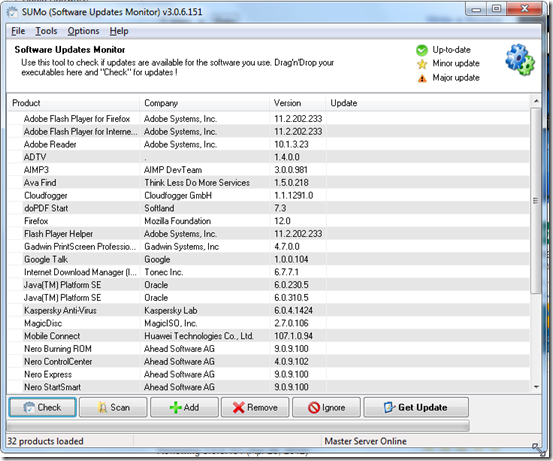SUMo is an acronym for Software Update Monitor. SUMo monitors software on your computer and looks for updates on the internet to make sure that you always have the latest version at your disposal. Updating all your software can be a time consuming. You have to open all the software one by one and search for the appropriate updates. With SUMo all this is made easier by an automated algorithm that scans software and searches for their updates in a matter of seconds. All you have to do is select which software you want to scan and update. SUMo is available in 20 languages including all widely spoken languages.
The installer included adware- Relevant Knowledge, Babylon toolbar and Complitly Add-on. The installer also redirects you to the developer website after installation is complete.
Features of this free Software updater
The scan utility is able to automatically check and detect all installed software. It uses vital program information it collects to search for compatible updates on the internet.
The program has the ability to detect the most appropriate updates and patches for your software. It is able to detect and filter beta and alpha versions of any program.
Unlike other software update that attempt to search for updates for all software, you can easily select which programs you want scanned and updated. An ignore list which contains all programs you don’t want interfered is kept and can be edited at your convenience.
You can also check out other free software to automatically update installed software.
How to use this free Software updater
On first time launch ,the wizard prompts you to select one option which you would like to proceed with. The software then offers to do a complete system scan. The interface is quite simple and well-arranged. The program uses a list to display all the software it has scanned. Once scan is complete, you have the ability to add, remove, ignore and get updates for the selected software by clicking on the respective buttons.
The program classifies software into three categories. The first are programs which need major updates and are labelled with an orange triangle. Second is the minor update denoted on the list by a yellow star. Up to date programs are categorised in the last section denoted by a green tick. The list of scanned software can be exported and imported from a spread sheet or a text file. Program settings can be accessed from the Options menu. From here, you can choose from about 20 languages, edit proxy settings and manage a few other preferences.
Opinion
Offline support was not available. SUMo free software updater is simple and very easy to use, even a rookie will comfortably be able to use it. I was not willing to trust the software to update some very sensitive programs like Kaspersky and Java SE. I loved the idea behind the software and the fact that it does not force you to download any updates.
Verdict
Update monitoring cannot get any better with SUMo, it is one of the best you can get for free.