This article covers free WhatFontIs Chrome extension to find fonts used on any website. WhatFontIs is one of the best online font finder websites where you can search fonts by name and identify from a website, image, etc., and download. This new extension brings all those features right into the browser.
If you ever stumble on a webpage and wanted to know the font used there, you can access this extension and identify that font. It also offers similar font suggests for personal and commercial use which you can explore and download. The suggestions are powered by the huge font database of WhatFontIs that has indexed over 600K fonts. All this happens without inspecting the CSS of the webpage.
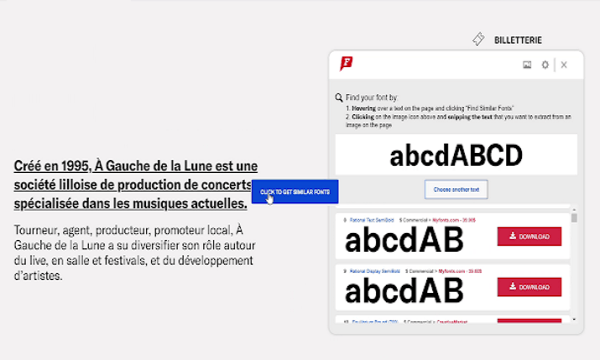
Also read: Test Google Fonts on Any Website with Live Preview in Chrome
Find & Download Fonts Used on Any Website
To identity fonts used on any website simply get the Font Identifier by WhatFontIs extension from the Chrome Web Store. The extension will also work on other Chromium-based browsers with Chrome extension support. After installing the extension, you can start using it right away, there is no need for creating an account or anything.
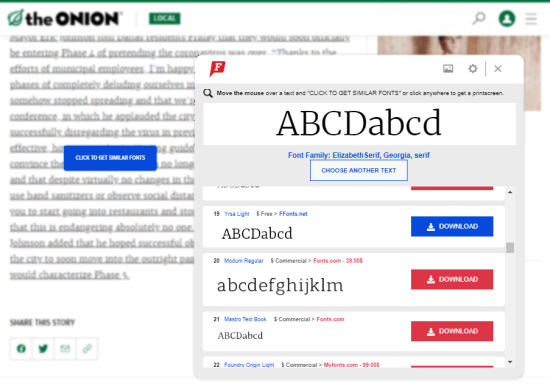
Whenever you want to identify the fonts of a webpage, simply click the extension icon from the menubar. This opens a popup on your screen and shows you the name of the font. While that popup is open, you can hover your mouse cursor on any text segment on that page to find similar fonts. The matching fonts get listed in the popup with a color code: blue for free and red for paid.
Identify Font from Image
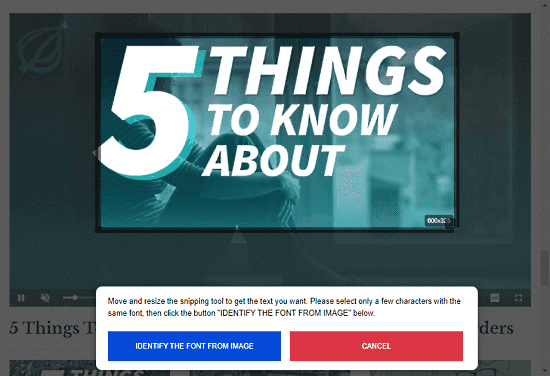
At the top of the popup, you get an image option. This is option is to identify fonts from images. Simply go to the image from which you want to identify the font then open the WhatFontIs extension and click the image option. This opens a crop tool on your screen. Crop the section of the image with the font and proceed with on-screen instruction to identify that font.
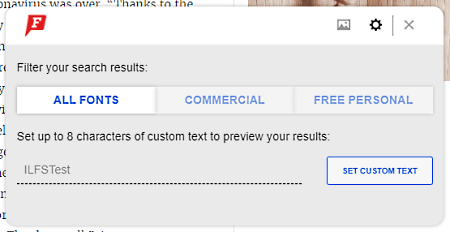
In both search mode, you get free as well as paid font suggests. But if you like to differentiate free and paid font, you can do that with settings of the extension. There you can select which type of fonts you want to see in the suggestion list along with an option to set custom preview text.
Closing Words
Font Identifier by WhatFontIs is a useful extension to easily identify fonts used on any website. I can be handy for designers as well as other creative artists t to know the exact from anywhere on the internet. The huge font library of WhatFontIs offers numerous similar fonts which you can be downloaded right away. This eliminates the friction of moving back and forth between websites and using multiple tools just to identify a font. Give it a try and let us know your thoughts in the comments.