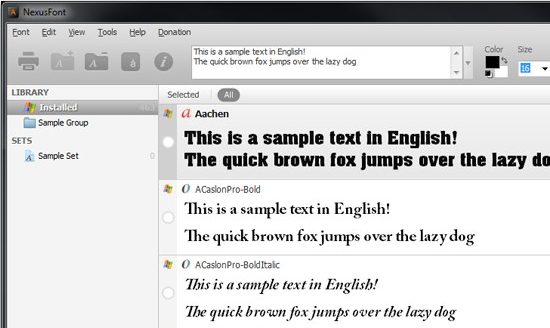NexusFont is a free font manager. It shows all the installed fonts on your system, and also lets you use fonts without installing them. NexusFont lets you easily delete fonts, see sample text with fonts, and group fonts.
One of the biggest advantage with NexusFont is that you can even use those fonts that you have not installed on your computer. Just download fonts in any folder, and add that folder in NexusFont. Then when you run NexusFont, you can use those fonts in any program. Also read about how to create font in own handwriting.
NexusFont also lets you sample all fonts by writing text of your choice, and see how that looks in different fonts.
NexusFont also finds duplicate fonts on your system, even if the font file name is different.
NexusFont is a free and easy to use font manager. Other font manager that we reviewed earlier is Font Frenzy.