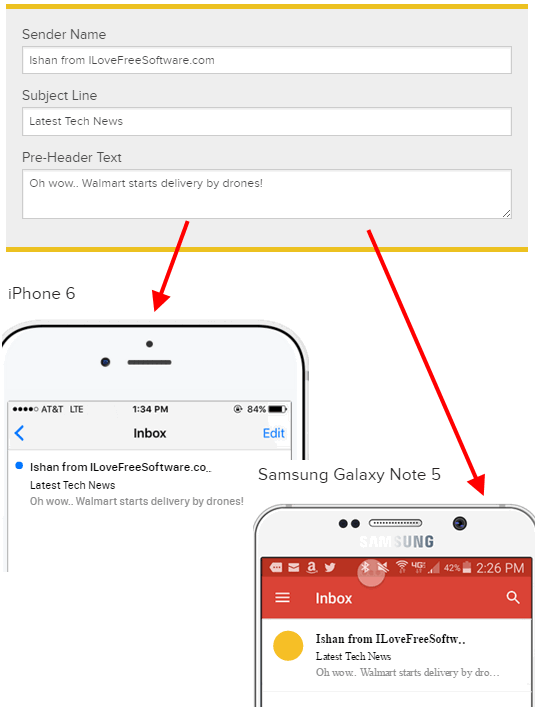TestSubject is a very simple free online website to test how email subject looks on mobile devices. It lets you add email subject, sender name, as well as preview text, and then shows how email subject will render on mobile devices. At the moment, it shows how these will look on iPhone and Android phones. No need to sign up or anything else; just enter the Sender Name, Subject, and Pre-Header Text, and it will immediately show how the email will render.
At the moment, this website shows you how the email subject will look in iPhone 6, iPhone 6 Plus, and Samsung Galaxy Note 5. However, other iPhones and Android phones would behave quite similarly.
As you can see in the above screenshot, it very clearly renders your email subject, as well as sender name and Pre-Header text on different mobile devices. This is super useful, as before sending an email, you can see if the subject will get cut on mobile devices. Using this, you can experiment with different subject lines, sender names. Personally, what I find most important in this is this is that it also brings Pre-header text in focus, as most of the professional marketeers tend to forget that Pre-header text is also something that is visible to mobile users, before they even open the email.
Also see: Websites to Test if Email Address is Valid.
How to Test Email Subject Line on Mobile Devices:
This tool is as easy to use as it gets. Just go to homepage of this website, and you will see text boxes where you can provide email subject etc. Provide the information there that you want to test. Immediately below the text boxes you will see renders of different phones, and they will show how the subject line of email, sender name, and pre-header text look on each of those phones. If you want to make some changes to it, just do that, and the renders will refresh to show everything Live.
There is no need to download anything or create an account. Just go to the homepage of this website, and start using it.
My Verdict of TestSubject:
I really like this website for its simplicity as well as the fact that its totally free. Personally, I have been using this website since I found it to test the email subjects of the newsletters I send out. And this website has been really helpful. I really hope this type of feature is integrated in normal email marketing websites, and free email marketing software. But till that happens, I am gonna keep this website handy.