Boei is a free website chat widget with Facebook, WhatsApp, Snapchat, Twitter integration. Not only these but it supports other channels as well. You can add unlimited chat widget buttons on unlimited websites and then let your customers reach you on whatever channel you enable in it. You can either add a few communication channels or add all of them that it supports. Just configure once and then add it to your website. This simple chat widget will really help you get more leads as it gives a site visitor so many ways to reach you.
Many potential prospects on your website return because they don’t find the perfect suitable communication channel. Most websites use email as an option for contact or some may use Facebook too. But if your customer uses Skype or Twitter then high chances are that he/she will return because of the missing communication channel of his/her interest. And to save from those returning customers, Boei can help you. Here you can configure all possible channels that a site visitor might have. And with the simple Boei widget, you can take your user directly to WhatsApp web or desktop chat, Skype desktop chat, etc., in just one click.
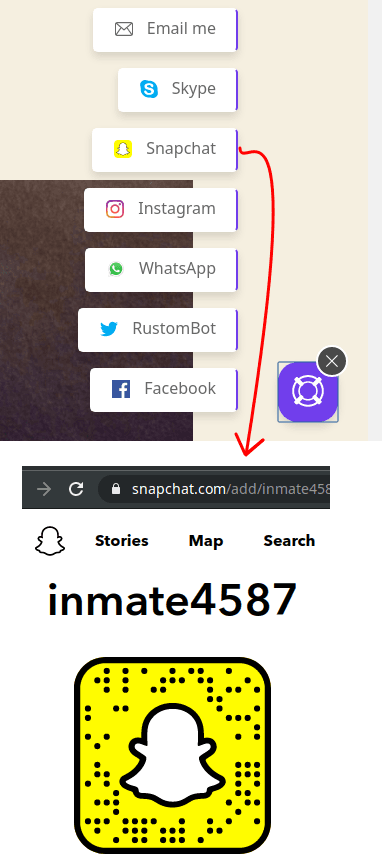
Using this Free Website Chat Widget with Facebook, WhatsApp, Snapchat, Twitter Integration:
The current functionality that Boei offers is totally free of charge. However, there is a paid plan but it will be introduced in upcoming updates with more advanced features. A quite some time ago, I wrote about Buffer’s social media chat widget that supports Facebook and now I am explaining all about Boei as it is much better. One more thing that I like about it is the customization options that it offers.
For now, Boei supports the following communication channels.
- Facebook messenger
- Telegram
- Google Maps
- Waze
- Skype
- Direct Call
- Line
- Intercom chat
- Crisp chat
- Twitter DMs & pages
- Snapchat
- Calendly
- Link
- Viber
- Waze
- Crisp Chat
You can configure these options in the chat widget from a very simple to use dashboard. And you can customize the chat widget for each website as well with ease. If you have a WordPress website, then it is very easy to use it. You just create a free account on its main website and add your domain there. Next, you install the Boei WordPress plugin to configure it on the main website.
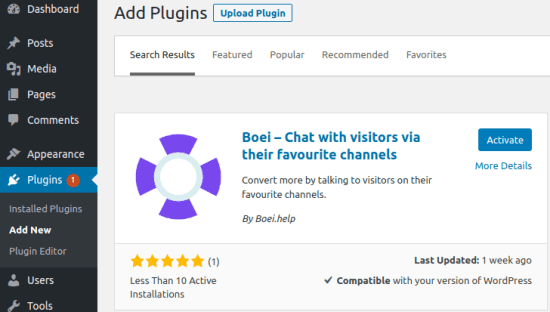
After you have installed the plugin, you can configure the communication channels. Just go to the button you created for your website and then start adding helpers in that. Click on “New Helper” and then choose the channel from the list. Next, you just give it a title, and then you are simply done. You can add multiple helpers corresponding to various social media channels there and save the changes.
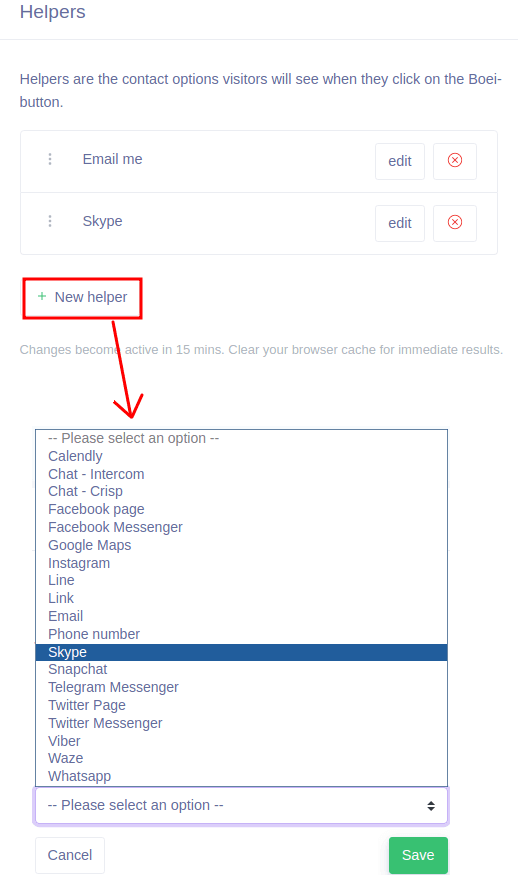
Now, one final thing you have to do is configure the widget’s behavior. You can choose the location of the widget, its color, and the time interval to trigger it on the website.
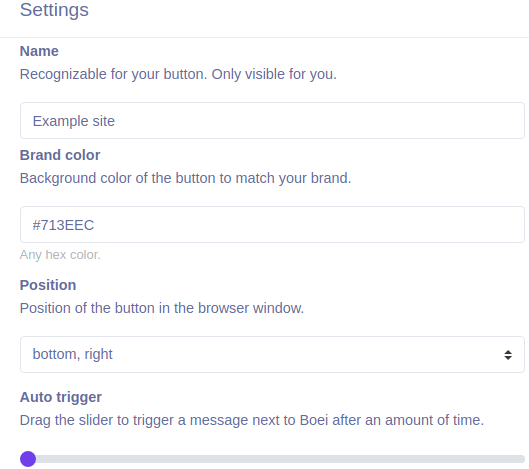
That is how you can configure Boei on your WordPress website. After all the configuration, you just turn to the main homepage and then see the widget in action. You can see the screenshot I have added in the beginning to see how it looks in action.
Closing thoughts
Boei is one of the best free chat widgets you can use on your website. I like the simplicity and how easy it is to configure it in just a few minutes. If you are looking to add support for multiple communication channels to let customers reach you then Boei is one of the best options.