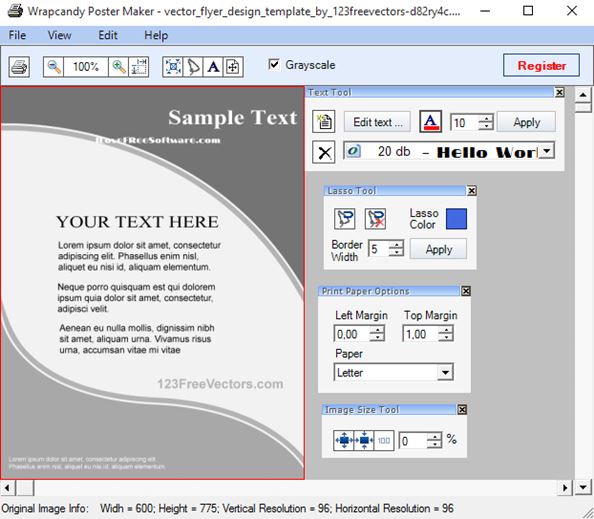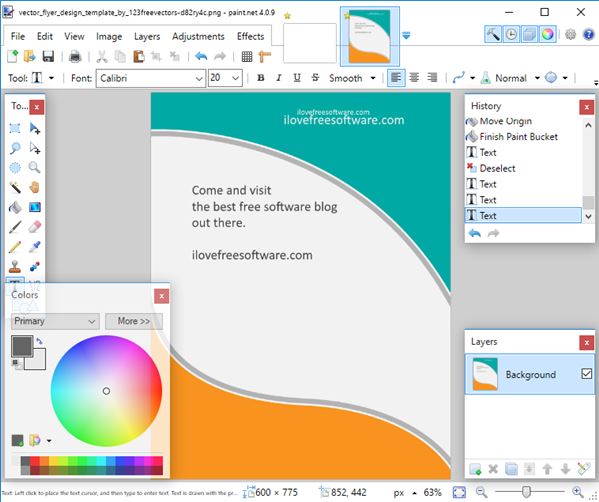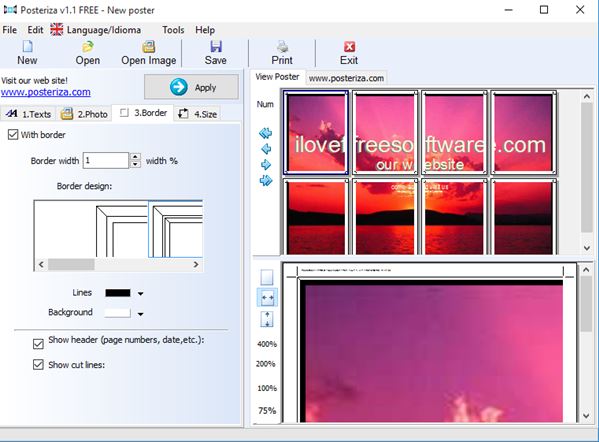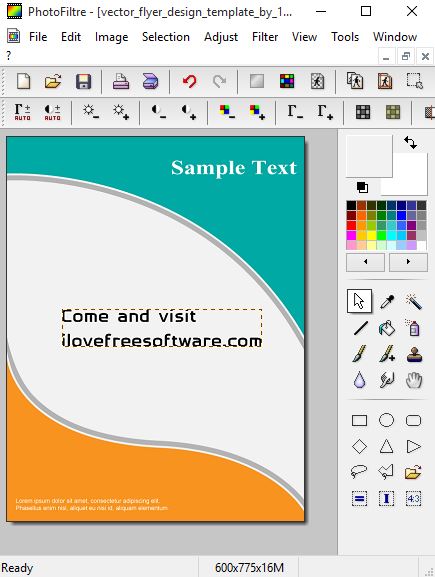Here’s a list of 5 free poster design software for Windows 10 which can be used to create posters on your Windows 10 powered laptops and desktops. Marketing via posters is a great way how to attract local business. Seeing how not everyone can afford expensive graphics designers to create their posters for them, I decided to setup a list of graphics tools that can be used to quickly cook simplistic poster design for print. Let’s have a look at what’s available.
GIMP
I’ll start this list with probably the most popular graphics design software out there. It’s GIMP, the free alternative to Photoshop. It’s technically speaking not a poster design software per se, but it can definitely be used as one. It has support for a wide range of graphics formats as both input and export, and a large selection of tools in the toolbox.
Creating something from scratch will require some more graphics know-how, so I suggest that you look up poster templates online and import them into GIMP. Alternatively if you just need a simplistic poster with text boxes and a couple of logos, just use the text tool and all the other tools from the sidebar toolbox on the left. Layers help manage everything. With filters, effects, color customizations, and other more advanced features you can take your poster to a whole new level. All the common image formats like JPEG, PNG, BMP, GIF and even Photoshops PSD are supported.
Get GIMP.
Wrapcandy – free poster design software for Windows 10
Some of you might be a bit lost with GIMP. Even for something as simple as adding text and doing minor tweaks to an existing template, GIMP after all is a heavy hitter, if hot the heaviest when it comes to image editing.
That’s where Wrapcandy comes into play. It’s a much, much more simplified poster design software for Windows 10. There are just four tools in its toolbox: text tool, lasso tool, image resize tool, and print tool (with customizable margins and paper size). All that you have to do is load up an empty template, add the poster text, and print it. Wrapcandy has a lot less features than GIMP, but enough to get the job done, without inexperienced users ending up being lost in all the menus and whatnot. BMP, JPG, PNG, and GIF image formats are supported.
Get Wrapcandy.
Also have a look at Print Large Posters on Normal Printer with WrapCandy Poster Maker.
Paint.NET
With Paint.NET I’m ramping up the complexity once again. It’s another image manipulation software which can do a lot more than just poster design. Paint.NET can do a lot of the same things that GIMP can, but it has a much cleaner and easier to follow interface.
From the screenshot above you can see that it has an impressive toolbox. There’s text tool, pen tool, brush tool, advanced color picker, bucket fill tool, gradient tool, and so on. On top of that there are also effects and the usual color adjustments like color balance, black & white, etc. To design a poster, just load up your template, add text, clip art, or create a poster from scratch. If printing is not your thing, finished posters can be saved as JPEG, PNG, BMP, TIFF and about a dozen other formats. Oh, and everything works just fine on Windows 10.
Get Paint.NET.
Posteriza
Posteriza is dedicated poster design software for Windows 10 where even printing large posters is supported. What I mean when I say “printing large posters” is printing a single image enlarged across several sheets of A4 paper. After printing you will need to glue those multiple sheets into one giant poster. See image above to get a better understanding of what I’m talking about.
There are four steps that’re required when designing a poster. In the first step you need to enter up to 4 lines of text to default locations across the poster. If you don’t want text, just leave the text boxes empty. Step two requires you to select a background photo. Step three is where the border thickness is set. Fourth and last step is where you need to step the poster size. After all that hit the “Print” button and your poster is sent to the printer. Projects can be saved using only the Posterizes own POSTER file format.
Get Posteriza.
Also have a look at Free Image Enhancer with 64 Image Effects: ImageEnhancer.
PhotoFiltre
PhotoFiltre is a poster design software for Windows 10 that’s basically a more cut down version of Paint.NET. There are fewer functionalities but still everything you need for setting up your poster. Available tools include a text tool, brush tool, paint bucket tool, and more, see image above.
Supported formats include the usual JPEG, PNG, BMP, TIFF, GIF, etc. Poster templates are loaded into the editing area with “File >> Import”. After you’ve done that, use the available tools from the toolbox to tweak it to your needs. Alternatively you can start from scratch if you’re brave enough. Just a small note, make sure to download the older version of PhotoFiltre from the link down below. Newer versions require a paid license.
Get PhotoFiltre.
Conclusion
Paint.NET and Posteriza are my favorites from the list above. Use Posteriza if you don’t have any kid of experience with graphics tools. Setting up a poster of your own doesn’t get any easier than with Posteriza. Paint.NET is more advanced, but on the upside it lets you create more customized posters.