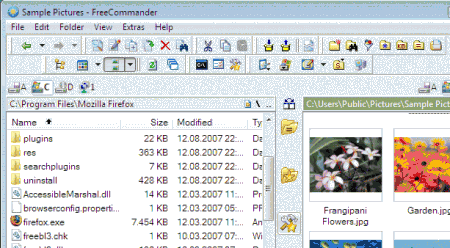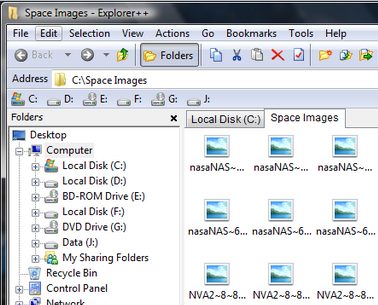Here are 7 free software to replace Windows Explorer. Windows Explorer is good, but it is quite basic in its function. If you are looking for a more advanced file explorer, these free replacement for Windows Explorer will come handy.
1. Free Commander
Free Commander is a free windows explorer replacement software that you can use to browse files and folders. It is an easy to use Windows file manager alternative. It helps you in going through files and folders more easily. It offers you all the necessary function that helps you manage your data stocks. It is also portable since you can download it to your USB, thus installing it to your hard drive is not necessary. This allows you to work from another computer without any hassle.
Free Commander offers you a lot of features that you can use. It applies dual pane technology, tabbed interface, tree view option, file viewer that is built with in and many others. These features how helpful it will be in perofrming your tasks and duties.
Check this free file manager here.
2. Cubic Explorer
Another windows explorer alternative that you can use is Cubic Explorer. It is an alternative windows file manager that helps you browse and handle files in your computer. It is easy to use, convenient for all walks of life. This software also offers you a room for more improvements for your work.
Cubic Explorer allows you to surf images, files and videos in just one click. In just a single move, options are offered for you to choose and obtain the necessary information that is available. It serves to be a Windows Explorer replacement to increase your level of workability and productivity as well.
You can read our review of Cubic Explorer, or download it here.
3. Explorer ++
Explorer ++ is another software that you can use as a replacement for Windows Explorer. It is a free multi-tab file exploring software that makes file managing for windows easy and comfortable. It is only available for Windows XP and the higher versions. Nonetheless, it features a common interface as the usual windows explorer, with an introduction of several improvements and enhancements for a better file look up experience.
Explorer ++ is completely portable. It offers a tabbed-browsing ability to easily handle files. It allows you to preview the files before you will select it. Additionally, it also has an easy to remember keyboard shortcuts for you to easily manage data.
Download Explorer++ here.
4. Xplorer2
Xplorer2, a product of human ingenuity, happens to be another free software that can be used as an alternative for windows explorer. The free version is as good as the professional suite, and is helpful and easy for you to use. It is lightweight and share the same features with the Xplorer2 complete pack. Free version is only for private home use, and academic use.
Xplorer2 allows you to browse and manage files through an engine. It also gives you a good view through dual pane and tabs.
If you want to try this software, navigate and download it here. However, the version you will obtain through the site is not supported but, there are available forums for you to post you concerns and assistance will come in your way.
5. Explorer XP
Another alternative software to windows explorer that you can use is Explorer XP. It is fast, lightweight, compact, small and innovative. It enables you to manage your files for Windows 2000 and Windows XP. This software displays the total size of your files and folders and allows you to browse a number of folders easily, unlike the usual windows explorer.
Explorer XP, allows you to view personal folders through a tabbed interface which give you a complete access with all your files in just one single pane. It also provides yiu an easy access for your My Computer, Recycle Bin, Desktop and My Documents. Furthermore, you are allowed to drag and drop items, rename multiple files and merge or split data.
You can download Explorer XP here.
6. NexusFile
NexusFile is another powerful, unique and stylish alternative file manager for Windows. It offers you a wide range of features and user functions that will save your precious time and boundless effort. It is light, and is accessible, making it portable and easy to handle wherever you want to use it.
NexusFile offers you a number of features that boosts your way as you work. The dual pane allows you to see the folders at the same time and manage one file to the other. It also allows you to effectively compare, navigate and transfer files from one location to the other. The tabs will also show you the number of folders for you to navigate. Furthermore, it also allows you to split or join files and apply shortcut keys for easy file handlings.
Download NexusFile here.
7. Q-Dir
Another free alternative software of Windows Explorer is Q-Dir. It allows you to manage your files and folders easily. It gives you a fast and easy access to your storage devices, such as hard drives, floppy disks, memory sticks and the like.
Q-Dir features Quadro-View technique, which allows you to look and explore 4 different folders in one time. Through this, you can now manage your time and save your efforts by simply clicking and dragging.
You just don’t have to install Q-Dir in your desktop to execute it easily, you can also carry it wherever you want to do and manage your files by the use of your USB memory stick because, it is lightweight, small and compact size.
You can download Q-Dir here.
Some other free Windows explorer alternatives that you can also try are: SE-Explorer, and 7Plus.