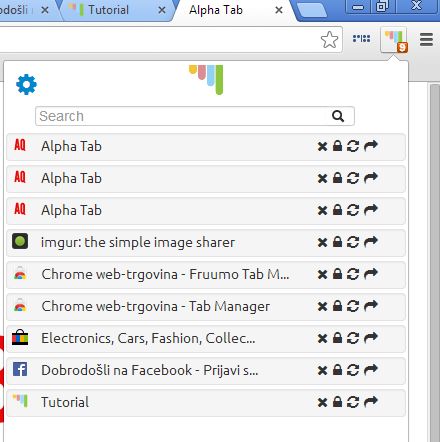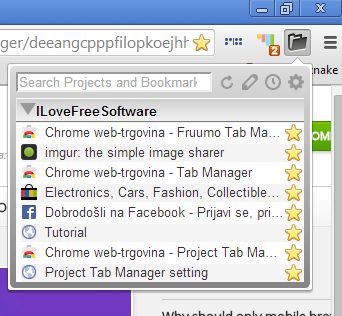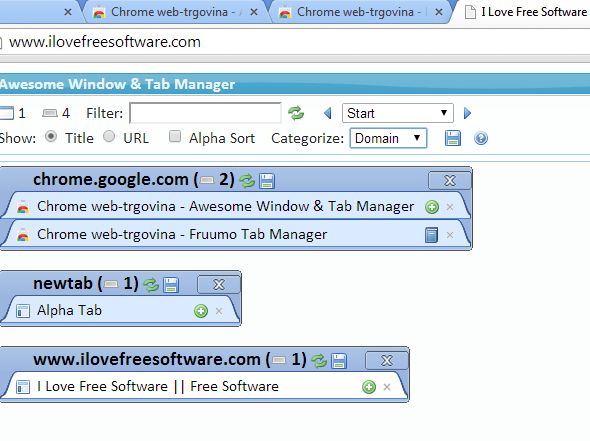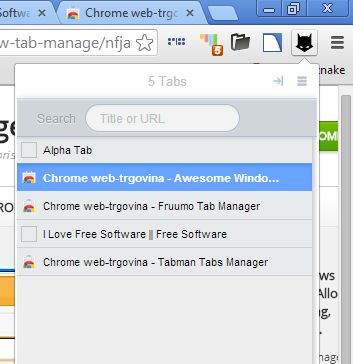Here’s a list of 5 tab manager extensions for Google Chrome which can help you out in situations when you have multiple tabs open. Having multiple tabs open isn’t very problematic if you have only a couple of them open, but when you have several dozens of tabs active, well then things get quite a bit interesting. The most irritating thing that can happen with a lot of tabs open is an accidental click on the X icon which closes down the selected tab. Here are tab manager extensions for Chrome that can help you avoid that.
Tab Manager
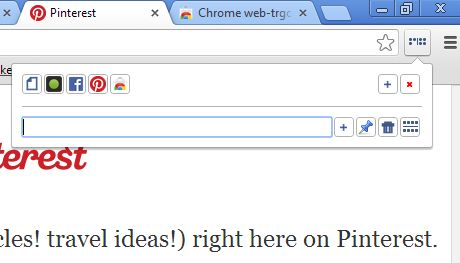
First extension that we’re gonna be talking about is called Tab Manager, shocking I know.
After installation, extension creates an icon in the top right corner, the usual. Clicking on the icon opens up a list of all the open tabs. Tab Manager allows you to search through open tabs using a search engine, create new tabs or windows, close them, to change the length of the tab so that more of them can fit on screen and much more.
Get Tab Manager.
Fruumo Tab Manager
Frumo Tab Manager is very similar to Tab Manager. It can be called up using keyboard shortcuts (Alt+Z). Once that the extension is active, either by using the keyboard or clicking on its icon in the top right corner, you will see a list of active tabs.
From there you can search the list of active tabs, close them, decrease their size (lock icon), switch between them and you can also do a refresh if you want.
Get Fruumo Tab Manager.
Project Tab Manager
Project Tab Manager allows you to save all currently open tabs as a project (in a folder). This is useful if you have a lot of tabs open and if you want to group them all together and save to continue working on them later on.
Another thing that this extension can do is keep track of time that you spend within a certain tab, to help you keep track of productivity. For example if you’re editing documents using Google Docs.
Get Project Tab Manager.
Awesome Window & Tab Manager
This extension is both a window and a tab manager. Once that you click on its icon in the top right corner a control panel will pop-up where tabs and windows can be managed.
Here you can group tabs based on domain, window that they’re from, categories, sort them alphabetically, search through them using a filter and you can even save sessions. Saved sessions can be restored later on with all the tabs that the session had.
Get Awesome Window & Tab Manager.
Tabman Tabs Manager
Tabman Tabs Manager is a simple extension that also incorporates keyboard controls. List of active tabs can be called up with Alt+A.
Once that the list of tabs shows up you can then start switching between them using the scroll wheel or you can find the one you need using the search tool at the top.
Get Tabman Tabs Manager.
Similar extensions: Tabs Outliner, Tab Manager For Firefox.
Conclusion
With these tab managers you can do everything from finding the tabs that you need more easily when there’s 20 or 30 of them open, to managing them as projects. They are all very useful, so try them all out and let us know which one worked the best for you in the comments down below.