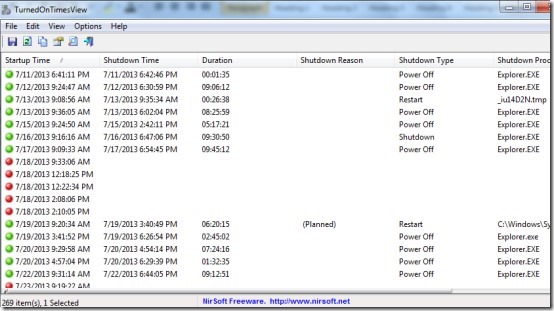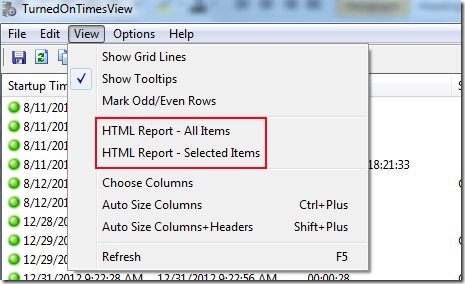TurnedOnTimesView is a freeware for Windows that is helpful to know when your PC was turned on, shutdown time, shutdown reason, duration upto when PC remained turned on and more. You will get the exact date and time about PC startup and shutdown. It can be helpful for you to easily and quickly find out when your PC was turned on or used in your absence. However, there is no option available to view which folders or files were accessed in your absence.
You will get a detailed information on its interface along with shutdown type (power off, restart, or shutdown), shutdown process, and shutdown code. This software works quite fine to show you results but it is not able to collect the information if you have cleared your system’s event log. Moreover, if your computer is turned off because of power failure, then also it wont show you shutdown time and will indicate that report with red icon.
Like it is visible in above screenshot, this software will show you detailed information as soon as you will run it. It’s a portable software so it doesn’t require installation. You can also create and save an HTML report of all visible or only selected items using view option present in menu bar.
Other than this, there are basic options available on menu bar which you can use accordingly. Such as you can find out (search) a particular detail, can refresh items, and can view time in GMT standard. Moreover, there is an Advanced option present in Options using which you can view details of a remote PC (if you have the authority to access event log of that remote computer).
Key Features Available In TurnedOnTimesView Are As Follows:
- Helps to generate a report that will show you at what time and at which date your computer was started along with shutdown type, shutdown reason, shutdown process, and shutdown code.
- You can save HTML report of all selected items or all available details present on its interface.
- Facility present to access shutdown and startup reports of remote PC.
- Very easy to use software and portable also.
- Lightweight also. Only 65.5 kb zip file.
- You can use it completely free.
Conclusion:
TurnedOnTimesView is a helpful software and you can easily find out if your computer was turned on in your absence or not. If yes, then at which time on which date along with shutdown reason (whether it was the requirement of software installation or manually shutdown). But it could be more useful if it would show detail about which files or folders were assessed after turning on PC. To try it yourself, you can access its download link present below:
We have also reviewed some free desktop enhancement software for you: Caputure.Net, Desktop Modify, and XWidget.