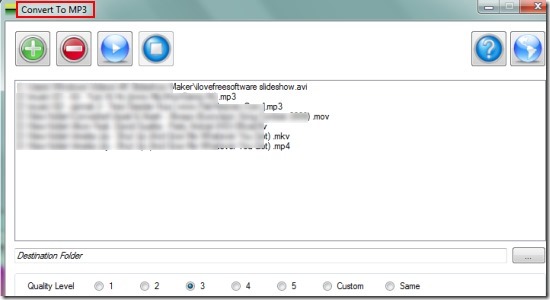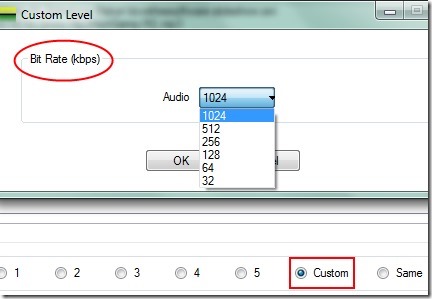Convert To MP3 (a software of MNVSOFT) is a free software for Windows that lets you convert audio video to Mp3 in batch. It supports most of the popular media formats such as mp4, ogg, mkv, flv, mov, avi, wma, wmv, wav, vob, 3gp, divx, mpg, ac3, m4a, mp3 and aac. One of the unique feature present in this converter is that it lets you keep the quality level of output mp3 files same as original or you can customize it yourself by adjusting the bitrate.
Thus it is a useful software that lets you manage output quality also. You can select the destination location of your choice and can start the conversion process. Conversion rate is also quite good but still it depends on number of added files and total size of each audio or video file. Convert To MP3 is lightweight too and you can use it absolutely free.
Below you can see simple interface of Convert To MP3 where a plus icon is available to select audio video files for converting to mp3 format. Drag n drop facility is not available here which is a shortcoming in this software. So add files using plus icon. Once you have added files to its interface, simply select the destination location, preset quality level (from 1 to 5) and hit the Convert button.
This will start converting all of the added media files and after finishing the conversion, you can open output mp3 files from destination. And if you want customized bitrate for output files (before conversion), then you can select the Custom radio button for it. A new window will open up where you can choose the desired bitrate (32 kbps, 64 kbps, 128 kbps, 256 kbps, 512 kbps and 1024 kbps).
Important Features of Convert To MP3:
- Lets you batch convert audio video to Mp3.
- Facility to adjust the bitrate for output Mp3 files.
- Preset quality levels are available to quickly start the conversion process.
- Lightweight software. Size is 2.89 mb.
- You can use it completely free.
We have also reviewed 5 free audio extractor to extract audio from video.
Get This Software For Free To Batch Convert Audio Video To Mp3:
Convert To MP3 is free of cost available for everyone and you can download it using the link present at the end part in this article. Download it and then install it by double-clicking its setup file. After this, you can open it using the desktop shortcut or from start menu.
Conclusion:
Convert To MP3 is a nice software that easily converts multiple audio video files into mp3 format. You can get the output files with a few mouse clicks. To try this software, download the setup file of Convert To MP3 by clicking on below link and access its download page:
Other similar free software you might want to try: Free Audio Converter, Any File To Audio Converter, VSDC Free Audio Converter and MediaHuman Audio Converter.