School Circle is a free website for parent-teacher interaction. School Circle provides a simple and effective communication platform to both educators and parents for discussing important issues (e.g academic performance) concerning their students/wards. Teachers can use it to send progress reports, event invites etc. to parents, as well as share documents and files. They can also create classes, circles etc., and invite parents to be a part of them. On the other hand, parents can use School Circle to respond to the event invitations, post suggestions, ask questions and much more. All of this information can be easily accessed and acted upon via a centralized dashboard view. Sounds like something you and your kids/students could benefit from? Let’s find out more.
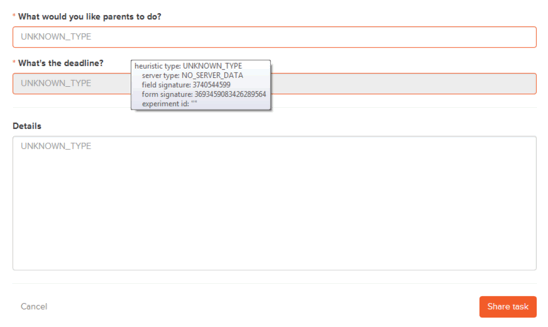
School Circle: Sign Up And User Interface
Before getting started, first you need to create a free account with School Circle. As mentioned in the beginning of the article, School Circle is usable by both educators and parents and as such, you can create a free account as either. All you have to do is hit one of the two buttons (Sign up as parent and Sign up as teacher), provide some usual information (name, email etc.) and you’re all set. The web user interface remains pretty much the same for both teachers and parents. Here’s how it looks like:
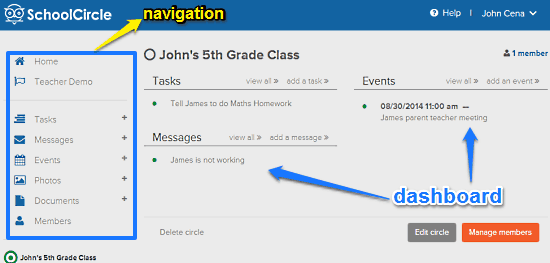
As illustrated above, School Circle features a fairly simple and intuitive user interface. The default landing page presents the dashboard view, which lists all events, messages, tasks etc. related to your class(es). Navigation is facilitated via different options provided on the left, whereas the right section presents detailed options of the sub-module selected on the left. The primary options available in School Circle are briefly mentioned below:
- Tasks: Under this section, teachers can create different tasks to be completed by students, and add deadlines to them.
- Messages: As the name suggests, this sub-module lets teachers and parents communicate with each other via direct messages.
- Events: This sub-module can be used by the educators to create new events (e.g. a parent-teacher meeting) and invite parents to them. On the other hand, the parents can use it to directly respond to events, and add them to their calendar.
- Photos: Here, you can upload photos which are shared with all the parents in your circle.
- Documents: The teachers can create/upload simple documents and share them with parents. These can be then directly viewed by the parents.
- Members: This sub-module is available only to the teachers. As the name pretty much makes it clear, it lets you add/remove members (parents) from the class circle (basically a group of parents of the students of a class).
How To Use This Free Website For Parent Teacher Interaction?
Using School Circle is extremely easy, both for teachers as well as parents. The sub-modules are pretty much self-explanatory, and can be directly acted upon. Whether you’re creating a new task, posting a new message, scheduling an event, or anything else, the process essentially remains the same. Here’s a little step by step tutorial, explaining how to get started with School Circle, illustrated by creating a new event:
Step 1: Select the Events sub-module from the left pane, and click the Add Event button on the top right corner.
Step 2: Once you do that, the Event creation options will show up. You can add details such as event title, duration, description, location, and other details. After entering all the information, hit the Share Event button.
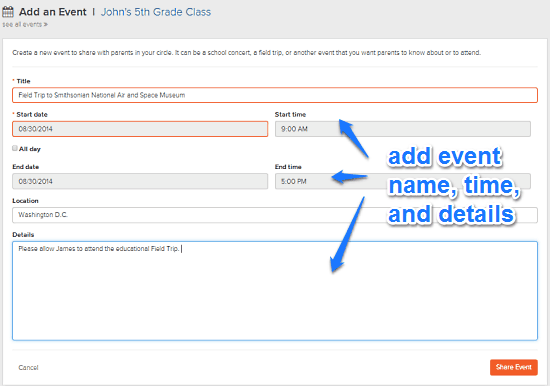
Step 3: The added event will be shared with all the parents that are members of the class circle. Parents can directly respond to the event and add them to their calendars. They also receive email notifications regarding the same. Check out the screenshot below:
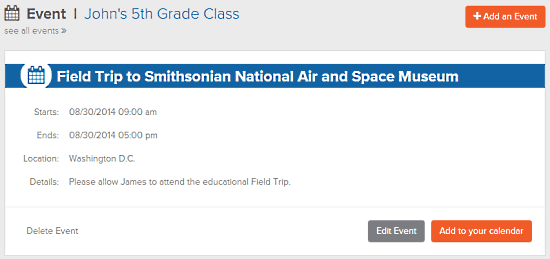
That’s all there’s to it! You can use pretty much the same process as above to work with tasks, messages, photos, calendars etc. Wicked cool, isn’t it?
Also See: Website For Teachers To Send Free Messages To Students And Parents
Conclusion
School Circle is an incredible free web-based service for parent-teacher interaction. It provides a simple yet efficient way for facilitating communication between educators and teachers. Features like shared events, direct messages, document and photo sharing etc. make School Circle a rock-solid collaborative platform that benefits teachers, parents (and consequently, students) alike. Do give it a try, it just might be what your kids/students need.