Playmoss is a free-to-join online music community where you can create music and video playlists using tracks from YouTube, Vimeo, and SoundCloud. Why is it great? Because it uses some of the most powerful sources of the latest and trending music available today! With Playmoss, you can create your own playlists, and define your identity through your musical taste. You can also follow, like and share playlists created by other members, thus becoming a part of a community where you, as a member, will influence each other through music. It also allows you to save and organize all your ‘music references’ that you listen on the web.
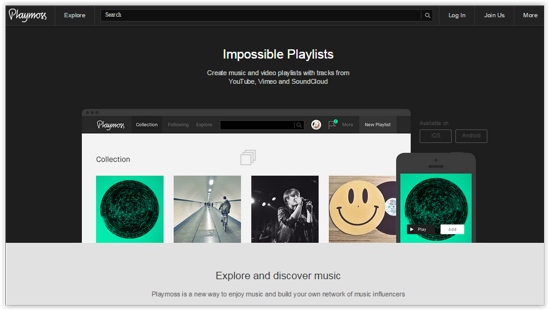
How to Create a Playlist Using Tracks from YouTube, Vimeo, and SoundCloud
In this article, I will walk you through the steps on how to create a playlist using music and video tracks from YouTube, Vimeo, and SoundCloud. But before that, let’s set up an account, shall we?
Playmoss is a free service and it doesn’t cost a thing. Simply go to the Playmoss website and click ‘Join Us.’ You can either log in using your Facebook credentials, or can create a fresh account using your email id.
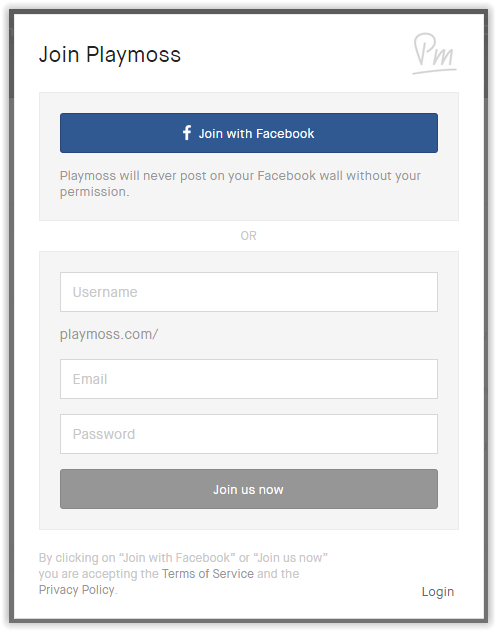
Now, log in to Playmoss to create some playlists!!
- Creating a new playlist: Click on the ‘New Playlist’ tab to create a new playlist. Name your playlist and add descriptions and tags. Tags allows you to categorize your playlists. Specifying your playlists will help other users to find them easily.

- Customizing your playlist: You can customize the cover image of your playlist using default images, or you can upload an image from your computer. You can choose to publish your playlist or keep it to yourself. Once you are done with the customization, simply click ‘Create.’
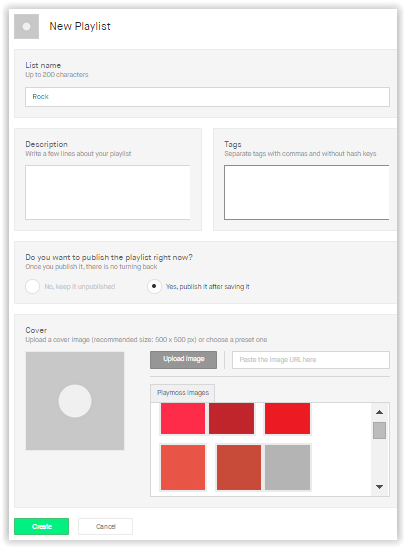
- Searching for tracks: Simply type in the name of the tracks that you are looking for. A comprehensive search results of all the tracks available in Playmoss and other compatible services (YouTube, Vimeo and SoundCloud) will be listed down.
For example, if you are looking for songs by Led Zeppelin, you can simply type in ‘Led Zeppelin’ in the search bar, and all the available tracks sung by the band will be listed. You can see the source of the tracks too! Playmoss also enables you to filter the results based on source sites.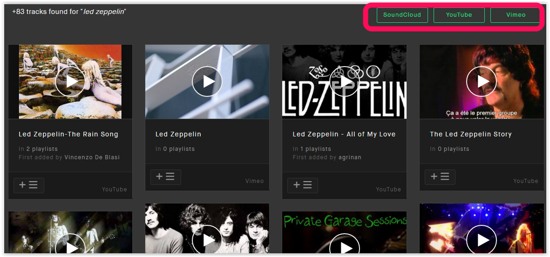
- Adding tracks to your playlist: Once you have decided which tracks to add, click on the “+≡” button to add the desired song. If you have more than one playlists, select the desired playlist on which you want to add the track. You can also add tracks from playlists created by other members.
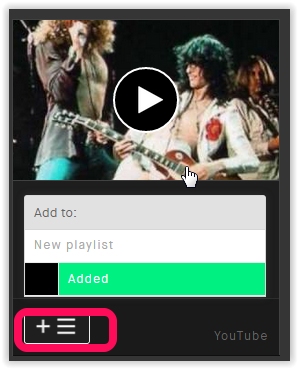
- Following a playlist: Click on the ‘Following’ section to check out playlists created by other users. If you find anything interesting, simply click ‘Add’ to add it to your collection. In this section, you can like or share a playlist. If you want to unfollow a playlist, click on the ‘Added’ button again.
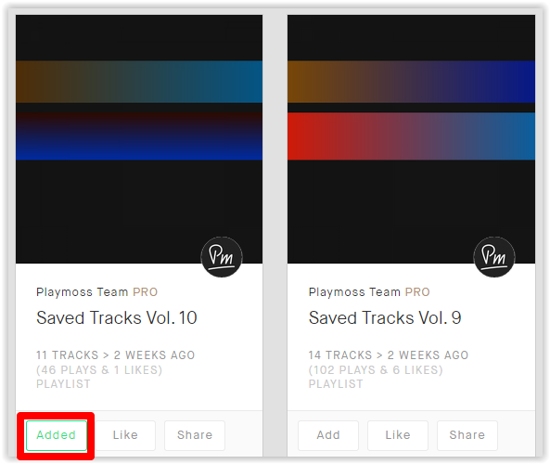
- Managing your collection: If you go to the ‘Collection’ section, you will find three tabs: ‘All’ tabs shows all the playlists created by you and those you follow; ‘Yours’ tab shows the playlists that you have created; and the under the ‘Added’ tab, you will find the playlists of the users that you are currently following.
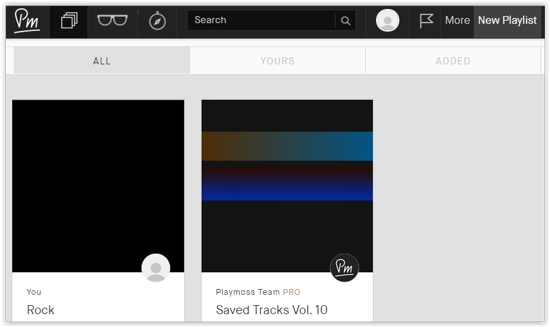
If you go to a playlists that you have created, you can change the order of the tracks by simply dragging them up and down. If you want to delete a track, simply hover the the mouse over the lower right hand corner of the particular track. Click on the ‘-‘ button to remove a track.
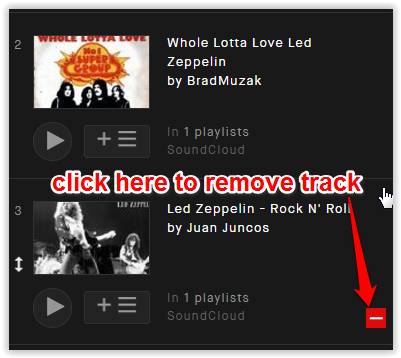
- Explore and discover new tracks: The ‘Explore’ section is divided into three sections: ‘All’ tabs shows all the playlists available on Playmoss. ‘Good Fridays’ shows all the playlists published every Friday. Playmoss ask one of the users, DJs or one of the favorite music selectors to create a Good Friday list (you might be the next luck pick). ‘Staff Picks’ list down all users or their playlist that Playmoss thinks might interest you.
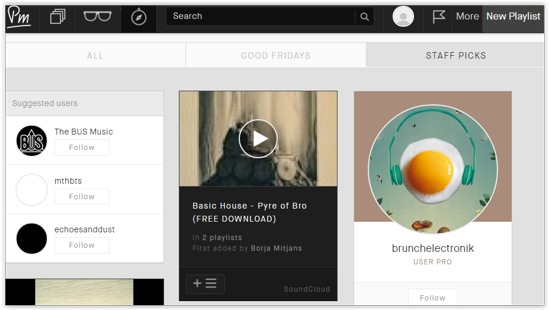
Playmoss has many other interesting features and it will be unfair to sum it up in one article. Nonetheless, if you are a music enthusiast, then this is one helluva site that you need to check out!
Conclusion
We have seen YouTube Music Feed that allows you to find any YouTube video that has to do with music in one place. However, Playmoss is more music oriented in the sense that it not only lets you customize your own playlist from YouTube, Vimeo, or Soundcloud, you can influence other users through playlists created by you or vice versa. It easily gives you the ability to creating playlists using some of the best music sources available online. It also serves as a great reference to your online music listening habit. If you know any other sites that gives similar or even better service than Playmoss, tell us more about them in the comments section.
Check out Playmoss.