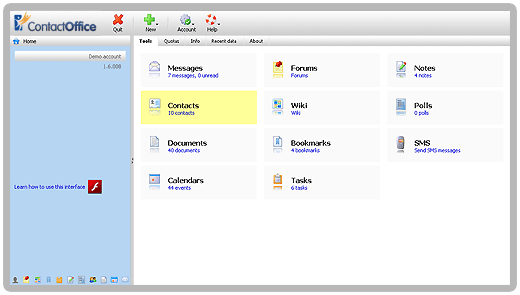ContactOffice is a free online virtual office application that lets you create professional virtual office to manage all your business needs such as emails, contacts, tasks, documents, etc. It can be used to store your data online and access it anytime through a web browser or by means of a cell phone. You do not need to download any application to make use of it. All the data is stored online and can be accessed from anywhere.
If you want to manage finances of your business online, you can use NolaPro Web Accounting Software, or Outright Online BookKeeping Application.
Solutions offered by ContactOffice:
Free Virtual Office:
A virtual office provides you with all the tools for managing your business online such as calendar, email, online storage for documents, notes, and many more.
Free Mobile Office:
Even when you are traveling, you can access your data from any computer or and even through your cell phone. It synchronizes the data regularly and lets you access your data through PDA and cell phone easily.
Free Groupware:
It is an application that is specially designed for workgroups. The members of a workgroup can access any data universally, create and share data with anyone within the workgroup.
Free Email Server:
You can access email server through the virtual office or even access it separately through email applications such as Microsoft Outlook, Eudora, etc.
Free Back-up:
ContactOffice lets you back up all your important data automatically. Since ContactOffice makes use of the best security standards, every bit of data is kept safe. The data stored is stored on a virtual drive which can be accessed anytime, edited and saved on the virtual drive. You can also transfer the data from the virtual drive to your computer.
Features of ContactOffice:
- Web interface with the best of the tools like messages, calendar, contacts, documents, virtual drive, tasks, forum, chat, notes, bookmarks, SMS, fax and phone.
- Mobile interface is an interface specially designed for accessing your data through web browsers present on your smartphones. It lets you access, messages, calendar, contacts, documents, tasks, notes, bookmarks and SMS.
- WAP interface for wap-enabled phones allows you to access tools like messages, calendar, contacts, documents and SMS.
- Synchronizes your calendar, contacts, tasks, notes, and Microsoft Outlook.
- It lets you access your data through a secured website and only after entering your login and password.