This article covers 5 free online Euler diagram maker websites.
Euler diagrams are used to represent sets and their relationships. Generally, Euler diagrams have overlapping shapes where the shapes represent the sets and the overlapping represents their relationship. They are used to explain complex hierarchies.
Here are 5 websites where you can easily make Euler diagram online. These websites have online editors with a decent collection of shapes. You can create Euler diagrams using any type of shape there. Then, you can customize the shape for different data sets by changing its color and dimension(s). After making the diagrams, you can export them to various formats or share them online.
Also Read: 5 Free Websites To Draw Use Case Diagram Online
Here Are 5 Free Euler Diagram Maker Websites:
Meta-Chart.com
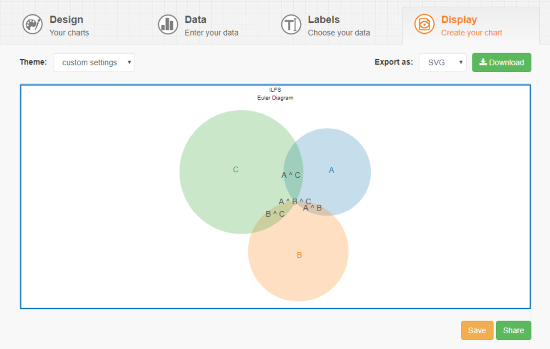
Meta-Chart is an online general data visualization tool where you can make various types of diagrams. This tool gives you a tabular interface to input data and generates the selected graph for you. To make Euler diagrams here, go to Chart-types and select Venn Chart. As you select the chart type, it loads a data input interface. This interface has four sections: Design, Data, Label, and Display.
In the Design section, you can set a design for the chart by selecting a background color and border color. Then, you can move the Data section where you can select the number of sets for your Euler diagram and enter their values. This tool gives you data tabs for each set and their overlapping where you can add values. If two sets are not overlapping then simply enter zero value for their overlapping. After the data entry, you can add a label, description, title and select font for the chart in the Label section. After finishing these three sections, you can view the visualization of your data as a Euler chart in the Display section. You can also try various themes here and once you finalize the diagram; you can download it as an SVG, JPG, PNG, or PDF file.
Make Euler diagram online with Meta-Chart here.
Draw.io
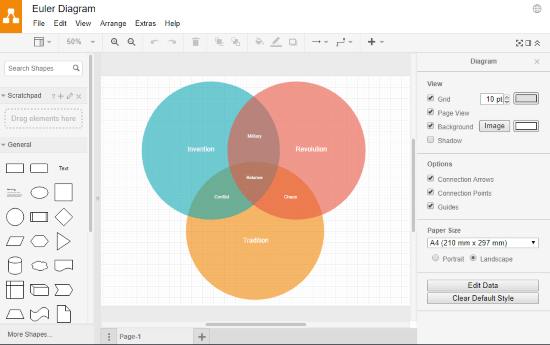
Draw.io is a feature-packed online diagramming tool where you can make almost all sort of diagrams. On Draw.io, you can import files from various online services including Google Drive, Dropbox, OneDrive, GitHub, Trello, and more. It supports Visio files which you can import and edit here. With Draw.io, you can export your designs as PNG, JPG, SVG, PDF, VSDX, HTML, and XML files.
You can easily make Euler diagrams with this online editor. It has a few templates for the Euler diagrams to get you started. You can customize those templates or start from scratch. To create a diagram from scratch, you can add shapes for the sets from the General shape library. You can fill each shape with different color and adjust their opacity. You can also change the shape border thickness and choose a color for the border as well. After creating the diagram, you can add labels and customize the label text accordingly. With all these options, you can customize your diagram in any desired way.
Create Euler diagram online with Draw.io here.
Creately
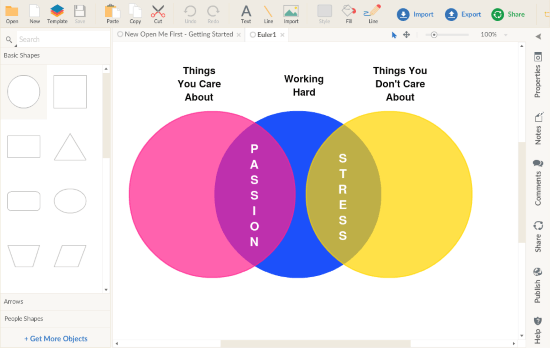
Creately is another free web-based diagramming tool where you can easily make Euler diagram online. This editor also has a number of templates which you can use to create Euler diagrams. It has a simple and easy to navigate interface with a toolbar on the left and editing options on the top of the canvas. From the toolbar, you can drag & drop shapes to the canvas and arrange them in the order as per your data sets. To keep the dimensions same, you can add a resize one shape and then copy-paste it for the rest of the sets.
On the right side of the canvas, there is a small menubar. With the Properties option from this menu, you can add color to the shapes and fine-tune the dimensions. In case of text, you can access various text-formatting options from here and decorate your diagram with stylish fonts. This way, you can easily create Euler diagrams with Creately and export them as PNG/JPG, PDF, or SVG files.
Try this online Euler diagram editor here.
RealTimeBoard
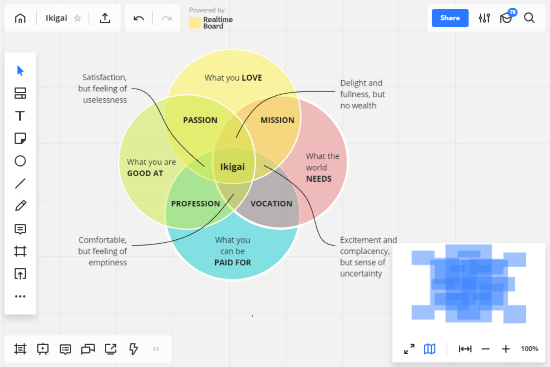
The next online tool to make Euler diagram is RealTimeBoard. It is a whiteboard web application with modern design and easy to navigate UI. Creating a Euler diagram is very simple in this app. All you have to do is add shapes from the shape toolbar and label them. You can copy-paste the same shape for various datasets. Then, you can fill the shapes with different colors. You can also pick a color for the border and text as well. After making the diagram, you can export it as PNG, PDF, SVG, or CSV file.
Apart from the diagram, you can add collaborators to this document for real-time collaboration. It has Slack integration where you can chat with the collaborators. It also has integrated web services such as Google Search, Icofinder, etc. which comes in handy while creating a new design. As a free user, you can use all the functionality but can only keep up to 3 documents in your library. You can create a new document by deleting an existing one.
Make Euler diagram online with RealTimeBoard here.
LucidChart
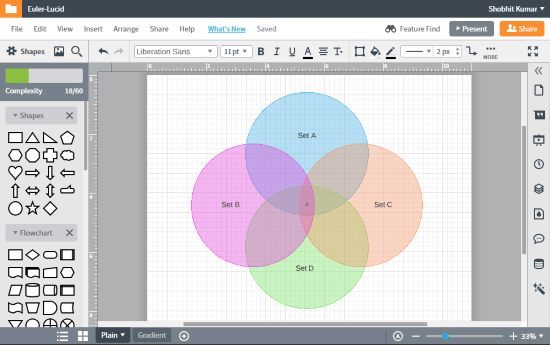
LucidChart is a fully-fledged diagram editor where you can easily make various types of diagram online. This editor has many useful features; most of them are free to use whereas some features like slide maker, layer support, Visio import, etc. requires a premium subscription. As a free user, you are allowed to keep up to 3 documents at a time in your library.
LucidChart has a huge library of shapes which you can use in your Euler diagram. All these shapes are categorized by their use-case in the shape toolbar present on the left side of the canvas. From this toolbar, you can drag & drop shapes to the canvas where you can resize and customize them. With a double-click, you can add text anywhere on the canvas including shapes. You can set the formatting for the text and change its color as well. When you finish your diagram, you can download it as PNG, PDF, or SVG file.
Try LucidChart to make Euler diagram online here.
Final Verdict
These are the 5 free websites where you can make Euler diagram online. Meta-Chart automatically generates the diagram by taking data inputs from you which makes it the best choice to quickly generate Euler diagram. Rest of the editors do take comparatively more time to create a diagram but give you full control over the appearance of the diagram. Go ahead, give them all a try and let us know which one you prefer.