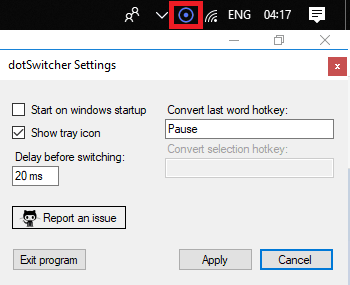Here are 5 free keyboard layout switcher software for Windows for you to try. These software let you change the default keyboard layout in Windows with a hotkey or a single click. In most of these software, you can switch a keyboard layout by pressing a single keyboard key. While some of these software use other approach to change the keyboard layout. These software precisely identify the installed layouts on your PC and then help you switch between them in an easy way. Most of these software are portable and can run automatically at Windows startup.
Windows 10 already offers a handy way of switching between different layouts. But if you are using other versions of Windows, then you can’t do that. That is where these software come in handy. You can switch between different layouts in a second. Also, not only layout switching, but some of these software offer other tools and features too.

5 Free Keyboard Layout Switcher Software for Windows:
EveryLang
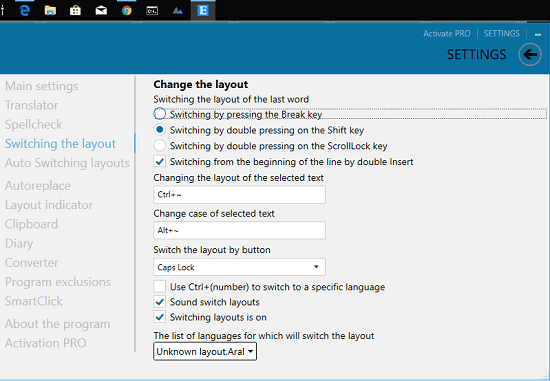
EveryLang is one of the best free keyboard layout switcher software for Windows. This software gets all the installed layouts from your PC and then lets you switch between them through a hotkey. It can set the Caps Lock, Right Alt, Left Alt, like keys as keyboard shortcuts to switch between different layouts. Also, apart from just switching between different keyboard layouts, it offers other features too. There is a language translator in this software that you can use to easily translate any text from any language to another. And it also comes with a simple clipboard manager and a text autocorrector as you type. You can configure these tools from the settings section of the software.
You can use this software in a very simple way. It comes in two version; one is free and one is paid with more features. You can download the free version of this software from above URL and install it. After that, run it and you will see its icon in the taskbar. You can open Settings section and then from the “Switching the layout” menu, you can enable “Switch the layout by button”. For simplicity, you can select Caps Lock and then switch layout easily. When you set Caps Lock as the switching key, it will override the Caps Lock key’s original function. But it is not necessary that you choose your Caps Lock only, there are other keys that you can set to do the same.
Keyboard Ninja
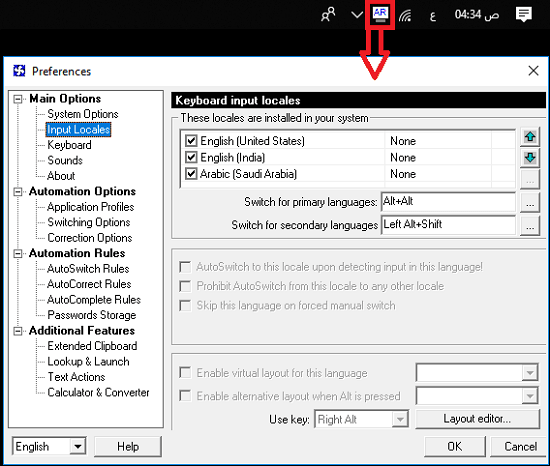
Keyboard Ninja is quite a powerful software that supports keyboard layout switching as well. Just like the above software, it is a set of different utilities and one of those is the keyboard layout switcher. You can use it to switch between different keyboard layouts supported by it. This software can only switch between keyboard layouts which are supported by it. There are certain languages and layouts that it doesn’t support such Arabic, English (India) etc. To switch between different keyboard layouts, you can use its tray icon. And you can use its Preferences menu to see and configure other settings.
This keyboard layout switcher comes as a portable software and you can get it from above URL. After downloading it, you can run it and see its icon in the system tray. To switch between a different layout, you can click on its icon and then choose the target layout from the list. It will set that layout and you can always switch it in the same way. You can also open its Preferences section and then configure other tools that it offers. It offers text auto correction, text autocomplete, calculator and converter, etc.
dotSwitcher
dotSwitcher is another free software that you can use to switch between different layouts using specified hotkey. This software is primarily meant for switching between the different layouts. It gets the list of installed layouts from your PC and then lets you switch between them easily. You can either set a single key or combination of keys to switch between different keyboard layouts. It keeps running in the background and you can see its icon in the system tray of Windows. You can open it anytime using its icon and then set the custom hotkey for switching between different layouts.
This is an open source software to switch keyboard layouts in Windows. And there is no need to install it on your PC to make it work. It runs in portable mode. After downloading it, you just have to run it with admin rights and then its icon will be visible in the system tray. You can double click on its icon to open up its Settings interface where you can set the desired key for layout switching. To set a custom hotkey, simply click inside the “Convert last word hotkey” text box and then press any key or key combination to set it for changing the keyboard layout. After that, you can keep switching between different layouts in same way.
Recap
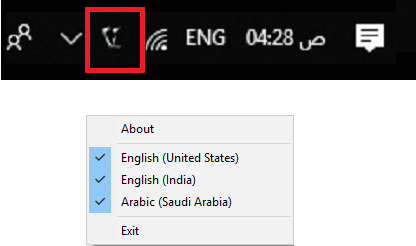
Recap is extremely simple tool to switch between installed keyboard layouts in Windows through Caps Lock. It overrides the Caps Lock function and sets it to change the keyboard layout. However, you can still use Caps Lock key to switch between uppercase and lowercase letter using the Alt + Caps Lock combination. There is no specific interface of this software. You can only see its icon in the system tray as it keeps running in the background. Also, here you cannot modify the key for switching keyboard layout. Once you run it, it will keep running in the background and you can always switch between different keyboard layouts through Caps Lock key.
Pvnswitch
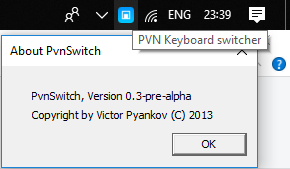
Pvnswitch is the last free and open source software that lets you switch between keyboard layouts. Just like the Recap software above, it switches between different keyboard layouts using the Caps Lock key. It is another very simple software without any interface. You just run it and forget it. It keeps running in the system tray and you can switch between different keyboard layouts by keep pressing the Caps Lock key. However, when you are using this software to switch keyboard layouts, you will not be able to use Caps Lock for capitalization of letters. But you can use the “Menu” key here to correct last typed word in wrong layout. Suppose you were typing in US English and you accidentally hit the Caps Lock then you can change the layout mistake by pressing the menu key.
Final words
These are the best free keyboard layout switcher software for Windows that you can try. Use these to switch between installed layouts easily and just in a second through keyboard shortcut. And I really liked the other tools that some of these software offer like translator. So, if you are looking for some free keyboard layout switcher software, then this list will come in handy.