In this article, you will read about how you can upscale any video to remove the black bars on the screen while the video is playing.
There are various video streaming platforms online that provide quality content for millions of users in almost all cities in the world. All these video streaming platforms have their USP of showcasing the video in different styles, i.e., the UI of the website. Some of these video streaming players include prime video, Netflix, Hot star, YouTube, etc.
While all these platforms display the video content with respect to their own UI, the video format is pretty much similar. In some of the platforms, when you click on the full screen, some video may be shown in such a clear way that they cover the whole screen, and some video stray in between and display the awkward black bars on the side. You can get rid of these black bars problem with this free browser extension.
Upscale Any Video to Remove Black Bars on Screen
UltraWideo is a free web browser plugin that helps you change the aspect ratio of the video playing on any platform as per your choice. This plugin is available for both the browsers, that is Chrome browser and Mozilla Firefox. For the demo purposes, I have installed the Chrome browser extension. Let us see how you can use this free chrome extension to adjust the aspect ratio of the video streaming on any platform.
For this, you may first have to visit a website that will display the video content. I have chosen the Prime Video for demo purposes. Here, you first must log in to the web browser and visit the Chrome web store to install this extension. Search in the web store by typing UltraWideo or simply click here to visit the extension URL.
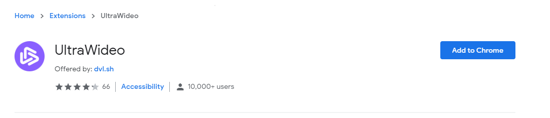
After this, log in to your favorite video streaming channel, such as Prime Video. This extension will automatically be switched on, so you can switch it off later.
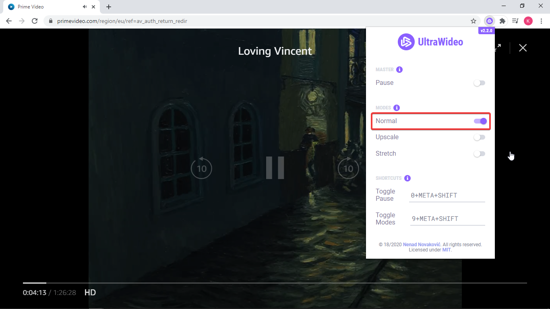
Select a video you want to watch. Then click on the UltraWideo extension to adjust the aspect ratio. In this extension, you can choose whether you want to Upscale the video or stretch the video to remove the black bar on the screen.
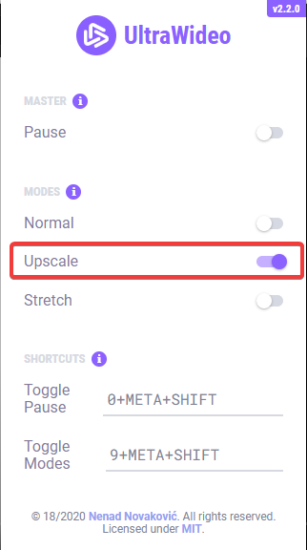
As in this video, there are black bars on the sides when the video is playing normally.

But, when I chose the Upscale option, the video screen automatically adjusted to my device, hence removing the irritating black bars on the sides.
In brief
UltraWideo is a free web browser extension that you can install to upscale any video streaming as per your device’s dimension for better video streaming experience. This extension works with any and every kind of video streaming platform.