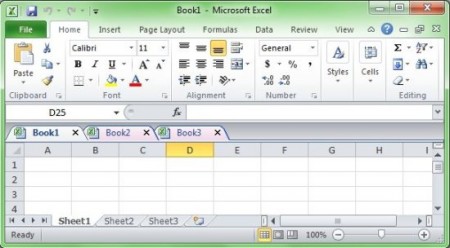Office Tab Free Edition is a great free Microsoft Office plug-in that allows you to bring tabbed user interface to your Microsoft Office 2003, 2007 and 2010. Microsoft Office does not support opening multiple documents in a single window for editing and viewing. But if we can add tabbed user interface to Microsoft Office, we can greatly increase our workflow and productivity. And that’s where this free Microsoft Office extension can help you. This free MS Office extension comes with Word Tab, PowerPoint Tab and Excel Tab.
You can use this free Microsoft Office plug-in just like you use IE 8, Google Chrome or Firefox. Office Tab Free Edition comes with powerful setting center where you can configure office tab settings in the way you want. You can choose settings like enable/disable separate tabs, display the bar to the left/right/top/below position, customize the tab colors and choose the tab style. You can hide the tab bars if you want when there is only one tab. You can also assign a shortcut key to show and hide the bar. You can also customize tab appearance by choosing the colors and styles of tabs. You can also change the length and font style of tabs. Once you are done customizing, restart MS Office to apply the changes.
Office Tabs Free Edition comes with easy-to-use interface and lets you open multiple documents in tabs in a single window. It’s really easy to install and it takes only a couple of minutes to install this free Microsoft Office extension. It also comes with useful context menu that can be accessed by right-clicking on a tab. This free MS Office plug-in is based on Microsoft Office-Add-in technology so it’s really easy to add with Microsoft Office. The free version comes with limited functions. If you want tabs for Visio and Project, you can try Office Tab Enterprise or Professional.
If you are looking for a desktop client for Dropbox or Google Docs, you can also try Joukuu, Gladinet and Syncdocs.
Features of Office Tab Free Edition:
- All-in-one Setting Center: Office Tab Free Edition comes with powerful setting center. You can configure Office Tab settings in the way you want with this setting center. You can customize your tab’s style and color, move the tab where you want and enable or disable separate tabs.
- Easy-to-use: This free MS Office plug-in uses Microsoft Office-Add-in technology and it’s really easy to install. You can add this tabbed interface to open multiple documents in a single window. Each file will appear as a new tab in your MS Office application.
- Useful Context Menu: Office Tab Free Edition comes with useful context menu that can be accessed by just right-clicking on a tab. You can also assign plenty of shortcuts to make this plug-in more useful.
Office Tab Free Edition is available for download at Extend Office’s website and it’s only 3.2MB in size. You can use it with Microsoft Office 2003, 2007 and 2010. Download Office Tab Free Edition Free.