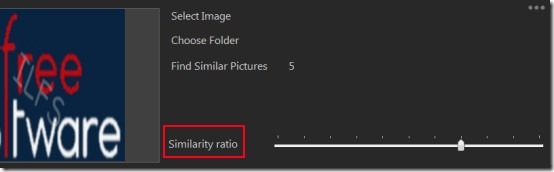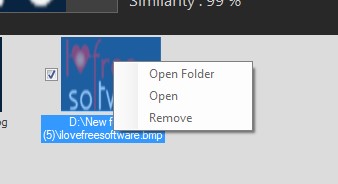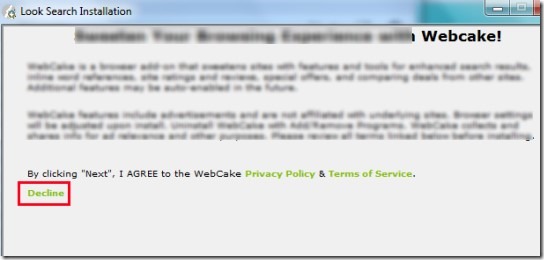Look Search (also known as pixel degrees- Look Search) is a free software that helps to find similar images present in a folder with the help of a single image. That means you can add an image to its interface and can provide a whole folder to find similar looking photos in that folder based on similarity of that image. Search process in Look Search depends on similarity ratio (in percentage) which you can adjust according to your own way.
You can preview added image based on which you will find similar images of a folder. Other than this, it will also let you see all the images of added folder as well. You have the option to remove duplicate images by right-clicking on a particular image, but this feature didn’t work when I was testing the software or it has to be implemented yet. So it will disappoint you as well if you encounter the same problem.
You can see main interface of Look Search in below screenshot where it will show preview of added image (on left side) and option to add whole folder from which you want to fetch duplicate or similar looking photos.
At the right side on its interface, you will find option to Select desired image, Choose Folder from PC and option to start finding similar pictures. Apart from these options, you have the facility to adjust the Similarity ratio with the help of available slider. Move slider left or right to select the percentage level for similar images.
At the lower part on its interface, you can view all the similar looking photos found. And as I mentioned above, you will find ‘Remove’ option by right-clicking on any image. It only removes images from its interface and not from the original location.
So if you want software that can find as well as remove duplicate images, files etc., then you can try these 5 free software to find duplicate files.
Some Features of Look Search Are As Follows:
- Provides a simple and good-looking interface where you can find similar looking photos present in a folder with the help of an image.
- Supports almost all kind of image formats like jpg, jpeg, gif, bmp, tiff, tif etc.
- You can preview similar photos and can manually remove them.
- Adjust similarity ratio (percentage) accordingly.
- It is one of the lightweight similar photo finder with only 153 kb size.
- Free of cost available for you.
Download and Install Look Search To Find Similar Images:
You can download this software with the link present below in this article. You can install this software with the help of an installer named as ‘InstallPath Install Manager’. Moreover, installation is also ad-supported for this software so installer will provide a browser add-on (Webcake) to install. You can ignore its installation by hitting the Decline option as highlighted in below screenshot and can carry on with the installation process of Look Search.
Complete the installation and then you can use desktop shortcut of Look Search to run it.
Conclusion:
Look Search is an easy to use software that provides similar looking photos present in a folder based on their similarity to a single image added by you. An option is also present here to remove those duplicate photos but that doesn’t remove them from source folder. So here it needs improvement. If you want to use this software, click on below link to get it free.