In this article, I will cover 4 free similar audio file finder software for Windows.
If you have a large collection of audio files then you might have an idea of how hard it can be to maintain it and keep it organized. In such scenarios, finding similar and duplicate files can be really helpful. This way, you can not only easily organize files but might also be able to free up some space on your disk.
Here are 4 free similar audio file finder software which are free to use. These software let you to easily locate the similar as well as duplicate files on your system. You simply have to select the folders to scan and define the search criteria and these software will do the rest. So, let’s check them out.
Also read: Find Similar Images, Resized, Rotated, Mirror Images
4 Free Similar Audio File Finder Software:
Similarity
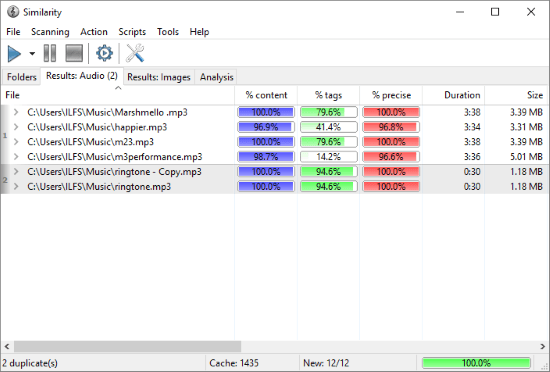
As the name suggests, Similarity is a free similar audio file finder software which is available for Windows and MacOS. This software scans your directory and lists all the similar and duplicate audio files. It scans the content of the files along with filenames, tags, hash value, etc.
To find similar audio files on your computer, simply open Similarity, go to the Folder section and select the folders which you want to scan. From Tools -> Options, you can configure the audio comparison methods. You can set the percentage for Tags, Content, Precise, and Duration as per your needs. After configuring the comparison methods as per your liking, you can begin the scan by clicking on the Play button above the Folder section.
Once the scan is complete, you can see the results in the Results: Audio section. This software lists all the similar and duplicates audio files it finds in the selected folders. It shows the comparison stats along with percentage content, tags, and precise. From there, you can play those files and also delete them as well if you want.
Download this similar audio file finder software here.
Anti-Twin
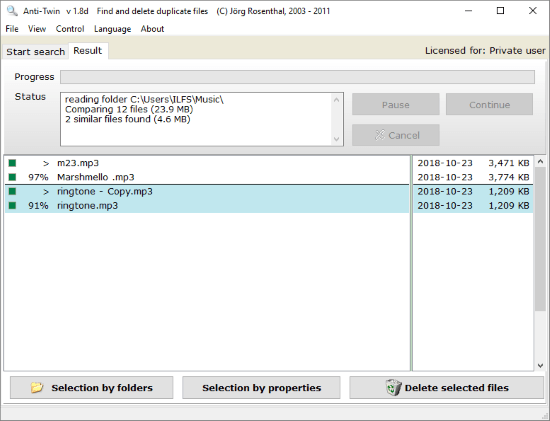
Anti-Twin is a free software that compares files to find similar and duplicates files. This software has two compare methods; compare names and compare content. The process of scanning is simple and straightforward here. When you launch this software, it opens at Start search section. Here, you can select up to 2 folders to scan the similar audio files. You also get an option to enable/disable subfolder(s) scan for those folders.
This software has two compare options; either you can compare all the files in the selected folders or you can compare files between folders/subfolders. And, for the comparison methods, you can choose compare names or compare content, or both of them. In the compare names method, this software compares the files on the basis of their extension and size. Whereas, in the compare content method, it compares the files content byte by byte. For both these comparison methods, you can set the minimum match percentage. After that, you can start the search to find similar files.
In the results, Anti-Twin lists all the similar and duplicate files from the selected folders. It shows you both files with their size, name, creation data. In front of the name of the second file, it tells you the similarity percentage. From there, you can select those files either by folders or by properties to manually analyze the differences.
Give this similar audio file finder software a try here.
dupeGuru
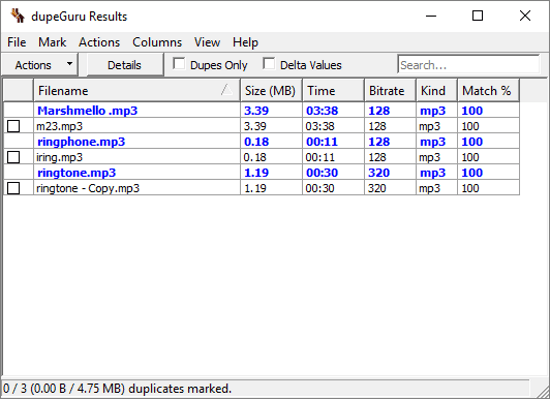
The next similar audio file finder software on this list is dupeGuru. It is a cross-platform tool to find similar and duplicate files in a system. This software has simple and neat GUI which is easy to navigate. To find similar files, it scans the filename, info fields, tag, and contents.
To scan for similar audio files with dupeGuru, first, select the Music option in application mode. Then, select a scan mode from the drop-down. Depending on your needs, you can select filename, filename order (info fields), tags, or contents. After that, add the folders where you want this software to scan for similar files and begin the scan.
When the scan completes, this software opens a popup with the results. In the results, it lists all the similar and duplicate files from the selected folders. This list shows the filename, size, duration, bitrate, file type, and match percentage. This way, you can easily find similar files on your system with this software.
Download this software from here.
AllDup
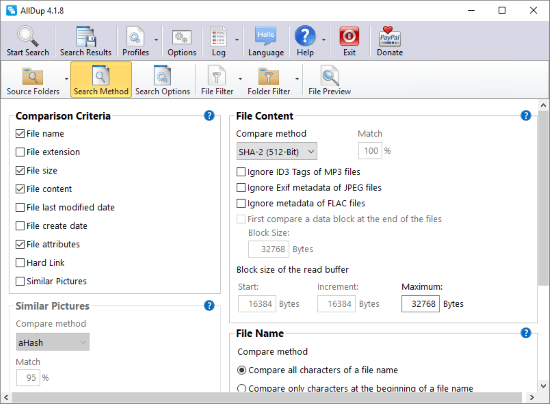
AllDup is another free software that you can use to find duplicate and similar files on your system. This software has various comparison methods where you can set the criteria to find the desired files. Here, you can use the following criteria to compare files:
- Name
- Size
- Content
- Last Modified Date
- Creation Date
- Attributes
- Hard Link
Each of these criteria has further options where you can customize it as per your needs. You can also set a file size range for the audio files and add file format filters. AllDup also has a feature to scan archive files which you can enable to deep scan your system. This way, you can easily find similar files as well as duplicate files with AllDup.
Here is a link to download this similar audio file software.
Closing Words:
With these 4 free similar audio file finder software, you can easily find similar audio files on a system. All you have to do is set the search criteria accordingly and that’s it. Check them out yourself and let us know what you think.