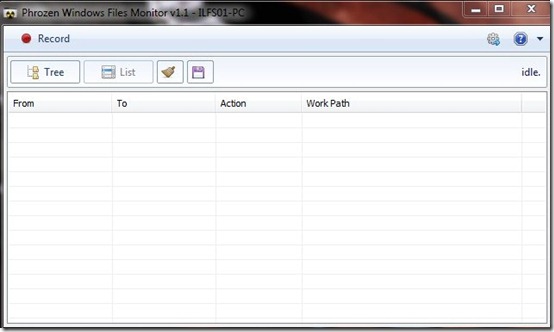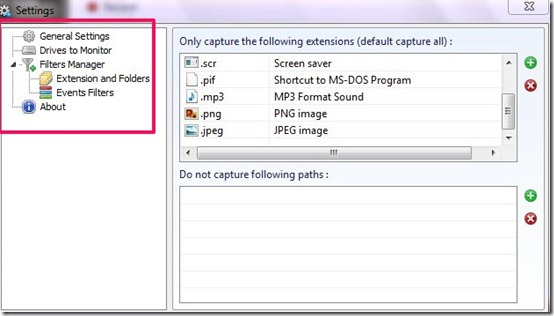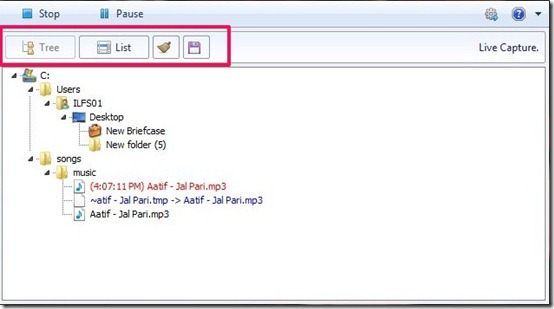Phrozen Windows Files Monitor is a completely free software through which you can detect all the changes taking place in your system in real time. You just have to press the record button on the interface and the software will provide you real time updates of changes taking place in your system. You can select the drives you want to detect, extensions, and the actions you want to detect. You can also select the extensions and actions that you do not want to detect.
Sometimes when you download a file, it can contain some suspicious element that might try and make changes to your computer. This free file monitor comes in handy at that time as it can detect all the those changes very efficiently. It is also a really good app for users with a lot of workload, performing multiple tasks. You can download it from the link given at the end of the article.
Record And Monitor Files With Phrozen Windows Files Monitor
In order to record changes to files using this software, you have make some settings manually. When you open the interface, a button on top right corner leads you to settings window where you can alter the default settings. The first tab is for general settings like automatically start recording and all. After that you can select the drives that you want to monitor by ticking the checkbox. The option to add extensions & folders and events you want to detect comes after that. Once you are done, you can close the settings tab and press the record button on the interface.
The settings once made can always be altered again by the user. But, they cannot be altered while the software is on recording mode. You will have to stop recording and then alter the settings.
Also check out another free file monitor we reviewed earlier.
Detect Changes In Real Time
After you make the settings and start the record button the software provides you real time data of changes taking place. You can choose either the tree view or list view given on the interface to monitor the changes. You can also clear out the entire list if you want or export them to a file to keep a record of what happened. The option to export and save the list in your system is really a great addition.
Important features Of This App
- Select drives to detect
- Add extensions you want to detect
- Add extensions you do not want to detect
- Select actions to detect
- Option to pause the recording
- Option to export the list
Final Verdict
Phrozen Windows Files Monitor is really a great software that provides you with some great features. The option to export the data is really impressive and peculiar. The only complaint I had with the software is that there are no tool-tips or user manual provided. Even though the software is a simple one to use, tool-tips make a software easy to use. But nevertheless, an amazing app.
You can also look at DiskPulse and Directory Monitor