Here are 3 free application blocker software for Windows 10.
When you don’t want someone else or yourself to run some applications on your Windows 10 PC, you can use any of these free software to block applications. All the software are really good to block any installed program on your PC.
Each individual application blocker software mentioned here has unique feature(s) too, like, you can save the blocked list for later use, hide drives, block rest of the applications excluding the ones that are added in the interface, and more.
So, let’s start with the first software added in this list.
Simple Run Blocker
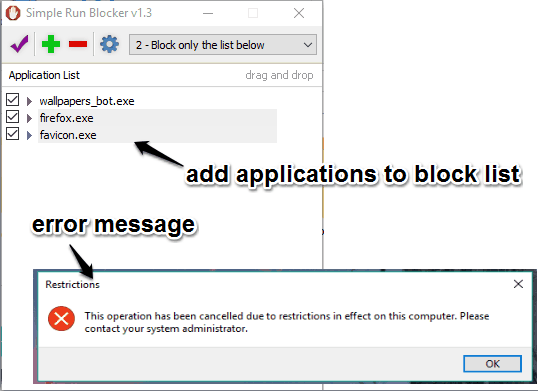
It is a very useful application blocker software for Windows 10. Simple Run Blocker is pretty easy to use and that’s one of the reasons I like this software. You can select multiple applications or their desktop shortcuts and drop them on its interface. After that, you can select “Block only the list below” option and save the changes. Those applications won’t run until you unblock them again using “Disable blocking” option.
The software also comes with an option to keep enabled only those applications which you have added to its interface and block rest of the applications.
A bonus feature of this software is that you can hide drives or lock them. Hiding feature works perfectly, but after locking the drives, you might face a problem to unlock them. In that case, you need to Reset settings to get back access to your drives. Overall, the software is a very good application blocker that you can use on Windows 10 PC.
Check the full review.
AskAdmin
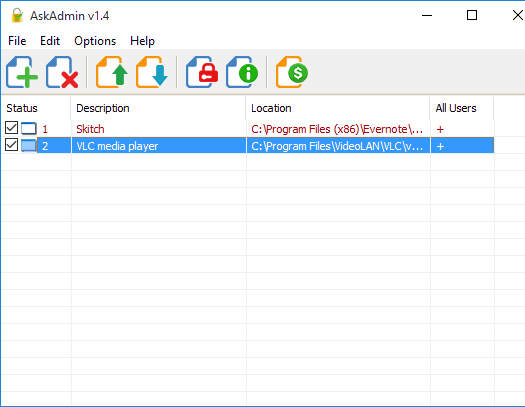
AskAdmin (unregistered version) is another handy application blocker software for Windows 10. You can add multiple EXE files (one by one) on its interface and applications associated with those files will be blocked immediately.
The software has one unique and interesting feature too. You can save the list of applications to use later. So, for the next time, you don’t have to add all those applications again. Just use the saved file list and those applications will be added to the blocked list automatically.
It has also comes with password protection feature to lock the main interface, but it is available with registered version only. Still, the free version is a very good option to use.
Task Blocker
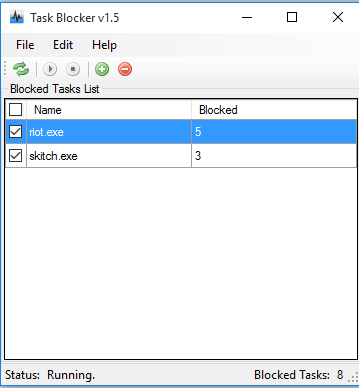
It is also a very simple and useful application blocker software for Windows 10 available in this list. The interface of this Task Blocker software shows the total number of times an application is blocked by it. You can add a file or the running process to the blocked list. After that, the software works silently and blocks any application available in the blocked list.
It also records the log and saves it as a text file. You have the choice to start and stop the monitoring process using the available buttons.
Full review is here.
The Verdict:
There is no doubt that all the software here are perfect for blocking the applications from running. However, the one that I really like it Simple Run Blocker. It has a very simple interface and using this software really convenient. Other software are also good, but the #1 position is for Simple Run Blocker.