LiquidTime is a free time planning website to plan day on calendar. What makes it different from other time tracking websites is that time planning on this website is totally based on the total time you have allocated for the day. This is in start contrast to other websites which basically let you add any number of tasks for the day, without practically considering how much you’ll be able to accomplish. This website shows you available time on the calendar, and let’s you allocate each task against that available time only, so that you can never plan more than the available time.
On the task front, it lets you define tasks, and time required for each task. You can then schedule different tasks on different days against available time. Each task can even span multiple days, with a part of the task being carried out over each day.
So if you don’t want to over estimate your work for the day and instead always want to end up completing the items that you have planned, then this website is surely going to help you a lot.
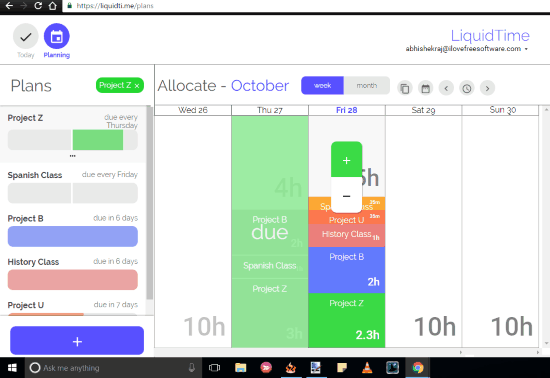
You can also take a look at these time tracking software, time tracking Chrome Extensions and time Tracking Firefox add-ons.
Plan Time According To Total Time You Got To Spend On Your Work:
LiquidTime is a very useful website to plan your day according to total time you got. It is just like any other time planning website, however what makes it better is the fact that it allows you to plan your day based on the total time you have available for each day. This helps you in achieving your targets easily. If you don’t keep in mind the amount of time you got, you most probably end up procrastinating some of your work.
Since its a website, so you don’t need to download or install anything, you can just start by visiting the website from the link provided at the end. Once you are there, you need to login to the website with your Google account.
As soon as you login, you will be asked to allocate the default time you have normally on weekdays. You can set different default time for each day. You can always change this default available time.
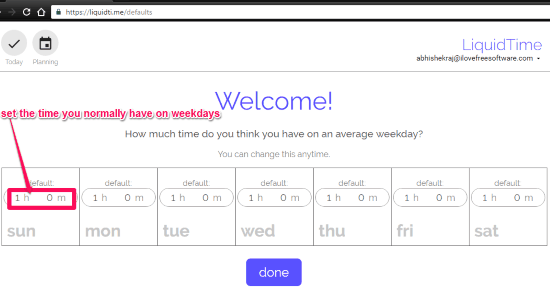
Once the default time is allocated, its time to plan the day. Now, you can start to add plans to your calendar. You need to give a title to your plan first, then you can set the due date of the plan, if any. You can also set to Repeat it Weekly or Monthly or Never. Then you need to set the time it would take to complete the task along with a Minimum Session Time. You can also set different colors for different plans.
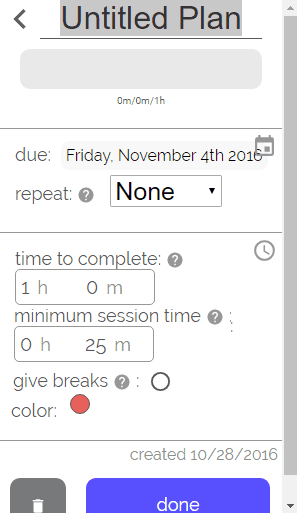
Once the plans are created, you can start to add total work to be done on the calendar. You can choose to add different plans in different time intervals. It always shows the time spent and time left from the total allocated time for the day. You can always remove less important work from the calendar to add more important one.
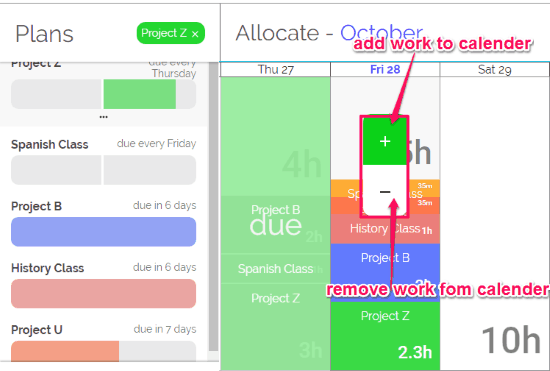
This way you can always estimate the total work you can do with the total time you got, for each day. This process can work wonders if used properly. It will surely decrease the procrastination in your work life.
Verdict:
LiquidTime works very well, and it surely reduces the chance of overestimating the amount of work for the day. This way you end up smiting procrastination.
Get to the website from here.