Nanonets is an intelligent website to extract tables from any document using AI models. It can take any document and then extract tables from it intelligently using OCR and other intelligent techniques. The extracted tables then later can be downloaded in XML, Excel, and CSV formats. You just have to create a free account and then feed some files to it to extract tables.
After processing file, it even generates preview for the final tables. You can adjust the columns if you want to and when you have verified the data, you can simply export the extracted data in Excel compatible formats. You can give it images, PDFs, HTML or any other document and it will be able to pull of data tables from it.
The functionality of Nanonets isn’t limited to tables extraction only. Apart from downloading the data, you can even send it to somewhere else. For example, it supports API integration and you can POST the extracted tables to an API endpoint easily. Not only this but you can also push the same data to Zapier and Google Docs if you want to.
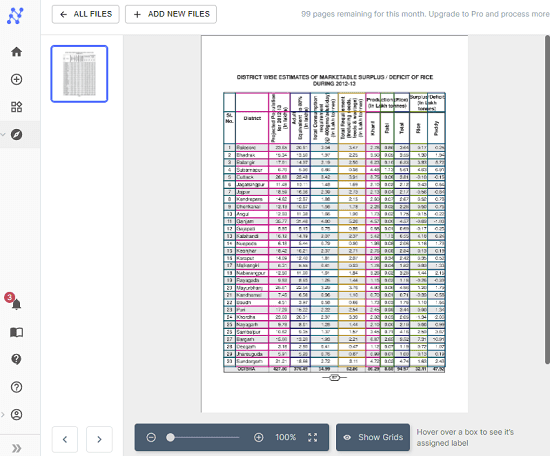
Extract Tables from any Document using AI Models Free: Nanonets
Nanonets is a fairly new website for tables extraction. You can go to its homepage here and then sign up for a free account. You can sign up using email and after you do that, you can start using it right away.
Start by uploading a file that you want to use for tables extraction. Us the upload option and then upload your document. It will ask you to create a model first, so do that. Based on the file you upload; it will choose the model automatically.
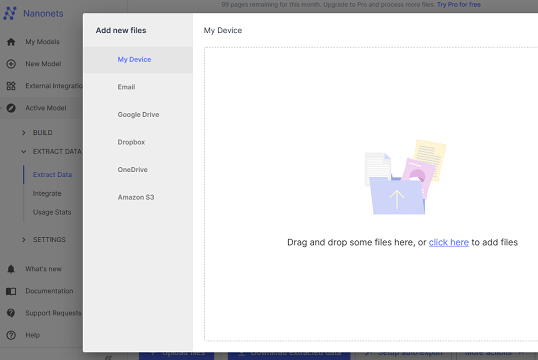
Now, after the file has uploaded, let it process it. After it has processed the file, it is time for you to verify the data. It will mark the table in the document. It will automatically identify the headers and you can verify the extracted data on the right side panel. You can see this in the screenshot below.
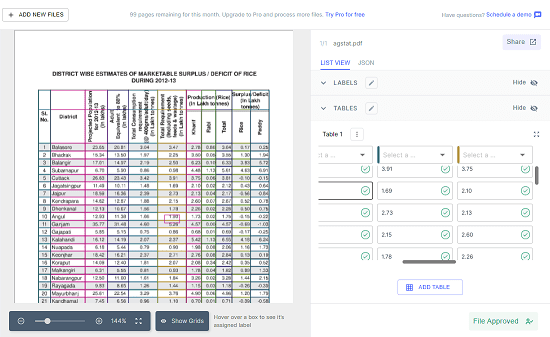
Once you verify the data, you can export the extracted table. Just come back to the files page and then select the file and click on the “Download extracted data” button. It will show you available format and you can choose the one you want. After getting the file, you are free to do what you want.
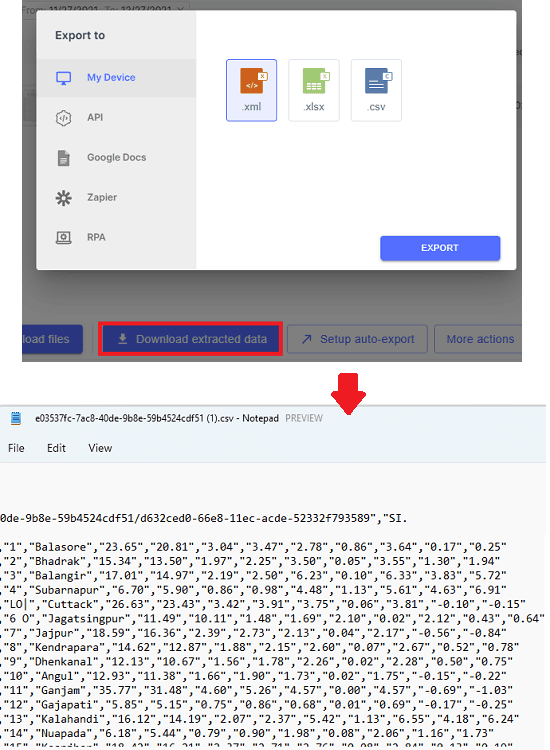
Apart from exporting file, there are other options as well. You can choose to export the data to an API, Zapier, and Google Docs. Just select the appropriate option as per your needs and then you are all good to go. Also, do note that this website is in development so these API and Zapier feature might not be available to you.
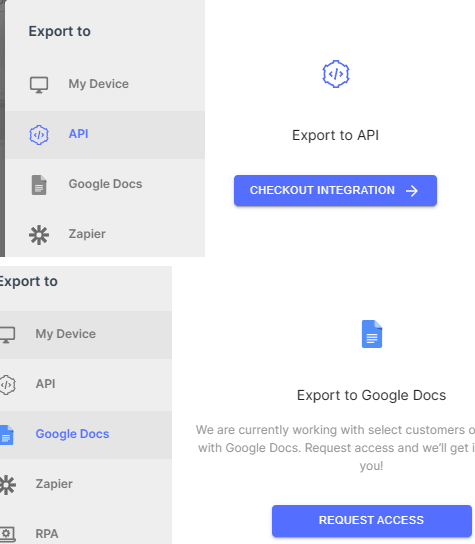
In this way, you can use this free simple table extractor. However, the free version does come with limitations. It only lets you extract tables from 100 pages at max for free. Also, there is no room to assign custom headers to the extracted tables. And with all that, it also fails to recognize text aligned vertically.
Final thoughts:
Overall, I liked the way this online tool works and helps you extract tables from documents. But it does come with limitations for now and I hope they will be resolved in the coming updates. If you are looking for a decent table extractor then you can try this. And if you need more than the free quota then you can always go for any of the available free tiers.