This tutorial explains how to export Reddit account history to PC. There is an application named Reddit-history that can export your Reddit account history. The exported history includes comments, posts, saved posts, etc from Reddit to your PC. It creates separate markdown files for each of these, so there would be a separate file for Comments, another for Saved Posts, etc. This is a multi-platform software and can be used on Windows, Mac, and Linux.
Reddit-History can be useful in case if you want to keep a backup of your activities that you often do or that you did earlier. However, there’s a limitation in this app that you can only download 1000 records per category such as comments, submitted, overview and saved.
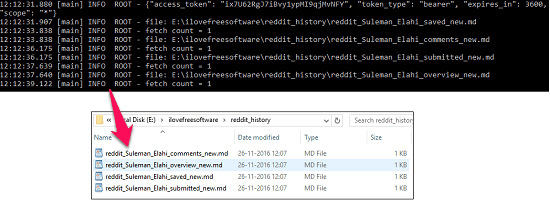
If you are a regular Reddit user than you can also try these free Reddit clients for Windows.
How to Download Reddit History to PC:
It’s very simple to use Reddit-history application to fetch your Reddit history from Reddit’s server. There are some small settings you will have to do on Reddit in order to fetch the accounts details securely.
Following steps will guide you to understand the procedure to export your Reddit history from Reddit to your PC.
Step 1: Download Reddit history software from the link given at the end of this article. And make sure there’s Java installed in your PC.
Step 2: Create and add an app in your Reddit account. You can create the app here. After creating the app, note down its client_id and client_secret. These two things will be required while downloading Reddit history.
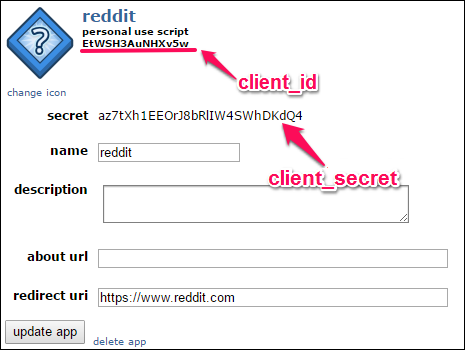
Step 3: Open Command prompt in the folder where you have downloaded Reddit-history app. Use Ctrl+Right-click.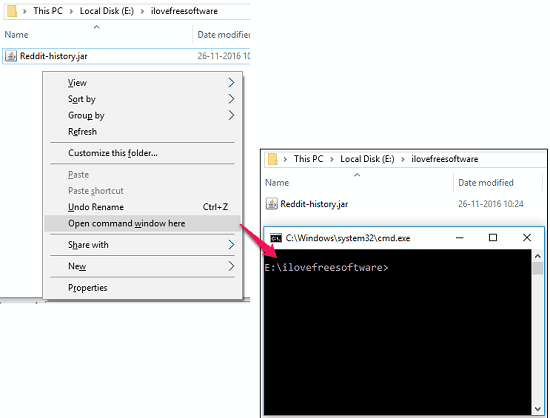
Step 4: Now run the following command in it. You have to assign some parameters before running this command. See details below.
java -jar Reddit-history.jar -user USER_NAME -username USER_NAME -password YOUR_PASSWORD -client_id CLIENT_ID -client_secret CLIENT_SECRET -sort new
Here in this command USER_NAME and YOUR_PASSWORD are your Reddit user name and password that you use to login to your Reddit account. CLIENT_ID and CLIENT_SECRET are the codes that you have noted down during Step 2.
After successful running of the above command you can see the progress of downloading files from the server. And when it has finished, you can see the files in a folder name reddit_history. This folder will be created in the same directory where you have downloaded the application. It will show Reddit history data. It will create separate markdown files for each of the below components:
Comments: In the Comments’ markdown file, there will be a record of all the comments that you posted on a particular post. Details will include title of the post and link to the post on Reddit. See the below screenshot.
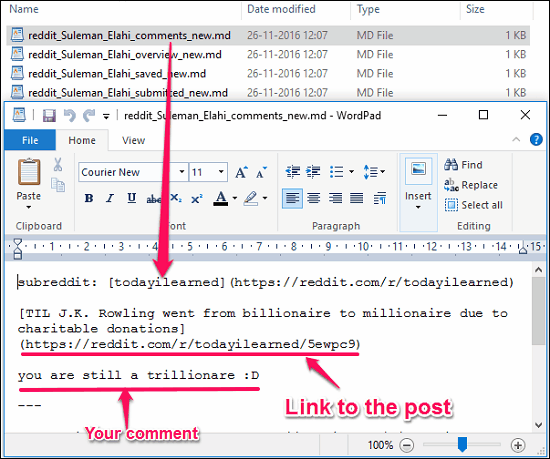
Overview: In overview’s markdown file, there is the record of comments and posts that you have posted. Here it also shows the title of the post and it’s link on Reddit.
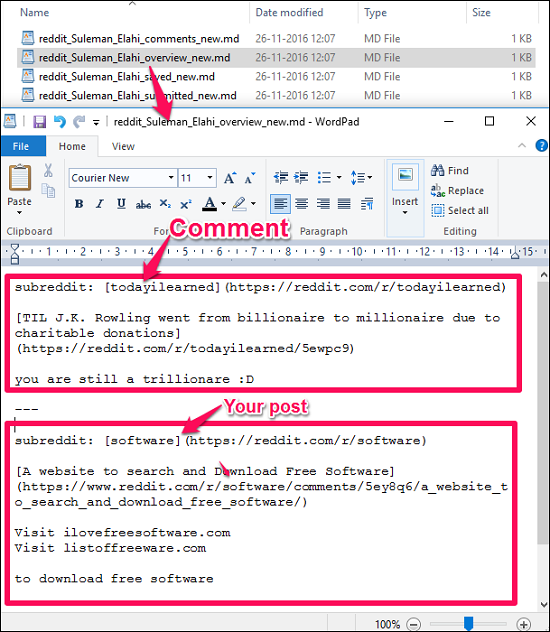
Saved: In this file there is the record of all the posts that you saved in your Reddit account for later reading. You can see then here with their title and link.
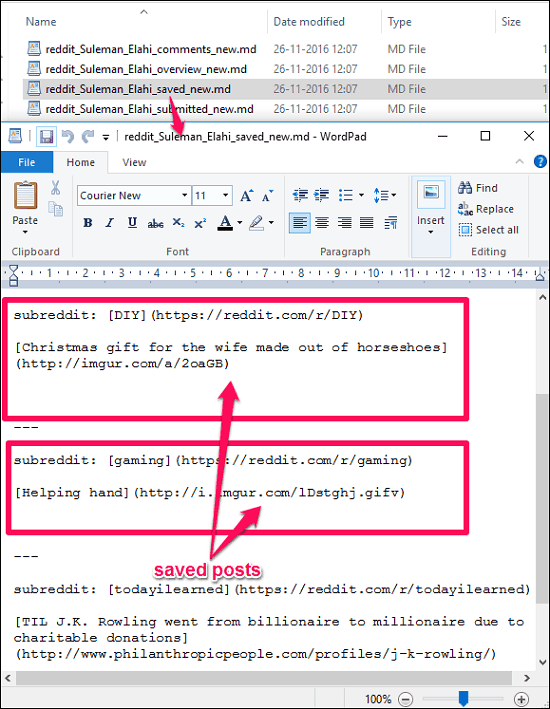
Submitted: In this markdown file there is record of your posts that you have posted on Reddit. In this file it shows title, category and link to the post on Reddit. See the below screenshot.
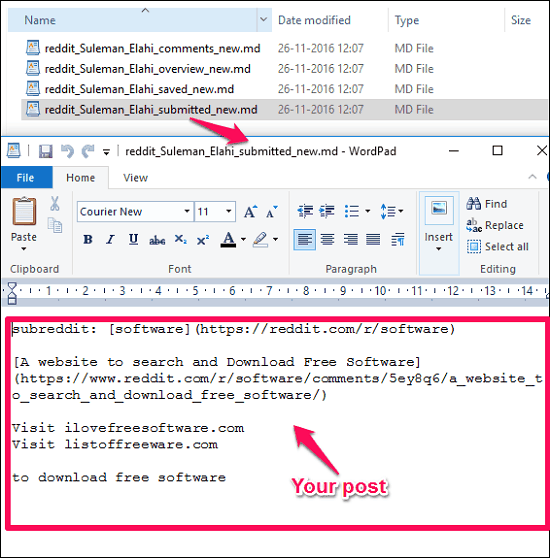
Closing Words
Reddit-history is an amazing application to download your Reddit History data from Reddit’s server. If you are looking for a way to do the same, then you can give it a try by downloading it from the link given below.