Here are some best free Sketch file viewer software for Windows. These software allow you to open and view .sketch files in Windows so you can analyze them. And not only view, but some of them can also edit those files and save changes in them. You can open almost any Sketch file in these software and analyze that. Also, these software offer a lot of other tools that you will like while dealing with the Sketch files. Some of these software also allow you to convert the Sketch file to an image as a PNG file. And not only this, if you want, then you can even export a Sketch file as an SVG file.
Sketch files are generally made for prototyping or the UI designing. You can use various tools to draw and add components in your drawing and export it. And if you already have a sketch file and want to open it, then you can use the software mentioned here. Here you just have to import the “.sketch” files and then you can do whatever you want.

3 Best Free Sketch File Viewer Software for Windows:
Lunacy Editor
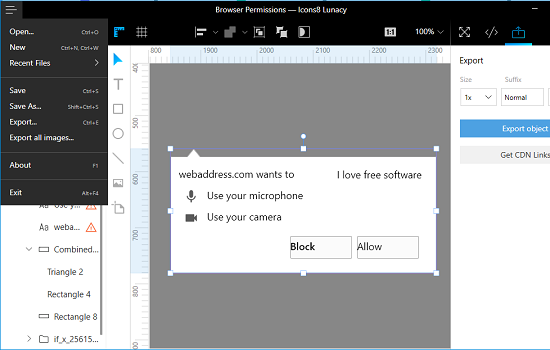
Lunacy Editor is one of the best free sketch file viewer software for Windows. It comes as a software as well as a Windows 10 app. You can open any Sketch file in it and then view it. Also, you can use the various tools of the software to edit the Sketch file and then save changes in the file itself. It offers you a lot of tools like text, shapes, images, artboard, ruler and many others. You will find them all in the toolbars of the software. And on top of that it offers an intuitive user interface with a interactive workspace. You just have to import a Sketch file that you have and then you can do whatever you want. And after viewing and editing, you can also export the Sketch file to another format. Apart from Sketch, you can export the drawing as PNG, SVG, etc, However, SVG is not yet supported in the free version of the software.
Getting started with this software is very simple. You can get it from the above URL. It comes as standalone installer as well as a portable software. You can download it according to your needs and open it up. Use the hamburger icon from the top right to import a Sketch file in it. After that, you can analyze its size and the various other components in it. And if you wish, then you can edit it as well using the various tools that it offers. You can also switch to the code editor to see the CSS code from the pane on the right side. Also, from the same pane, you can use the export button to save the current design in PNG format. And if you want to save the changes in the same file, then use the “Save” option from the hamburger icon.
Figma
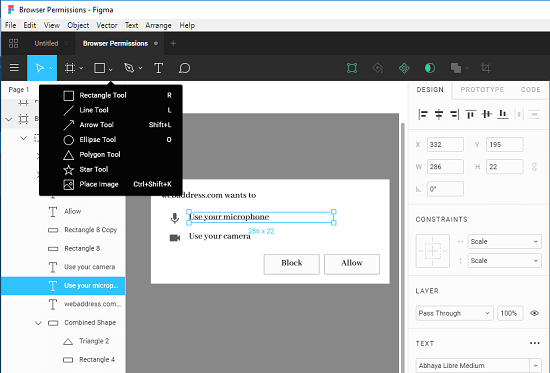
Figma is another free Sketch viewer software for Windows that you can try out. This is like the above software that lets you import Sketch files, open it and edit it as well. You can open any Sketch file in it and then view the design, there are a lot of tools in the software that you can use to manipulate a Sketch file that yo use in it. You can analyze each layer and compennewts in the target file and add or remove new components from that. Just like the software above, you it offers an intuitive user interface where you can open a Sketch file and do whatever you want. In the free version, you can make up to 3 projects with unlimited files. It keeps the version history record for 30 days.
To use Figma, you can download it from the link above. However, to use it, you will have to sign up for a free account. After you have downloaded it and logged in, you can start opening your Sketch files in it. Use the File menu of the software to import a Sketch file and start analying it. You can also use the various tools from the toolbar to manipulate the design if you want. And after you are done with the design, you can save changes or export the Sketch file as a new file.
Sketch Web Viewer
Sketch Web Viewer is yet another free sketch viewer that you can use to open and view sketch files on your PC. But it is actually a command line tool and opens itself in the default browser of your PC. You can drag and drop the Sketch file on its interface and it will render all the components from that on its editor. It lets you see the height, width, margin like details of a component in the Sketch file by just hovering over it. You can open any Sketch file and view the drawing in it. However, this is a simple Sketch viewer only. You cannot edit the Sketch file here.
Sketch Web Viewer is a open source tool that you can use. And it needs is Node.js to run. And these steps will guide you how to use it.
Step 1: Download the repository of the Sketch Web Viewer from above link. After that, you can extract that to some folder and open command prompt there.
Step 2: Run this command and install the missing dependencies.
npm install
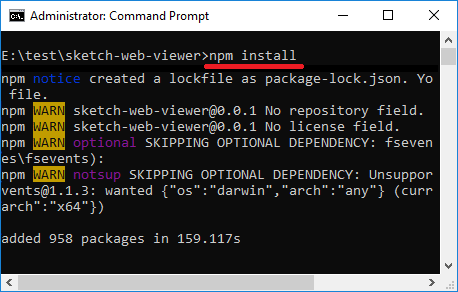
now, run this command to start the tool.
npm run dev
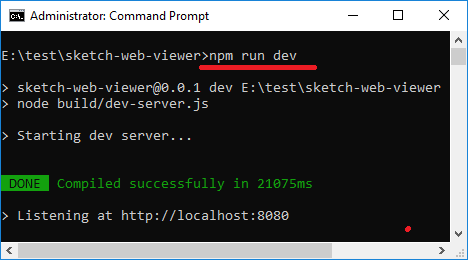
Step 3: Open this URL “localhost:8080” in your browser and then you will see the interface of the tool. You can drag and drop a sketch file and view it. Also, you can hover over the various components to see their height, width, margin parameters.
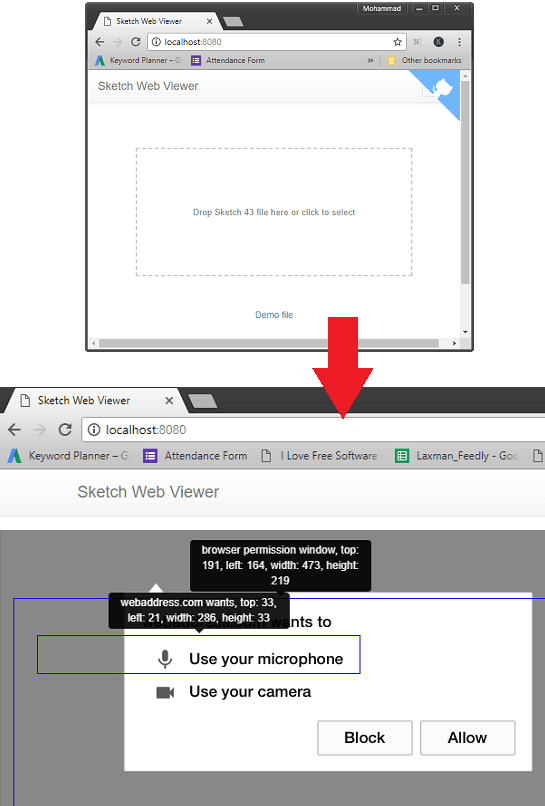
In this way, you can use this Sketch viewer tool on your Windows PC. And not only Windows, but you can use this tool on other platforms as well as it is written in Node.js. It is a good option if your aim is just to open and view a Sketch file.
Final thoughts
Windows doesn’t support sketch files by default. But If you want to view Sketch files on Windows, then you can try any software from this list. You can easily import a sketch file in these software and view them. Also, you can edit those files and save the changes in them. So, if you are looking for some free software to open and view Sketch files, then this list of software will come in handy. And if you know of some other tools to do the same, then tell me in the comments.