In this list, we talk about 5 free Instagram apps for Windows 8. These apps will allow you to browse through Instagram for seeing the images that others have uploaded, logging in to your own Instagram account, posting comments on photos uploaded by others, etc. It’s important to note here that none of the apps on the Windows 8 App Store currently (at time of writing this article) have the feature of uploading images to Instagram, and hence none of the below apps have that feature as well. Maybe that feature will become available when the official Instagram app is released for the Windows 8 platform. However, the apps that we are going to talk about are absolutely beautiful and I’m sure, you’re going to love them. So what are these Instagram apps for Windows 8 and how exactly do they work? Let’s find out!
1. MetroGram
MetroGram is a smooth and efficient Instagram client for Windows 8. Before we read more, let me tell you off the bat that this app DOES NOT allow you to upload photos. This is merely an Instagram viewer app that allows you to view the photos uploaded by your friends or by the people whom you are following, and allows you to like the images, post comments, etc. Upon launching the app, you will be asked to Log in to the app. You can skip this step if you don’t have an Instagram profile. If you skip logging in, you will still be able to browse and view the popular and trending photos on Instagram in a full size, although you can’t comment on them or like them as that requires having an Instagram account. The app presents the Instagram photos in a beautiful Metro style tiled UI. If you log in to the app, you can easily browse through the photos uploaded by your contacts, view the comments on those photos, add your own comments, like them etc. This is hands down one of the best Instagram viewers on the market!
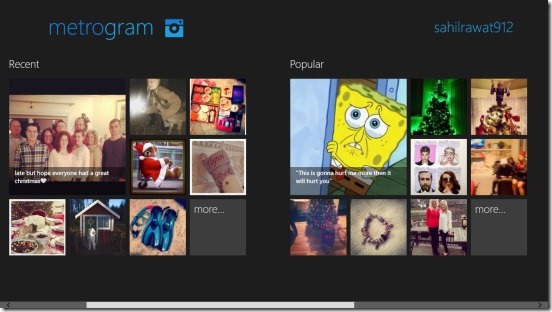
Full review here.
Get MetroGram.
2. Milligram
Milligram is another great app to view photos from Instagram on your Windows 8 device. The app optimizes the Instagram experience a lot by providing you the ability to view images from Instagram in a sleek and stylish tiled layout. Not only does it speed up the loading time, it also provides nice eye candy effects. Upon launching the app, you will be asked to log in to Instagram. Like MetroGram that we discussed above, you will be provided with the choice to skip this process, and then you will be shown the popular images, which you can then click on to view them in full size. If you choose to log in to the app with your Instagram id, you will be presented with the latest uploads by your friends or people whom you are following. You can also like those photos, or post comments on them!
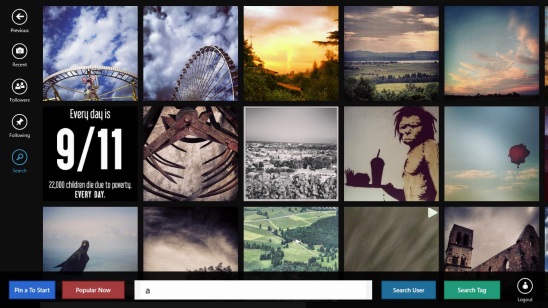
Full review here.
Get Milligram.
3. Lucky Insta
Lucky Insta allows you to access your Instagram in a way that is optimized for Windows 8 touch devices. Unlike the other apps that we discussed above, this app requires you to have an Instagram id. The app provides you a complete Instagram experience, with options like changing your password and managing your account also available. We still miss the option to upload photos to Instagram even with this app. Leaving that aside, the app has beautifully designed toggles at the left side of the screen that allow you to go Back, Refresh the page, Search etc. You can like your friends’ posts, post comments, see other comments, view photos in full screen size etc. as well with this app.
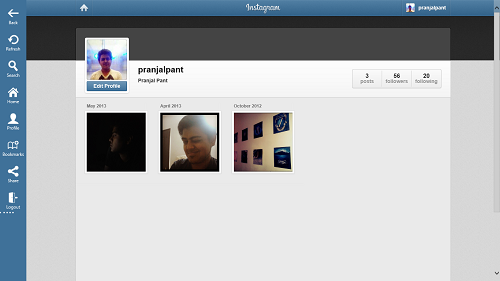
Full review here.
Get Lucky Insta.
4. Metrogram Live
Metrogram Live is a good image viewer for Instagram with bonus functionality of allowing you to post comments and like photos or videos uploaded by friends or people you are following. You can choose to either log in to the app when you open it, or you can entirely skip the login process itself and choose to browse popular Instagram photos as guest. The photos or videos are presented on the screen in a tiled UI style, and the tiles are grouped according to category, for instance, the popular photos appear under the Popular tab and so on. If you are logged in to the app and you happen to click on a photo or video uploaded by your friend, then you can choose to either like it, post a comment or simply go through the other comments. The app also has an in built video player that allows you to playback any video(s) uploaded by your friends.
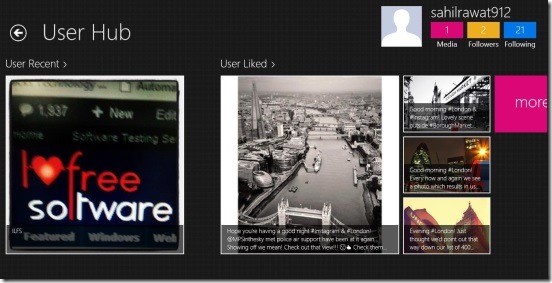
Full review here.
Get Metrogram Live.
5. Instagram Live
Instagram Live is another free Instagram viewer app for Windows 8. This is an extremely simple Instagram viewer app, and is less than 5 MB in size. The app has options like Popular Images (which shows the popular images on Instagram), Popular Tags (which shows the images corresponding to the popular search terms by which people are searching for images), Random image (clicking on which shows you a random image from the Instagram site), Image by Location (which allows you to set the location for which you want to see the images from), and About (which shows you information related to the app and developers). As with everything else, simple apps usually have some losses. The losses of this one being that it doesn’t have the option to allow you to login to Instagram, the app merely allows you to browse the images on Instagram and view them in full screen size.

Full review here.
Get Instagram Live.
So this winds up my list of 5 Instagram apps for Windows 8. I hope that you will enjoy using them!
