Talkray is a free Android app for free group call with 25 people at a time. You can choose to add contacts to the ongoing call during the middle of the call. The best and coolest part of this Android app is its call quality. The voice of contacts during the call is clear, with no voice dropping or any other noises. Also, the time taken to establish a call is also very less. The app also lets you give a name to each of the group call.
All the calls made by this app are absolutely free, as it uses the internet connection for the same. Apart from group calling, you can also use this app for sending group texts, one-to-one chat, one-to-one call, sending photos/videos, sharing location, and sending cool smileys. One interesting feature of the app is that you can send texts, photos, location, etc.. even during in the middle of a call.

Note: All the users are required to have Talkray Android app installed on their device.
Using This Free Android App for Free Group Call With 25 People:
When you install and launch Talkray Android app for the first time, it will automatically fetch your name and email address from the Google account linked to your Android device. However, you can choose to change it. The next step is to enter your mobile number for verification. When the app verifies your number successfully, it will display the interface as shown below.
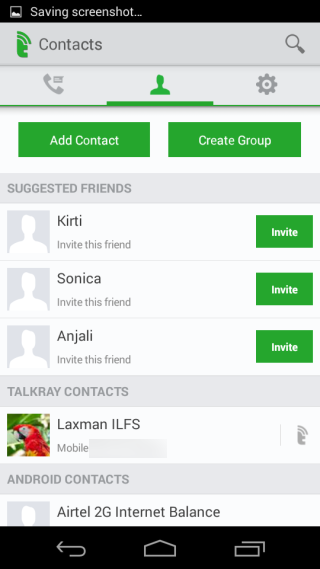
It is the Contacts section of the app which displays the list of all your phone contacts, including the ones which are already on Talkray app. The contacts already on Talkray app are displayed under category Talkray Contacts. For making group call, you have to tap on the contact name with whom you want to start it. If he is already on the app, then you will be connected to him for the call, otherwise you will get a pop-up inviting him to join the app.
On connecting the call, you will see the interface as shown below. You can swipe left to see the contacts already on the call, along with an option to add contacts to the group call. The options related to call are present at top, like Mute, Speaker, End Call, etc..
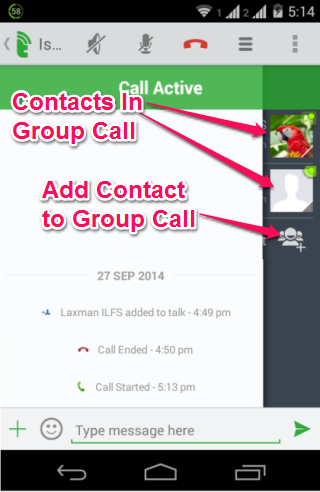
The plus icon at bottom left corner provides you with some extra options to enrich your calling. You can tap on it to send photo, text message, and location even in middle of the ongoing call. There is also an option for sending video, but its disabled during an active call.
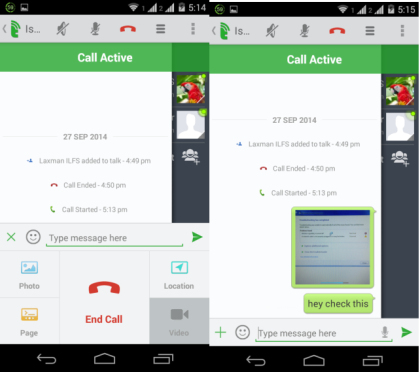
When you disconnect the call, the app saves your group automatically so that you don’t have to add contacts again and again for a group call. Just tap on the group to connect again.
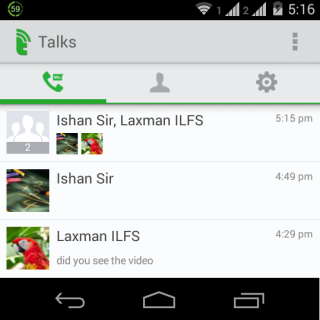
This way you can use this app to have free group call with 25 people at a time easily and with good clear voice quality.
You may also like: Free Calls App for Android to Make Free Calls and SMS to USA.
Final Verdict:
Talkray is an awesome Android app for free group calls with up to 25 people. I really liked the app as it’s quite fast in connecting and the voice quality is also good. Other than this, the features to send photo, video, location, etc.. also makes it one of the must have apps for daily use. Do give it a try.