Here, is a simple little application that allows you to create a bootable Windows 8 USB stick from a Windows 8 ISO image file. The application’s simple interface allows you to create a bootable Windows 8 USB disk with much ease and simplicity.
The application works on Windows Vista and higher. If you were itching to try out the new Windows 8 on a computer and do not have DVD disc lying around, then download this free application and create yourself a bootable Windows 8 USB stick with just a few clicks.In this manner you can carry the Windows 8 installer in your pocket. One of the cool things about this application is its tile like interface, which is clearly inspired by Windows 8’s modern interface.
Steps to use Windows 8 USB Installer Maker:
- The first thing that we are supposed to do is download the application. So to do so just click on this link. This will redirect your browser to the download page from where you can grab a free copy of this software.
- Once you have downloaded the file, you will notice that it is zipped. Just extract all its contents using any archiver program that you usually use to do so.
- Now that you have contents in front of you, just click on the file named Win8USB.exe from the list of files as shown in the screenshot below. Now you will have the interface as shown in the first screenshot of the post.
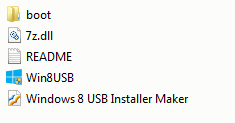
- First select the USB drive where you would like to install the Windows 8 to. Now just click on the search ISO button and a dialog box will open up which will allow you to select the required ISO file. Put a checkmark on the format drive option and click on the create button. This action will start the process of creating the bootable Windows 8 USB disk.
After successfully following this tutorial now you will have a bootable USB flash drive with Windows 8 in it.
Here are some other interesting tutorials on Windows 8:
Universal Pinner Software For Windows 8: Pin To 8
How To Make ISO From DVD In Windows 8 With Free ISO Grabber
Customize Application Switcher in Windows 8 with Alt Tab Tuner
