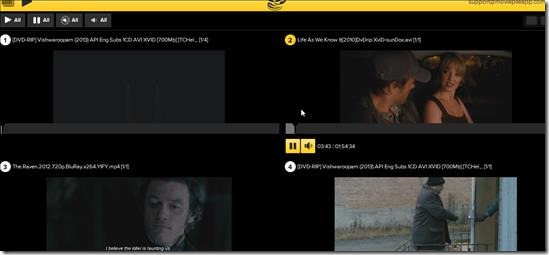Moviepile is a free tool which is used as a Desktop Video Organization tool. It is a multi–platform video viewing and editing program. Moviepile is developed using java and hence it supports Windows , MacOS and Linux operating systems. It allows you to view and edit movies, videos and clips of almost all extensions. Moviepile features a user friendly and easy to use Graphical User Interface. It is very easy to install, you can have a look at the below screenshot. It lets you play any video by selecting it from the pane on left hand side.
A great feature that Moviepile has is that it has a property to Tagmark. These tagmarks lets you Tag any specific part of the movie or video that you are watching so that later on you can directly jump to these sections and play them with just one simple click. This way you can easily create video clip, you can even export it in the form of video, add it to any playlist or make animations using it.
Moviepile lets you edit any video with an ease even if you are editing for the first time as it has intuitive properties like import video, export video, tag a section of video etc. Though it wont take place of full fledged video editing software like after effects by Adobe or iMovie etc. as they provide very advance options for movie editing.
Moviepile provides an option to import folder containing videos, create a playlist of videos, you can give names to the playlist. Smart Playlist option will let you create playlist as well as add videos based on some condition to that play list, see above screenshot. Other options that Moviepile has is that it can take screenshots of a scene of a movie using an integrated tool. You can import videos and play them. One great feature that Moviepile has that it can play multiple videos altogether, see screenshot below. I played four movies together, without any delay or problem.
Key Feature of Moviepile:
- It is an amazing tool and is free to download.
- A cross platform tool which works on Windows, MacOs and Linux, and works flawlessly on all three.
- It lets you browse through folders and select videos, also it keeps a track of new videos added.
- It has a tagging functionality which is really cool. It lets you create instant videos and export it in the form of video clip to any format.
- It has a great user interface. Though it is a free software but it does not look less then a paid software.
- With Moviepile you can create play list as per your wish and even based on some conditions.
- It plays multiple videos together without any delay or snag.
- It has a Google chrome extension that lets you download online videos.
Overall Review
Overall Moviepile is a worth try application because of the loads of feature that it provides. It has a nice and clean user interface which is extremely easy to use and intuitive in nature. The features like Tagging and Playing multiple movies/ video at the same time are some great and innovative features. It supports almost all formats of videos. Moviepile also has a Google Chrome Extension which enables you to download flash, flv, mp4, etc. videos that are there on any website. Moviepile is very simple yet feature packed tool. You can download it from here.