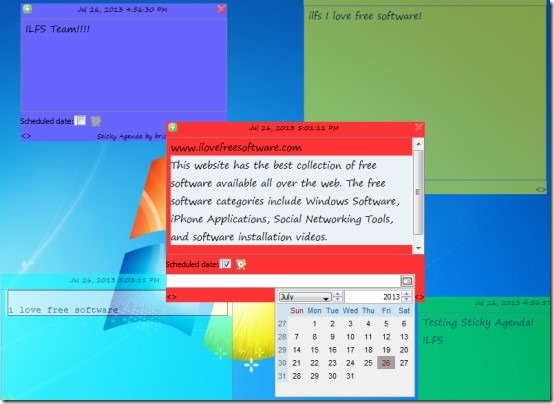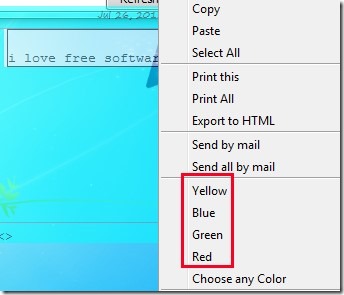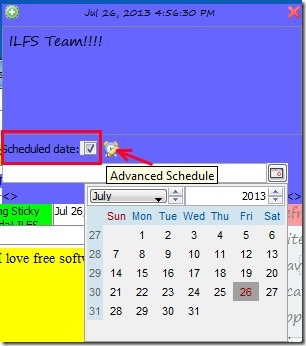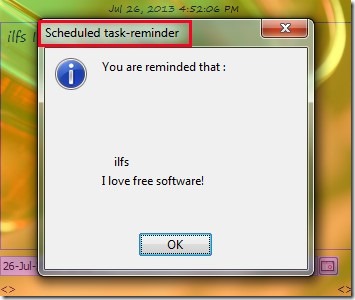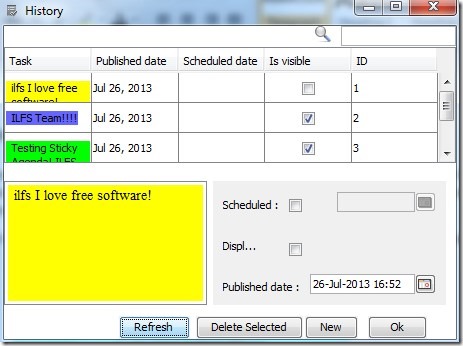Sticky Agenda is a free app for Windows that lets you use colorful desktop sticky notes which you can even schedule for specified date and time. After scheduling sticky notes, they will display at exact date and time and hence it can also be used as a task reminder software. You can create multiple notes and can set color according to their priority (for example, red color for urgency). It is quite useful app and its unique feature of scheduling sticky notes gives it a good stand in comparison with other software to create sticky notes.
Other than this unique feature, it also provides facility to print sticky notes, export them as HTML file, or send a single or all created sticky notes to desired person via email. In addition to that, you can view a complete history of all the created notes so that you can keep a record of all sticky notes. Thus it’s a feature rich app and is completely free for everyone.
In the screenshot above, you can view multiple desktop sticky notes created using Sticky Agenda. Only the active sticky note will be highlighted to you and rest of others will remain a bit transparent.
Create Colorful Desktop Sticky Notes and Schedule Them:
After installing this app to PC, you can use it to create colorful desktop sticky notes. Download link for Sticky Notes is at the end of the article. Run Sticky Agenda from desktop shortcut and you will find a single sticky note. Write your desired note, and to create multiple notes, hit the “+” icon present on top with each sticky note. And to give a desired color to a sticky note, simply right-click on it and select any color as highlighted in below screenshot. For more colors, you can select ‘Choose any Color’ option.
Likewise, create as many colorful desktop sticky notes as you want and schedule the important ones. To schedule a sticky note for a specific date or time, you will find an option of ‘Scheduled date’ at the bottom of sticky note. Enable this option and you will be able to schedule that particular desktop sticky note for desired date and time.
After scheduling sticky note, you can close it and it will remind you of task stored in it at the exact time. A pop up will come at your computer screen just like the below screenshot:
Look At The Key Features of Sticky Agenda:
- Lets you create multiple colorful desktop sticky notes.
- You can even schedule your desktop sticky notes and can use this app as a task reminder. If you want some reminder software, then you can also try Efficient Reminder, Desktop Reminder, and Holiline Reminder.
- Facility to export sticky notes as an HTML file. You can even email all desktop sticky notes to a person in one go.
- You can view history of all the desktop sticky notes created by you. See the below screenshot:
- It is a feature rich app and very easy to use. It is very lightweight also. Only 1.50 mb total size.
- Free to use for everyone.
For iPad users, we have also reviewed 5 free iPad Sticky Notes Apps.
Conclusion:
Sticky Agenda is a useful app for Windows and provides colorful desktop sticky notes to users. Moreover, you can even set reminders for different tasks using Sticky Agenda. Try it yourself.