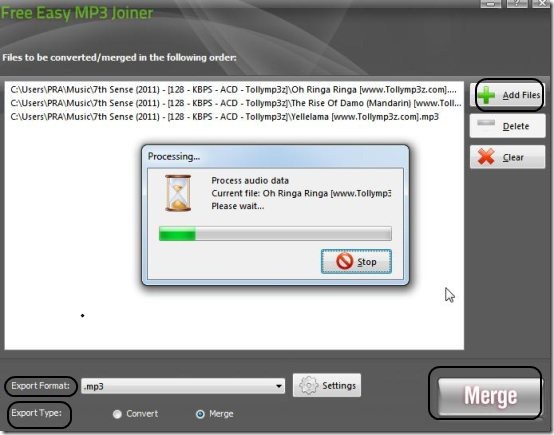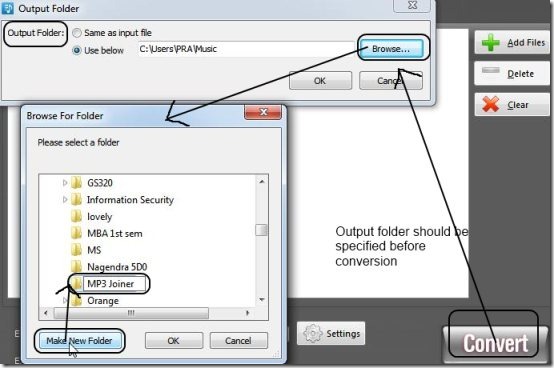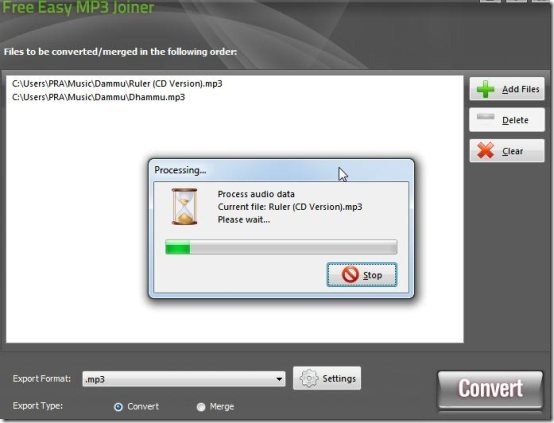Free Easy MP3 Joiner is a free audio merging and converting software which let’s you convert or merge different audio formats with ease. This audio merging software supports large number of input audio formats like MP3, MP2, VOX, WMA, etc. It provides qualitative output to listen and enjoy music.
Free Easy MP3 Joiner is a user-friendly application which lets you join or convert audio files in a very simple and the best possible way. It provides easy buttons like clear, delete, add files, merge, convert, settings, etc. In the merging process you can arrange various formats of music files in the way you want to and also in the order you like to listen. Also, quality level of the audio and average bit rate can be adjusted.
More about Free Easy MP3 Joiner:
Free Easy MP3 Joiner is a wonderful tool to join or convert your music files of different input formats which will give an effective qualitative output file. There are more than 50 audio formats which this audio merging software supports. Not only music files but also audio books are supported, so they can be merged with ease. The original quality of audio file is maintained with help of selecting settings like bit rate, quality level, and more.
Features of Free Easy MP3 Joiner:
-
Simple to understand and easy to use.
-
Merges audio files or even audio books.
-
It converts several files of one format into another format.
-
It supports more than fifty file extensions.
-
Qualitative output is delivered after merging or conversion.
-
It is portable and small in size.
-
Supported input formats are MP3, MPGA, MPC, RAW, AIFC, etc.
-
Supported output formats are WAV, WMA, OGG, and MP3.
How to Merge Audio Files with Free Easy MP3 Joiner:
- Drag and drop files or just add files by clicking on ‘Add Files’ button.
- You can delete individual files or clear all files at once using ‘Delete’ and ‘Clear’ button.
- The export format can be selected from its respective drop down menu.
- Settings will provide option to adjust the quality of the audio file.
- In settings, you can opt either ‘Preset Quality’ or ‘Specify Settings’.
- Effective settings are provided to adjust size, kbps, HZ, etc.
-
You can choose ‘Convert’ or ‘Merge’ from export type option. For merging audio files, you need to obviously choose ‘Merge’ option.
-
Once you add required files to be merged then you can click on ‘Merge’ button, which will ask for file name and location to be stored.
-
Process of merging will start immediately as shown in the below screenshot.
How to Convert Audio Files with Free Easy MP3 Joiner:
-
Once you add audio files and choose the ‘Convert’ option, an output folder window will popup as shown.
-
There are two options provided to select the output file location.
-
The first one is same as input file location and another is to make a new folder to save audio files which are converted.
-
When you click on browse icon, another window will popup as shown in screenshot.
-
Once you select the output folder, the process of conversion starts right away.
Conclusion:
To put it in a nut shell, Free Easy MP3 Joiner is a very simple and basic audio merging software which i came across. This free software provides you with all necessary features required in merging or converting audio files. Download and try it absolutely free. You may also check out some other free software to join MP3.