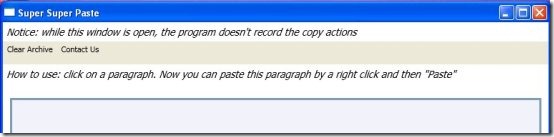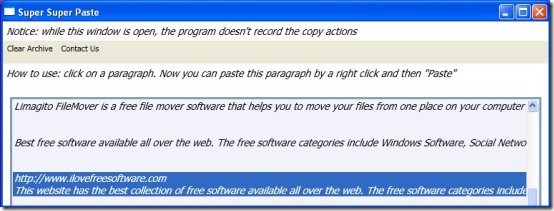Super Copy Paste is a free clipboard software that can store every copy action you do and restore them anytime. This simple and easy to use software can save each and every text that you copy to clipboard. You can view these copied text anytime and paste them back if desired.
Super Copy Paste is not like other Bulk Copy Software programs which helps in copying files in fastest possible speed. Rather, it provides a way to store all your copy actions at one place and restore them whenever needed.
Download and Install Super Copy Paste:
This clipboard replacement software is very small in size, just 317 KB, and can be easily installed. You can download the software from the website and follow clear instructions to install the clipboard software to your computer. Once successfully installed, it runs in background to record all your copied entries in its local Archive.
Save Copied Text using Super Copy Paste:
Super Copy Paste runs in background and keeps track of all the copy actions that you perform. This is a good alternative to Windows clipboard. Every time you press “CTRL+C” key combination or choose Copy option to copy some text, it automatically stores the selected text to its Archive folder and keeps a record for you. You can, anytime, open Super Copy Paste to see the recorded text and paste back specific parts if needed.
Note: If you left the Super Copy Window open, it will not record any copied text for you. In order to record your copied text, you need to keep the Super Copy Paste Window closed. Just carry on with your work and let Super Copy Paste silently record your copied entries in background.
You can open Super Copy Paste Window anytime to see the history of all the items you have copied.
Paste Copied Text back from this Clipboard Software :
Super Copy Paste displays individual text that you have copied, in separate paragraphs. You can click on any particular text to select it. The moment you select the text, it will be copied to the clipboard. The vey next Paste command will paste that text to the desired location.
Also check free Copy Cat software to copy data from scratched CD and DVD .
The Final Verdict:
Super Copy Paste is a nice and handy application to record and keep all your copied data at one place. It automatically stores all the copied action you perform during a particular Windows session and save them in its local Archive. You can select text from the archive folder and paste it back anywhere. It’s a good software to keep track of your previously copied text and use them again if desired.