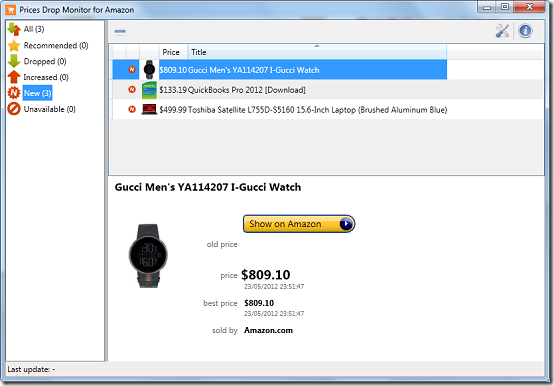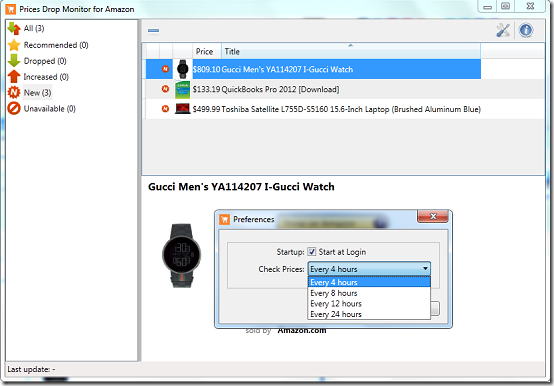Prices Drop Monitor for Amazon is a free software that automatically monitors prices of items on Amazon and alerts you if their prices come down. To use Prices Drop Monitor for Amazon, no registration is required and you get alerts by simply adding URLs by drag and drop. The program runs on all Windows based operating systems release after Windows XP SP3, including the most recent Windows 8.
Product prices on Amazon and other e-commerce websites change from time to time. Having to track all theses changes manually can be a daunting task. Luckily, Prices Drop Monitor for Amazon automates the whole process of monitoring prices and informs you when the price of a particular item goes down.
Features
- Supports drag and drop. Add item URLs easily by dragging it from your browser to the application
- Simple and easy to use. Monitor item prices just be adding their URLs into the interface
- Scheduler to set a particular time to check for updates
If you are already using price monitoring software like Cuivo and Prispy, you gotta try out this Prices Drop Monitor software as well.
How to Monitor Prices on Amazon Automatically Using Prices Drop Monitor
Installation went on with no hitches whatsoever. The interface is simple and intuitive.
The program starts on Windows start-up and resides in the system tray until it is launched. The program lists items in 5 separate categories: Recommended, Dropped, Increased, New, and Unavailable.
Dropped and Increased categories lists items whose prices have dropped and risen respectively.
To start monitoring changes in item prices, drag and drop a URL from the browser onto the program interface. All monitored items are listed in the first category. Below the list is a panel that shows summarized details regarding a selected item.You can view an individual item on Amazon by selecting it on the list and clicking the Show on Amazon button.
Application history is deleted by clicking on the blue tiny rectangular box just above the interface.You need to confirm whether you wan to delete all your history before it is actually deleted. By default, the program is set to start with Windows and check for price changes in Amazon every 4 hours. This can be changed in program settings accessible by clicking on the settings icon. The status bar indicates the last attempted update.
Pros
- Drag and drop support
- Schedule update checking
- Simple and easy to use
Cons
None that I could find.
Conclusion
Prices Drop Monitor for Amazon is a simple program that works perfectly and may come in handy if you need to save few bucks.