Windows 10 Color Console is a free software to set your favorite color for Taskbar, Start Menu, and Action Center in Windows 10.
This software provides a color palette and you are free to choose any color you want. Applying the selected color will immediately fill Taskbar, Start Menu, and Action Center with that color. The software also lets you change the color of the window border.
Windows 10 has the native feature to choose an accent color for Start Menu, Taskbar, etc., but the problem is that it is limited to 48 colors only. Also, not all of those colors are preferred by us because we have different choices. So, when you want to try more colors, this free software would be handy.
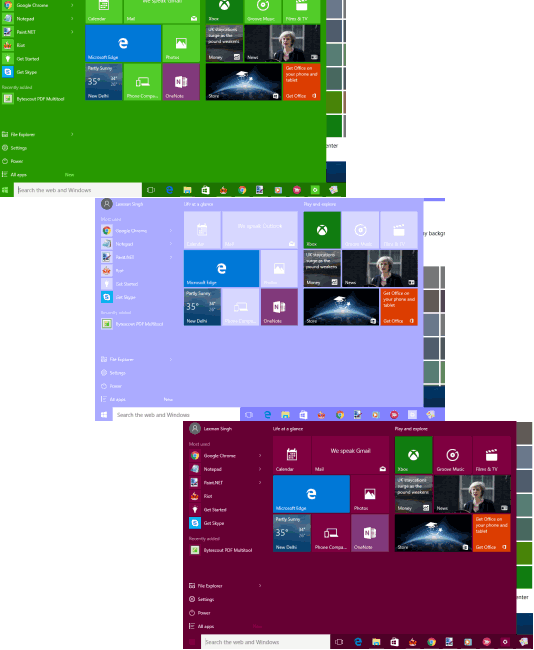
Above you can see some colors applied by me to Windows 10 Taskbar and Start Menu using this software. These colors are not the part of built-in feature of Windows 10.
Also read:
- How To Free Up Disk Space Using Windows 10 Compact OS Tool.
- How to Create System Settings Shortcuts in Windows 10.
- How to Disable Adaptive Brightness in Windows 10.
How To Set Your Favorite Color To Windows 10 Taskbar, Start Menu, Window Border, and Action Center?
Here is the link to download this software. The software is portable. Open its interface by double-clicking the portable application.
Its interface has two main options: Accent color and DMW color. The First option is used to set color for Taskbar, Start Menu, and Action Center. And the second option is used to change Window border color.
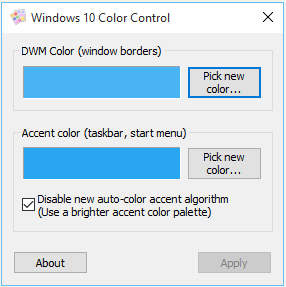
For both options, pick new color.. buttons are available. Using the button will open the color palette. Now you know what should you do. Pick a color from the palette to select it.
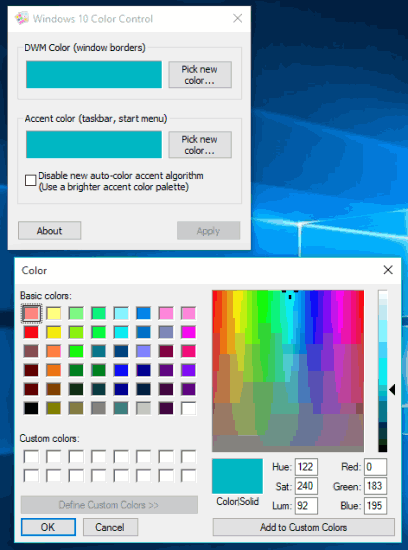
After that, you can click the Apply button available on the interface to set that color.
In a similar way, you can try other colors to see which one is better. Then, you can keep using that color until you want. Whenever you have to change the color, you can use this software, select new color, and apply it.
The Verdict:
Windows 10 has restricted its users for the color choice of Taskbar, Start Menu, and Action Center and many of us really don’t like it. Therefore, software like Windows 10 Color Control exist to enjoy things beyond the restrictions. Using this software, we have full choice to set any color we want for Taskbar, Action Center, etc.