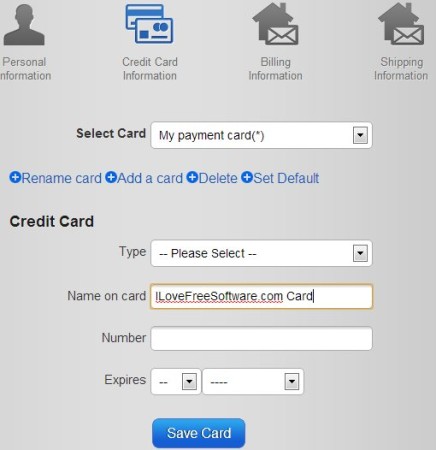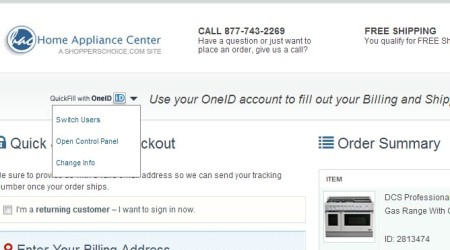OneID is a free online service which you can use in order to protect your identity and information when conducting banking transactions and purchases in web shops. With this free online identity protection, you enter your billing and credit card information only once, inside the OneID account, lock your account with passwords and next time you need to type out your credit card number on one of the supported websites you just click the OneID quick fill option and everything will be automatically filled out.
OneID control panel can be seen on the image above. Before you can access it, you of course have to register. Devices tab will be open by default. This is where you can keep track of the devices which you’ve connected to your OneID account. Activity log will be kept for each one of the devices, and you can limit access, to increase security. Other important options can be found in the left sidebar menu, and that’s pretty much it. Key features of this free online identity protection are:
- Free and easy to setup online identity and privacy protection
- Protects – personal, credit card, billing and shopping information
- Automatic and secure filling out of information on supported websites
- 16 websites supported – e-commerce, finance and government services
- Activity log – keep track of who access and uses stored information
- Can be used on PC, iPhone and Android – apps available in stores
Shopping online and conducting various different financial transactions is one of the most dangerous activities that you can do on your computer. They themselves are not dangerous, but because of various different threats like keyloggers, viruses and various different malware, it’s very easy to have your information stolen. Here’s how you can decrease the chances of that actually happening with OpenID.
How to protect online identity and privacy with OpenID
After registration you’re gonna be offered with an option to add all of your devices to your OneID account. Apps are available for Android and iPhone. For you to be able to use this service you need to select Accounts from the left sidebar and there enter your info.
Switch between personal, credit card, billing and shipping information at the top. With the information filled out and saved, you can open up one of 16 supported websites, and when you shop there, or need to sign in, you can use OneID.
With the help of the OneID Quick Fill option, you can safely enter sensitive information. Make sure that you’re logged in and that your information is filled out before visiting one of the supported websites.
Conclusion
OneID offers a very useful way of how you can manage sensitive information, and protect your online identity from theft, or at least decrease the chances of it from happening. The only drawback is that the number of supported websites where you can use OneID isn’t very big. None of the larger shopping websites are supported, but according to the developers, list of supported websites will get bigger in the future. Free service.