Lucidspark is a free online collaborative whiteboard offered by the creators of Lucidchart. It is a multi-purpose whiteboard designed to fulfill everybody’s needs whether it’s brainstorming, collaboration, or simple whiteboard work. It offers tools for text, pre-made shapes, stick notes, drawing, pen, etc.
One of the main highlights of Lucidspark that makes it stand out from the rest is templates. It has a wide collection of templates for various use-cases that you can import within 1-click and use. You can invite others with read-only, comment only, or edit permissions. This gives you full control over the board with the ability to add a timer and get voting on different cards/ideas. The free plan allows you to have 3 boards at a time with a limit of 300 objects per board. It includes basic real-time collaboration. So let’s check it out in more detail.
Also read: Free No-Signup Online Collaborative Whiteboard with Shape Detection
Lucidspark: Free Online Collaborative Whiteboard
Lucidspart is offered by the creators of Lucidchart. So, if you have used Lucidchart before, you can use that account for Lucidspark as well. If you don’t have an account then you have to create one or signup with either Facebook or Google account. Similar to Google Docs, when you log into your account, it shows all your documents right there. You can create a new board from there. Once you have 3 boards in the free plan, you can delete the earlier ones to facilitate more boards.
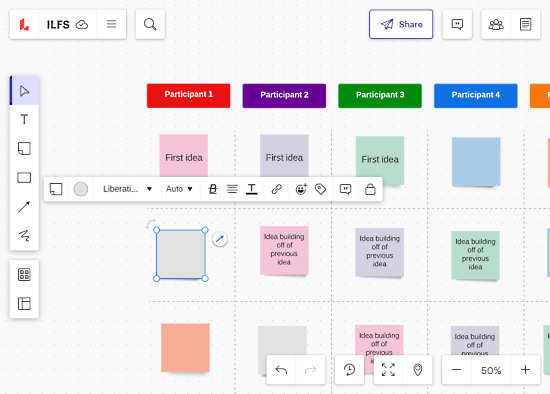
The interface of the board is simple and easy to get around. You get a toolbar on the left with all the tools. Whereas on the top right corner, you get potions to share board, add comments, take notes, and collaborate. From the toolbar, you can browse the template collection and import any template to the canvas. You can get templates for brainstorming, flow diagrams, tree, concept map, kanban, wireframes, storyboards, matrices, dot voting, synthesis, Venn diagram, business model, retrospecting, roadmap, timeline, and much more.
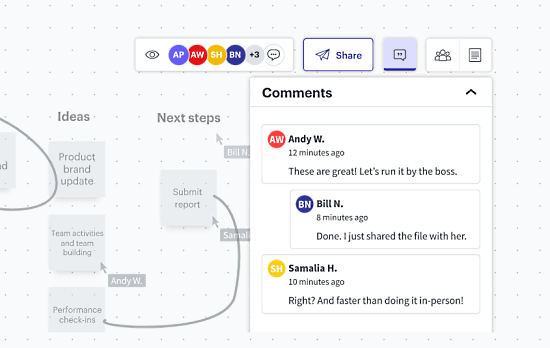
The share option allows you to share the board with three types of permissions, view-only, comment only, and edit. Each collaborator gets a unique collaboration color which is also get represented on the board. Apart from comments and feedback loops, you can also react to anyone’s notes with emojis.
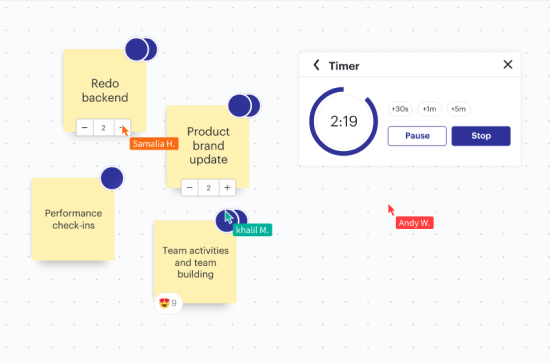
If you go with the premium plan, you can use the voting feature to collect the feedback of the team on different ideas. You can also use a timer that you can add to the board. This comes in handy for tasks like brainstorming, voting, etc.
Closing Words
Lucidspart is a nice option to consider among the various whiteboard tools out there. If diagramming is a part of your job and you are already a user of Lucidchart then Lucidspart is the best whiteboard you can get for maximum productivity. It has integration with Lucidchart and the premium plan offers integration with Slack and Google Drive as well.