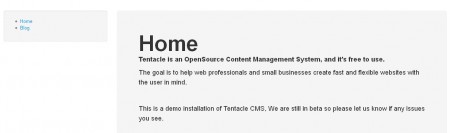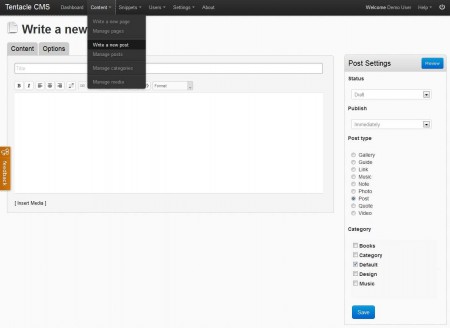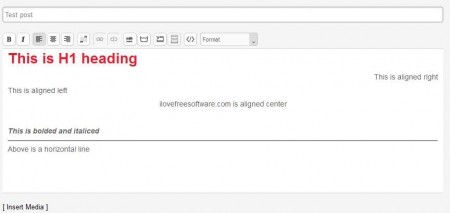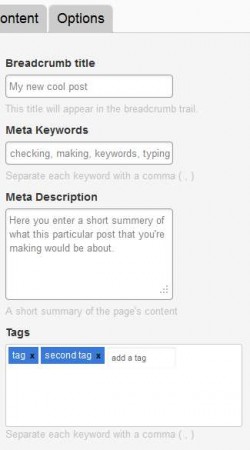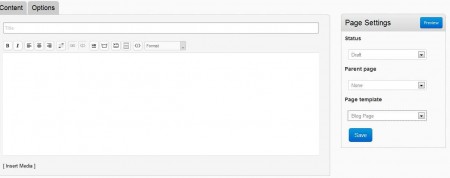Tentacle CMS is a content management system whose goal is to create a lightweight website framework, so that the web server isn’t overloaded easily, but also a framework which is rich in options and is very easy to use. In a sense this is a goal of every content management system out there, but what makes Tentacle different is it’s focus on WordPress, which is a very popular blogging platform, for those who haven’t heard of it.
Now you don’t get this impression after looking at the screenshot of the demo Tentacle installation above, but this CMS is very rich in options, even though it is a relatively new script, which still requires development. The real Tentacle can be seen once that you login into the Control Panel, that’s where all the advanced options for website management are located, similarly to WordPress. ilovefreesoftware.com also uses WordPress, and something very similar to what you’re seeing here, on this site while you’re reading this articles can be achieved with the Tentacle CMS, a free content managment solution.
First look of Tentacle CMS front-end
For those who don’t know what a front-end would be when it comes to content management systems, its what you actually see when you open up a website, the thing that is, well at the front. You can see how the front-end of Tentacle CMS looks like if you look at the image above. It might look a bit poor, but that’s just because all the elements that make a web site, which are offered by Tentacle are not activated and used. Basic list of features that you get with Tentacle are:
- Creating posts, where you write content
- Add pages, similar to posts, only it acts as standalone placeholder
- Categories managing, where you can place posts
- Media managing, video, audio or image uploading
- Snippets, small pieces of content that you can insert in posts
Those who have been using WordPress will undoubtedly see how very similar these web site elements are to those of Worpress, in fact all of them are the same, apart from snippets which you don’t find in the default installation of the WordPress blogging platform.
On the image above to the left there are two links, one of which is to Blog. The main website which is controlled with the default CMS component of Tentacle is separated from the Blog, which stands alone. This is a great feature if you want to have a serious website where you talk about important issues, what ever they might be, and if you want to have a personal blog, running it alongside the main website.
What kind of languages is Tentacle written in?
In order not to stray from what people already know and are familiar with, Tentacle developers have decided that they’ll be using the usual combination of languages for their content management platform, HTML, CSS, PHP and JavaScript. Tentacle is an open source project, and you can take the code and manipulate it in any way that you see fit.
Let’s have a look at what kind of options are hidden on the Tentacle back-end, where you actually create all the different website elements that we were talking about before.
Create a website with Tentacle – Posts
What you see on the image above is the default interface of the Tentacle CMS. Here the similarities to WordPress continue, especially in the sidebar menu on the right. There are some notable difference which should be pointed out. For example in Tentacle, next to the standard sorting of posts into categories, you can also set post type which will determine what kind of post it is that you are making. There are a lot of different types of posts that you can choose from. Here are some of the more interesting ones:
- Gallery
- Video
- Photo
- Music
- Quote
Let’s now see what kind of editor options we get exactly. On the image above you might notice that there are not many options on top of the text editor, but you get pretty much everything that you need, and there will be more to come because Tentacle is no where near being finished, it’s still in beta.
What you see above is pretty much the standard when it comes to graphical web editors, you get all the basics tool which are necessary for the creation of posts like:
- Making text bold, italic
- Text aligning
- Creating quotes
- Adding and removing hyperlinks, clickable text
- Inserting an horizontal line
- Adding media, images, videos, flash, sound
- And of course text formatting, heading, paragraph and so on
If you create something on your page and you don’t like it, there is an additional option of removing all the formatting from the page, so that you can start from scratch. Last little button that we didn’t mention would be the ability to insert a line break that can help out with printing.
Something that needs to be mentioned, because it is very useful, would be what hides under the Options tab, which is located on the right to the Post tab, or should I say the Content tab, you can see it on the second image from the top. Under the Options tab you should see this:
The reason why Options tabs are interesting is because it allows you to enter very important information like meta description and keywords about what your post is about. This info is very important because it allows you to make the post that you’re creating more search engine friendly in turn means that you will get better rankings in search engines and more visitors to your site. Tags can also be added, tags are a combination of categories and search tool. List of popular tags is shown in the side bar and when you click on a particular tag, all the posts on the website which contain that specific word will be listed, you can set that as well in the Options tab of Tentacle content management system.
If you are working on a longer post, and you need to continue what you were working on later, there is an option to save it as a draft and continue editing at your earlier convenience, once that everything is ready and filled up, don’t forget to check both Content tabs and the Options tab to make sure you haven’t forgotten anything or wrote something wrong. Once that everything is in order, select the Post Status as Published and hit Save, after which it should become live on your main page.
HTML editor is also available for all those who like to get down and dirty with code instead of the graphical editor that we have been talking about up until now.
Create a website with Tentacle CMS – Pages
Remember that we were talking about having a separate portion of the site where we would keep our own ramblings, our own blog? Well you can do that with the help of Pages. You can create one page which will be seen on the websites home page and another which you can call Blog, where blog posts will go. To do that, while you’re creating a page, select it’s template to be a Blog page:
Have a look on the lower right corner of the screen, that’s where you can change the default type of the page and make it a Blog Page. Everything else when it comes to creating a page is pretty much the same to creating a post, so there’s no need to talk about that again, what’s more interesting would be all the additional options that Tentacle CMS has.
Tentacle CMS options and settings
Creating posts, pages, categories are not the only things that Tentacle can do. There are also a lot of different settings that you can change in order to make Tentacle even more according to your wishes. Some of the things that you can change are:
- Change appearance with themes
- Add and manage users
- Site name and other basic info
- Image site selection, for thumbnails, medium size and large size
It might seem that Tentacle CMS offers too little when it comes to options, but you have to remember that this website creator is still in development and that this is just a beta that we were trying out. There will be still a lot more that Tentacle will be able to offer to its users. One of the problems that other CMS solutions like Joomla have would be that it is very demanding when it comes to resources. Sites with a lot of visitors which are running Joomla have to have more powerful servers for their hosting, than they would need to have if they were running a more lighter script, which Tentacle would certainly be. But don’t switch just yet because like we mentioned there is still a lot more that needs to be perfected before Tentacle can be placed on an already running website. If you’re just starting a website, make sure that you give this content management system a test run before you install something else.